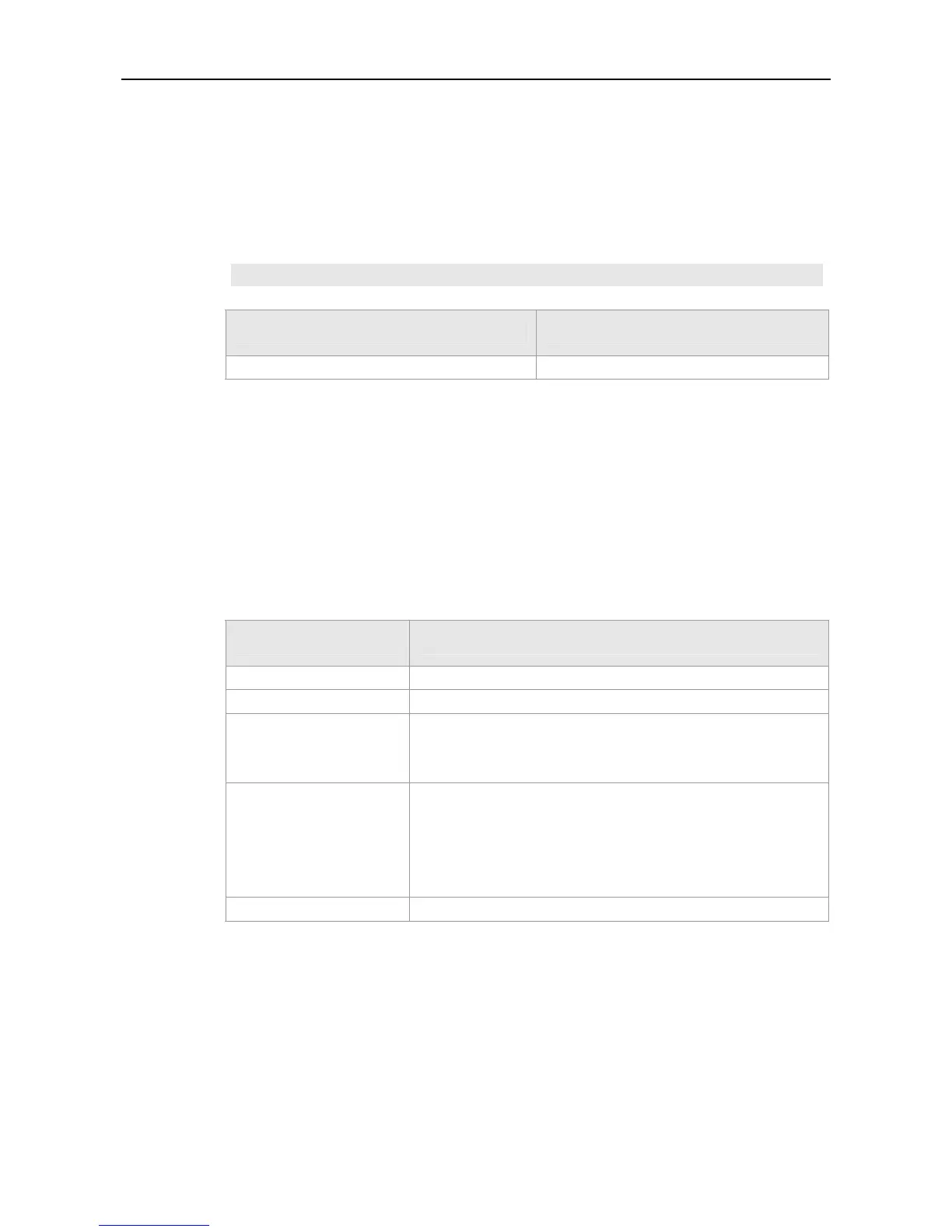Command Reference IP Address Commands
Usage Guide
By default, the IP address pool function is enabled, the user can configure the IP address pool, and
the PPP user can assign an IP address to the peer end from the IP address pool. Use the no ip
address-pool local command to disable the IP address pool function and delete all IP address pools
previously configured.
Configuration
Examples
The following example enables the IP address pool function.
ip address-pool local
Related
Commands
Command Description
ip local pool
Configures the IP address pool.
Platform
Description
This command is not supported on switches.
clear arp-cache
Use this command to remove dynamic ARP mapping records from the ARP cache table in privileged
mode.
clear arp-cache [ vrf vrf_name | trusted ] [ p [mask ] ] | interface interface-name ]
Parameter
Description
Parameter Description
trusted
Removes trusted ARP entries.
vrf vrf_name
Removes dynamic ARP entries of the specified VRF instance.
ip
Specifies the IP address so as to remove ARP entries of this IP
address. If the trusted keyword is specified, trusted ARP entries are
removed; otherwise, dynamic ARP entries are removed.
mask
Specifies the subnet mask so as to remove ARP entries of the
specified subnet. The preceding IP address must be a subnet
number. If the trusted keyword is specified, trusted ARP entries of the
subnet are removed; otherwise, dynamic ARP entries of the subnet
are removed.
interface interface-name
Removes dynamic ARP entries of the specified interface.
Defaults
N/A
Command
Mode
Privileged user mode
