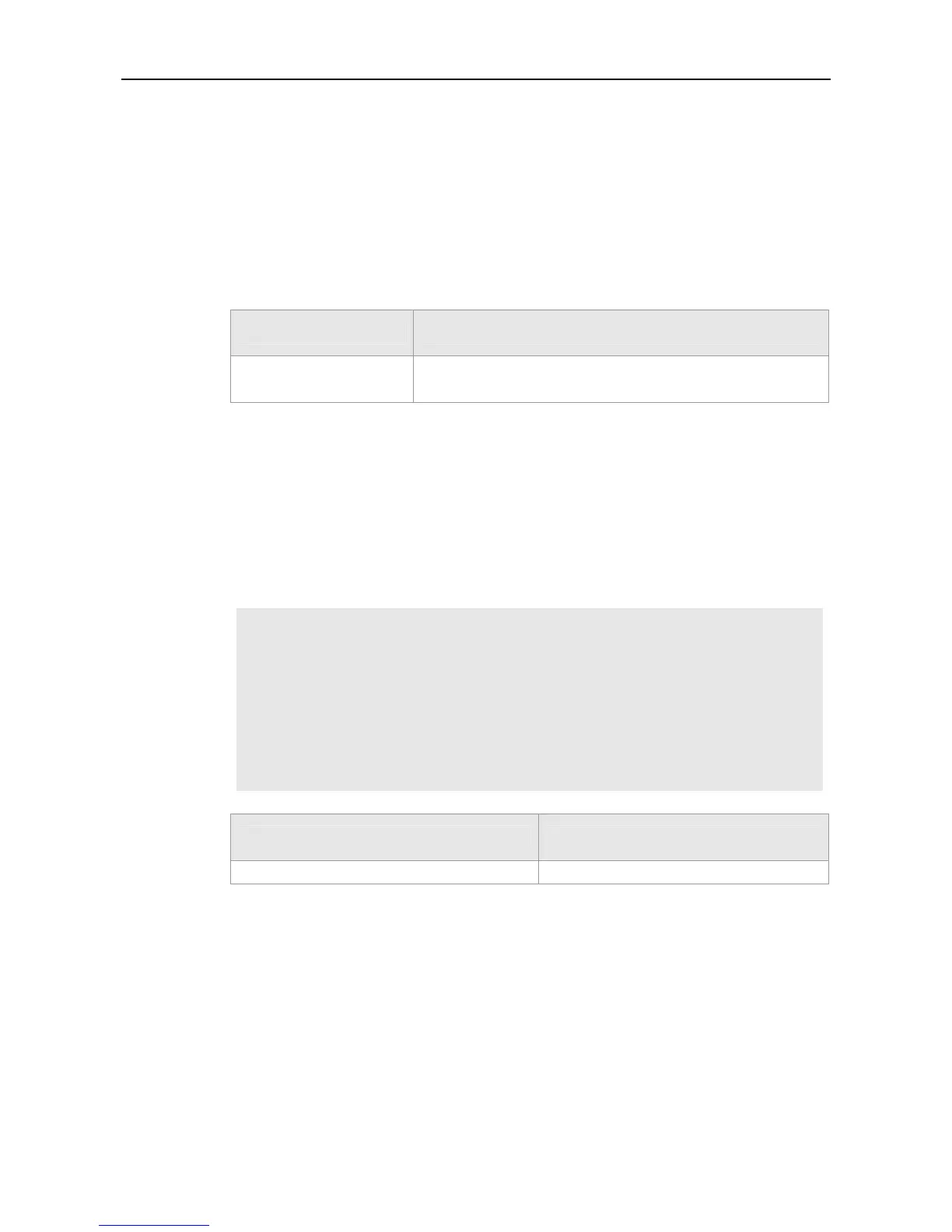Command Reference 802.1X Commands
dot1x auto-req req-interval
Use this command to set the interval of sending authentication request messages. The no form is
used to specify the default value
dot1x auto-req req-interval interval
no dot1x auto-req req-interval
Parameter
Description
Parameter Description
interval
The time interval of actively sending authentication request
messages by the device, in second.
Defaults
30 seconds
Command
Mode
Global configuration mode.
Usage Guide
Use the show dot1x auto-req command to view the setting of this function.
Configuration
Examples
The following example sets the time interval of sending authentication request message to 60s:
Ruijie# configure terminal
Ruijie(config)# dot1x auto-req req-interval 60
Ruijie(config)# end
Ruijie# show dot1x auto-req
Auto-Req: Enabled
User-Detect : Enabled
Packet-Num : 0
Req-Interval: 60 Second
Related
Commands
Command Description
show dot1x auto-req Shows the authentication request information.
Platform
Description
N/A
dot1x auto-req user-detect
Use this command to disable the device to send authentication request message after receiving the
response. The no form is used to specify the default value.
