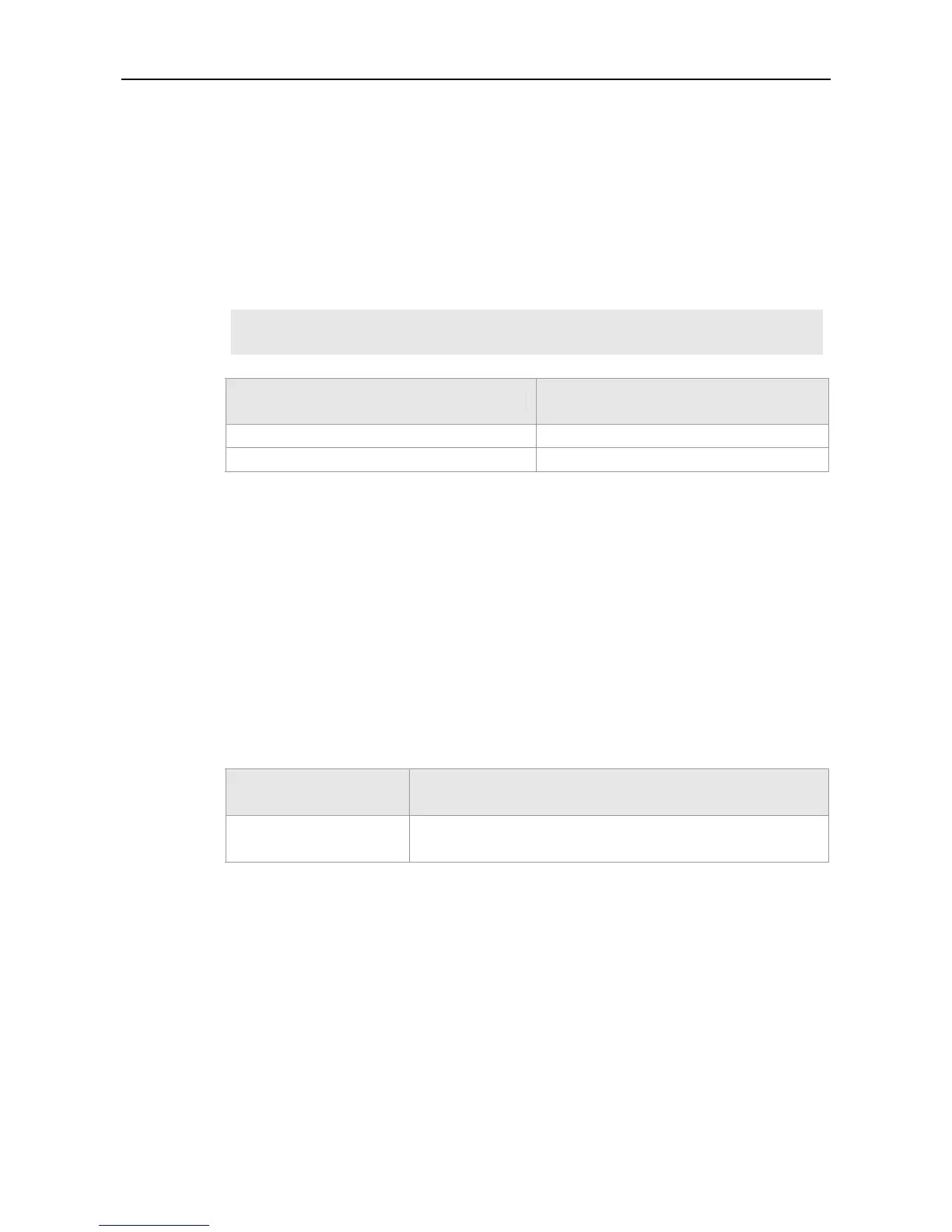Command Reference IP Address Commands
Usage Guide
The ARP timeout setting is only applicable to the IP and MAC address mapping records that are
learned dynamically. The shorter the timeout, the truer the mapping table saved in the ARP cache,
but the more network bandwidth occupied by ARP. Therefore, weight the advantages and
disadvantages of ARP timeout before using it. Generally you do not need to configure the ARP
timeout unless specially required.
Configuration
Examples
The following example sets the timeout for dynamic ARP mapping records that are learned
dynamically from FE port 0/1 to 120 seconds.
interface fastEthernet
0/1
arp timeout
120
Related
Commands
Command Description
clear arp-cache
ClearS the ARP cache table.
show interface
Shows interface information.
Platform
Description
N/A
arp unresolve
Use this command to configure the maximum number of unresolved ARP entries. Use the no form of
this command to restore the default value 8192.
arp unresolve number
no arp unresolve
Parameter
Description
Parameter Description
number
The maximum number of unresolved ARP entries in the range from 1
to 8192. The default value is 8192.
Defaults
The ARP cache table can contain up to 8192 unresolved entries.
Command
Mode
Global configuration mode
Usage Guide
If there are a large number of unresolved entries in the ARP cache table and they do not disappear
after a period of time, use this command to limit the number of unresolved entries.
Configuration
The following example sets the maximum number of unresolved entries to 500.