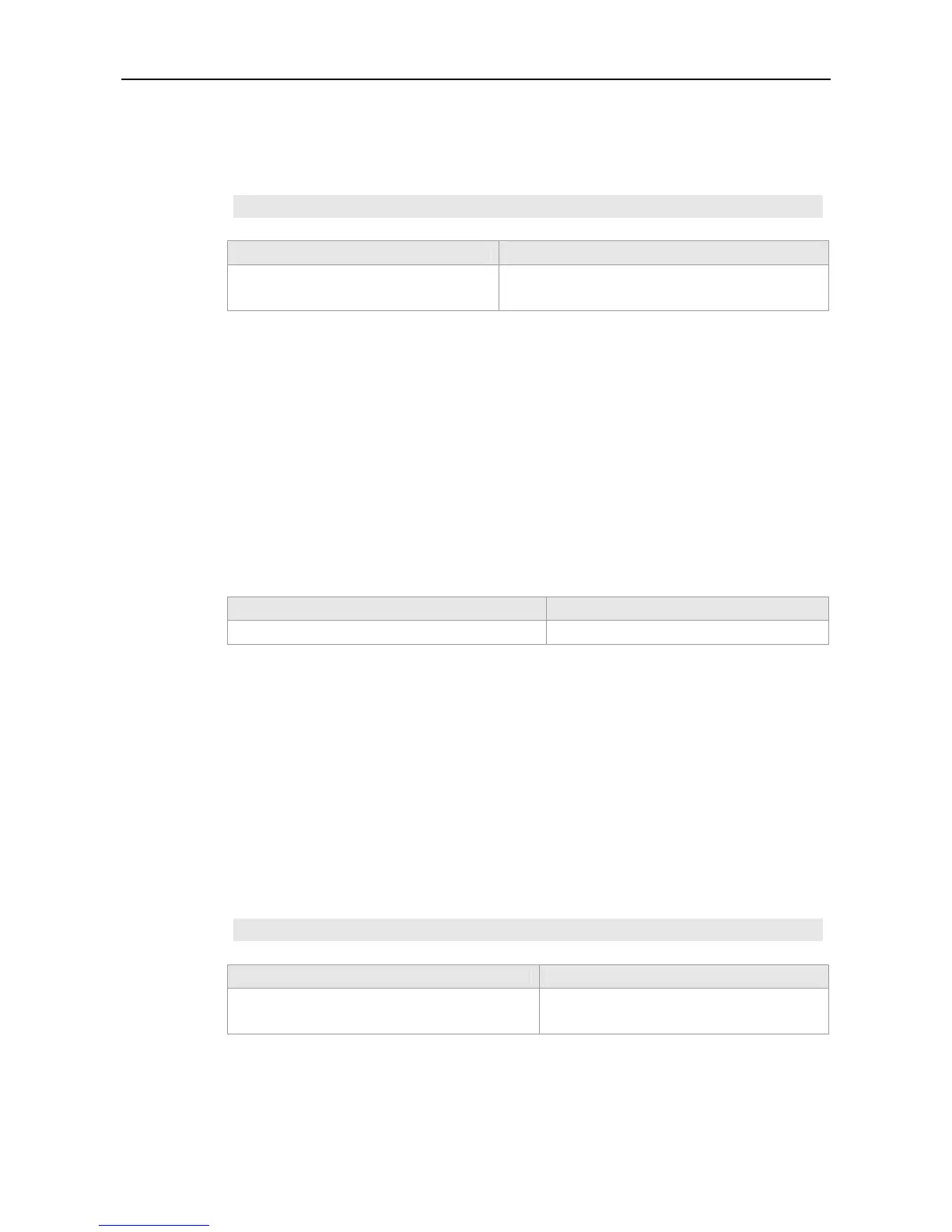Command Reference DHCP Commands
The following example defines the option code 33, which provides the DHCP client with the static
route information. The DHCP client will install two static routes: 1) the destination network
172.16.12.0 and the gateway 192.168.12.12, 2) the destination network 172.16.16.0 and the gateway
192.168.12.16.
option 33 ip 172.16.12.0 192.168.12.12 172.16.16.0 192.168.12.16
Command Description Related
Commands
ip dhcp pool
Defines the name of the DHCP address pool and
enters DHCP address pool configuration mode.
Platform
Description
N/A
service dhcp
Use this command to enable the DHCP server and the DHCP relay on the device in global
configuration mode. Use the no form of this command to disable the DHCP server and the DHCP
relay agent.
service dhcp
no service dhcp
Parameter Description Parameter
Description
N/A N/A
Defaults
The DHCP server and the DHCP relay agent are disabled by default.
Command
Mode
Global configuration mode
Usage Guide
The DHCP server can assign the IP addresses to the clients automatically and provide them with the
network configuration information such as the configuration information about the DNS server and
default gateway. The DHCP relay can forward the DHCP requests to other servers, and the returned
DHCP responses to the DHCP client, serving as the relay for DHCP packets.
Configuration
Examples
The following example enables the DHCP server and the DHCP relay agent on the device.
Ruijie(config)# service dhcp
Command Description Related
Commands
show ip dhcp server statistics
Shows various statistics information of the
DHCP server.
Platform
Description
N/A
