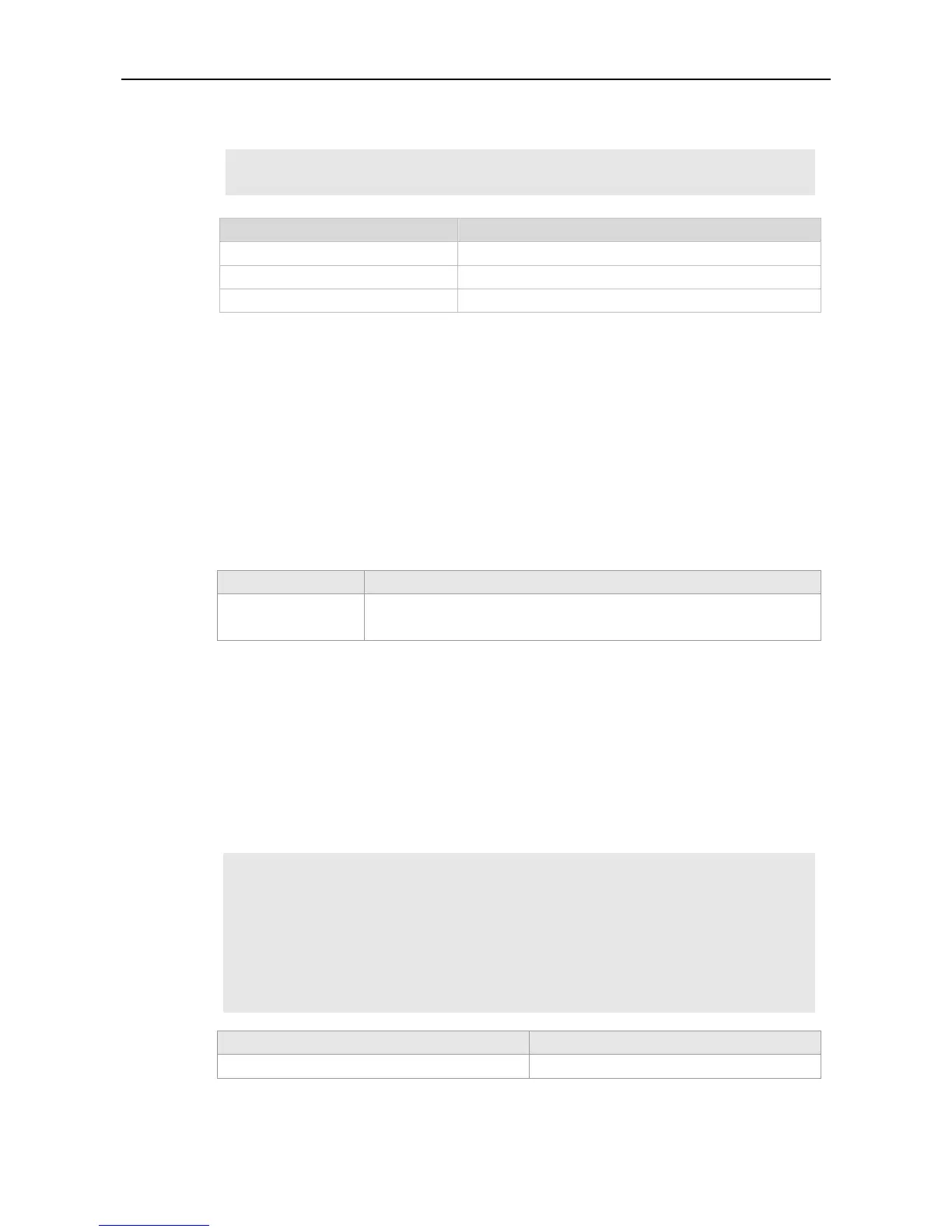Command Reference AAA Commands
Configuration
Examples
The following example configures a user name to remove domain information.
Ruijie(config)# aaa domain ruijie.com
Ruijie(config-aaa-domain)# username-domain without-domain
Command Description
aaa new-model
Enables the AAA security service.
aaa domain enable
Enables the domain name-based AAA service.
Related
Commands
show aaa domain
Displays domain configuration.
Platform
Description
N/A
aaa group server
Use this command to enter AAA server group comfiguration mode.
Use the no form of this command to delete server groups.
aaa group server { radius | tacacs+ } name
no aaa group server { radius | tacacs+ } name
Parameter Description Parameter
Description
name
Name of a server group. It cannot be the keywords radius or tacacs+
because RADIUS and TACACS+ are the default server group names.
Defaults
N/A
Command
Mode
Global configuration mode
Usage Guide
Use this command to confgure AAA server groups. Currently, the RADIUS and TACACS+ server
groups are supported.
Configuration
Examples
The following example configures an AAA server group.
Ruijie(config)# aaa group server radius ss
Ruijie(config-gs-radius)# end
Ruijie# show aaa group
Group Name: ss
Group Type: radius
Referred: 1
Server List:
Command Description Related
Commands
show aaa group
Displays AAA server group information.
Platform
N/A