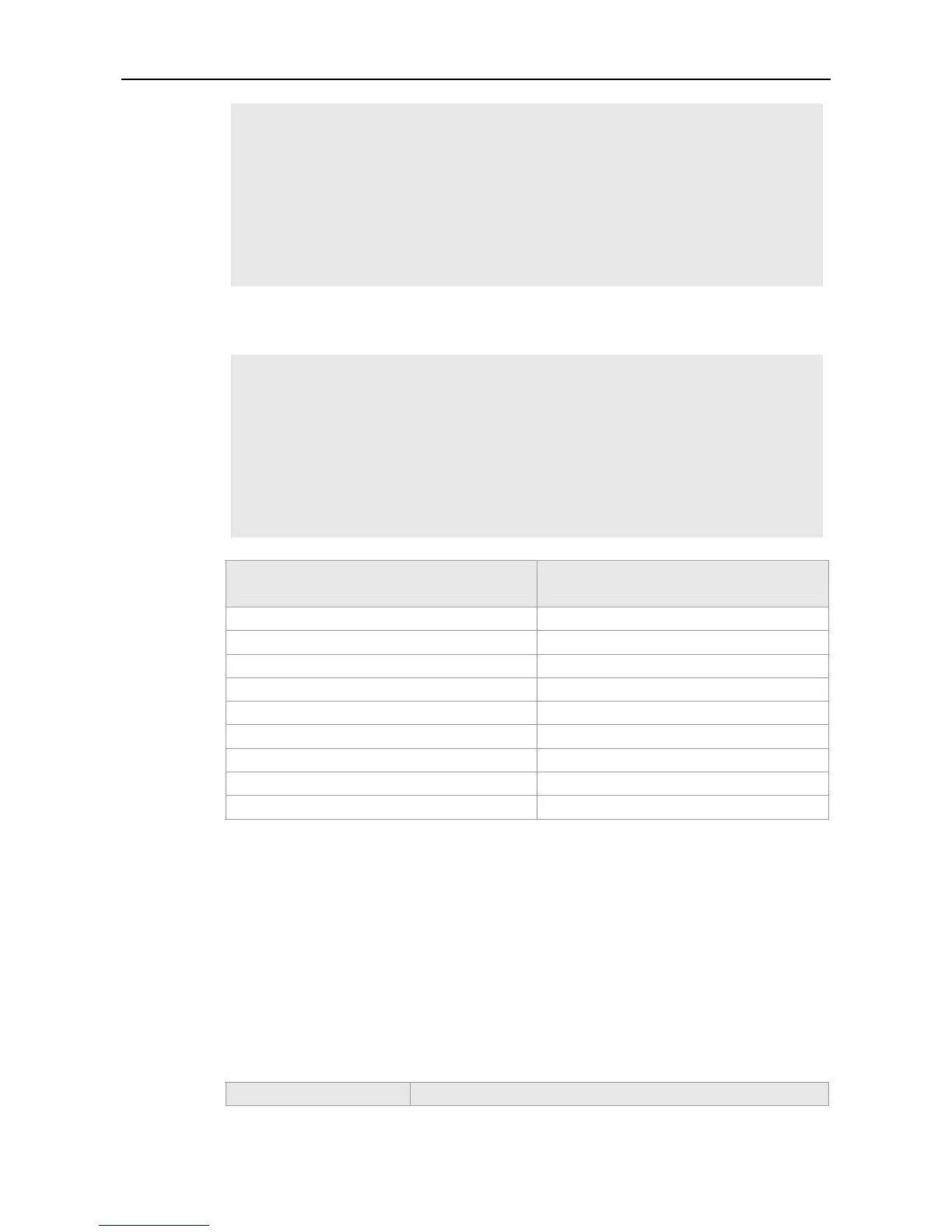Command Reference ACL Commands
Ruijie(config)#ip access-list standard 34
Ruijie(config-ext-nacl)# deny host 192.168.4.12
Ruijie(config-ext-nacl)#show access-lists
ip access-list standard 34
10 deny host 192.168.4.12
Ruijie(config-ext-nacl)#exit
Ruijie(config)# interface gigabitethernet 1/1
Ruijie(config-if)# ip access-group 34 in
This example shows how to use the extended IPV6 ACL. The purpose is to deny the host with the IP
address 192.168.4.12 and apply the rule to Interface gigabitethernet 1/1. The configuration procedure
is as below:
Ruijie(config)#ipv6 access-list extended v6-acl
Ruijie(config-ipv6-nacl)#11 deny ipv6 host 192.168.4.12 any
Ruijie(config-ipv6-nacl)#show access-lists
ipv6 access-list extended v6-acl
11 deny ipv6 host 192.168.4.12 any
Ruijie(config-ipv6-nacl)# exit
Ruijie(config)# interface gigabitethernet 1/1
Ruijie(config-if)# ipv6 traffic-filter v6-acl in
Related
Commands
Command Description
show access-lists
Show all the ACLs.
ipv6 traffic-filter
Apply the extended ipv6 ACL on the interface.
ip access-group
Apply the IP ACL on the interface.
mac access-group
Apply the extended MAC ACL on the interface.
ip access-list
Define the IP ACL.
mac access-list
Define the extended MAC ACL.
expert access-list
Define the extended expert ACL.
ipv6 access-list
Define the extended IPv6 ACL.
permit
Permit the access.
Platform
Description
N/A
expert access-group
Use this command to apply the specified expert ACL on the specified interface. Use the no form of
the command to remove the application.
expert access-group {id| name } { in | out }
no expert access-group {id|name} {in|out}
Parameter
Parameter Description
