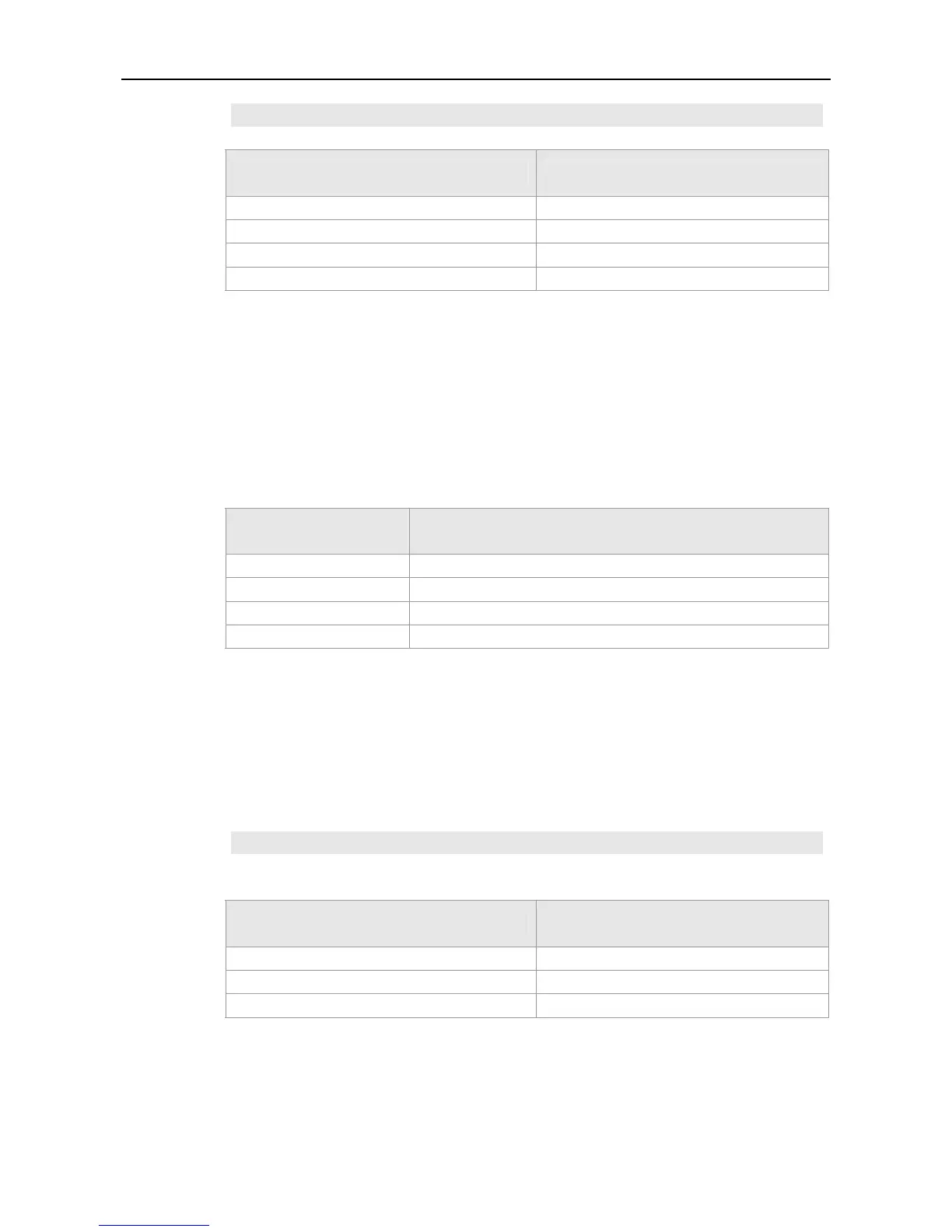Command Reference NFPP Commands
Examples
Ruijie(config-nfpp)# arp-guard scan-threshold 20
Related
Commands
Command Description
nfpp arp-guard scan-threshold
Set the scan threshold on the port.
show nfpp arp-guard summary
Show the configurations.
show nfpp arp-guard scan
Show the ARP guard scan table.
clear nfpp arp-guard scan
Clear the ARP guard scan table.
Platform
Description
N/A
clear nfpp arp-guard hosts
Use this command to clear the monitored host isolation.
clear nfpp arp-guard hosts [ vlan vid ] [ interface interface-id ] [ ip-address | mac-address ]
Parameter
Description
Parameter Description
vid
Set the VLAN ID.
interface-id
Set the interface name and number.
ip-address
Set the IP address.
mac-address
Set the MAC address.
Defaults
N/A.
Command
Mode
Privileged EXEC mode.
Usage Guide
Use this command without the parameter to clear all monitored hosts
Configuration
Examples
Ruijie# clear nfpp arp-guard hosts vlan 1 interface g0/1
Related
Commands
Command Description
arp-guard attack-threshold
Set the global attack threshold.
nfpp arp-guard policy
Set the limit threshold and attack threshold.
show nfpp arp-guard hosts
Show the monitored host.
Platform
Description
N/A
