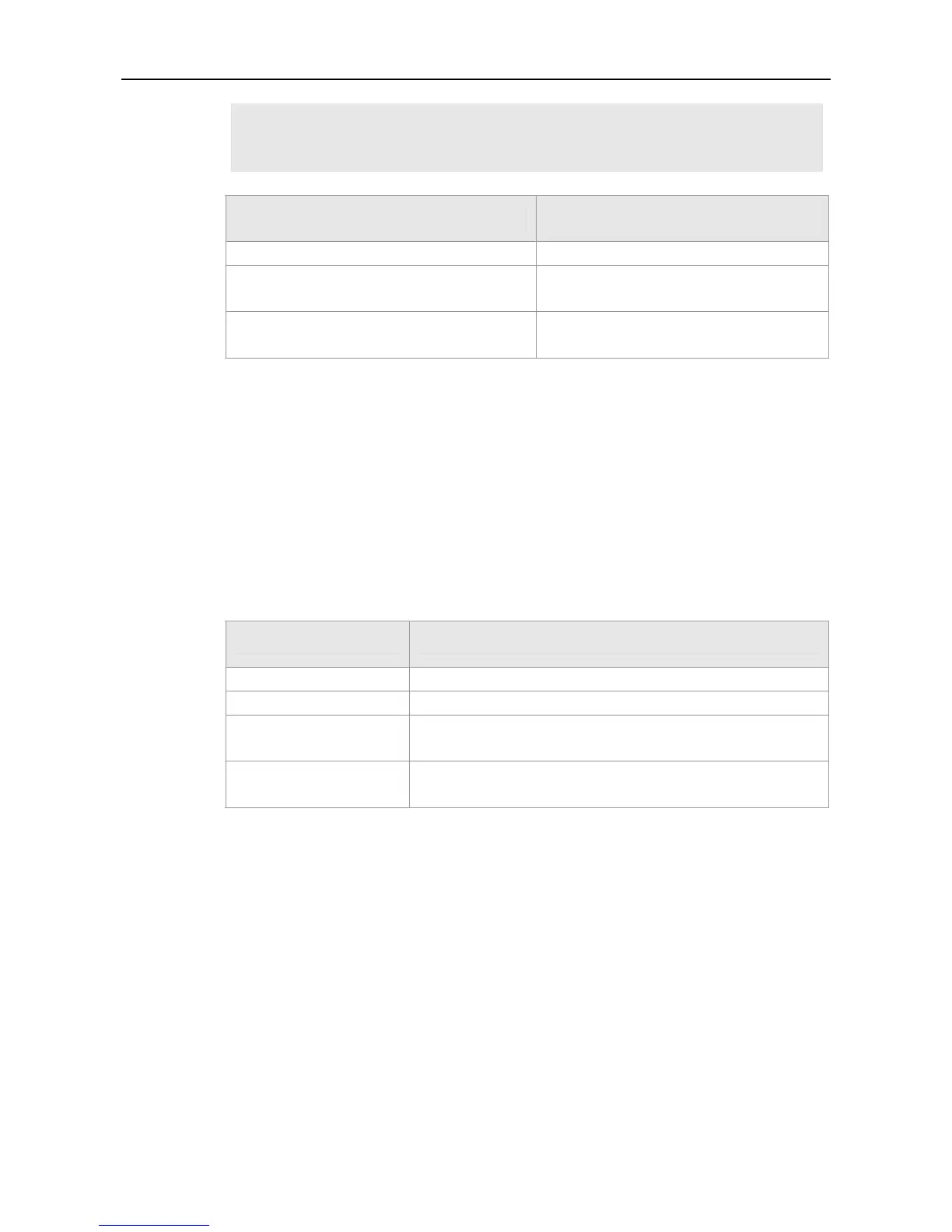Command Reference Wireless Security Commands
Ruijie(wlansec)# security wpa enable
Ruijie(wlansec)# security wpa akm psk enable
Ruijie(wlansec)# security wpa akm psk set-key ascci 12345678
Related
Commands
Command Description
security wpa { enable | disable }
Configures the WLAN configuration mode.
security wpa ciphers { aes | tkip } { enable |
disable }
Configures an encryption method in the WPA
authentication mode.
security wpa akm { psk | 802.1x } { enable |
disable }
Configures an authentication method in the
WPA authentication mode.
Platform
Description
N/A
security wpa ciphers
The command is used to configure an encryption method for a WLAN in the WPA authentication
mode. This command has no no prefix, and any configuration prefixed with no does not work at all.
The command format is:
security wpa ciphers { aes | tkip } { enable | disable }
Parameter
Description
Parameter Description
aes
Indicates to configure the encryption method to AES.
tkip
Indicates to configure the encryption method to TKIP.
enable
Indicates that you enable an encryption method in the WPA
authentication mode.
disable
Indicates to disable an encryption method in the WPA authentication
mode.
Defaults
N/A
Command
mode
WLAN security configuration mode.
Usage Guide
The command is used to enable an encryption method in the WPA authentication mode. Only after
the WPA authentication mode is enabled can an encryption method be configured. There are two
encryption methods: AES and TKIP. When you use the WPA authentication, you need to configure an
encryption method and an authentication method. If only an encryption or authentication method is
configured, or neither is configured, the wireless client cannot be associated with the wireless
network.
Configuration
The following example configures the encryption method for WLAN1 in the WPA authentication mode
