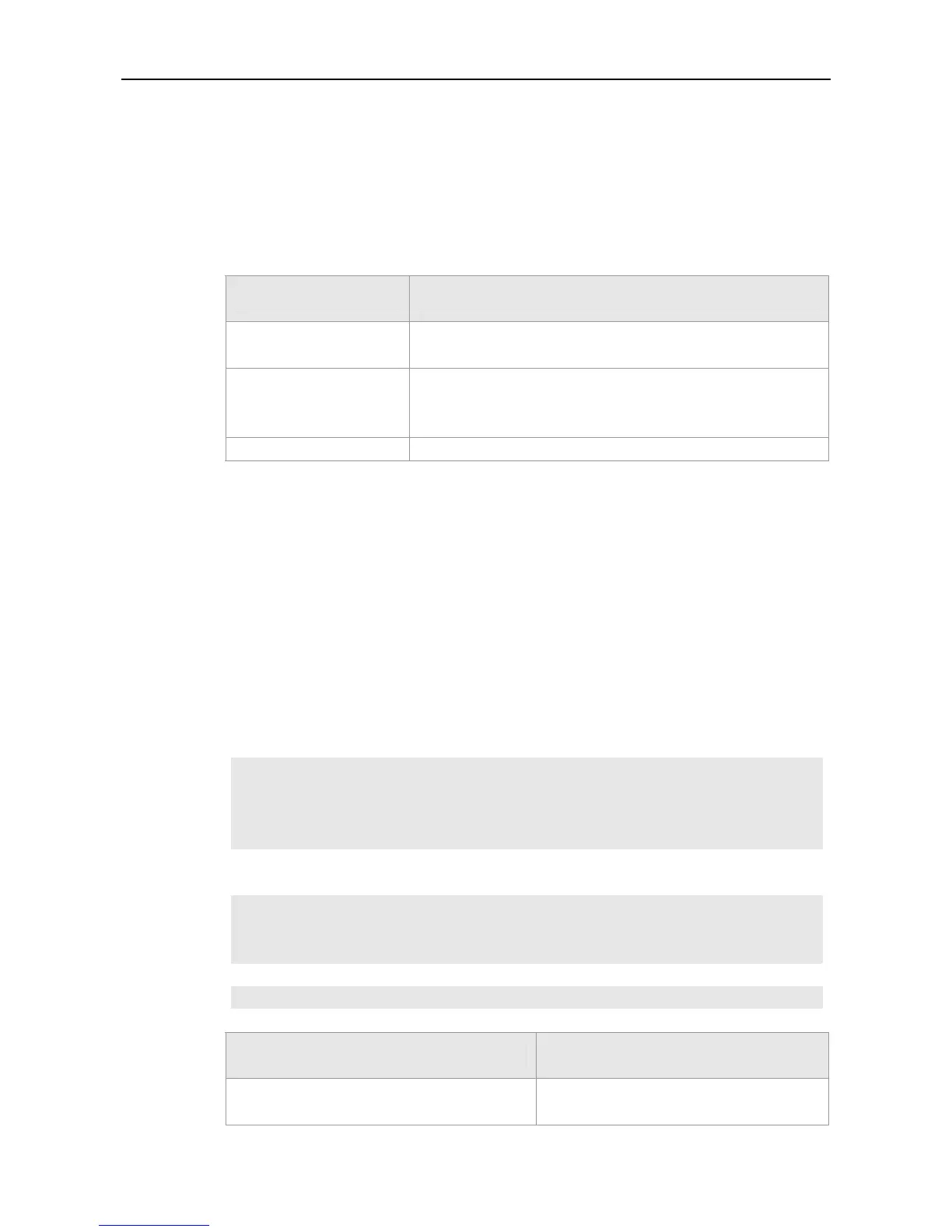Command Reference Link Checking Commands
schedule session radio
Use this command to apply a scheduling session to the radio on an AP or AP group. Use the no form
of this command to delete the configuration.
schedule session num radio mem
no schedule session num radio mem
Parameter
Description
Parameter Description
num
Specifies the ID of the scheduling session to be applied. The range is
from 1 to 64.
mem
Specifies the ID of the radio to which the scheduling session is
applied.
The range is from 1 to the number of radios on an AP or AP group.
no
Cancels the application of the scheduling session.
Defaults
No scheduling session is applied to an AP or AP group by default.
No scheduling session is applied to a fat AP by default.
Command
mode
AP or AP group configuration mode on fit AP networking topology or
or global configuration mode on fat AP networking topology
Usage Guide
Apply a scheduling session to the radio on an AP or AP group. The scheduling session must have
been created and the radio marked by the radio ID exists on the AP or AP group. Otherwise, the
configuration fails.
Configuration
Examples
The following example applies scheduling session 1 to radio 2 of single AP on fit AP networking
topology.
Ruijie(config)#ap-config AP-001 AP-001 specifies the AP to which the
scheduling session is applied.
You are going to config AP(AP-001), which is on line now.
Ruijie(config-ap)# schedule session 1 radio 2
The following example applies scheduling session 1 to radio 2 of a specific AP group on fit AP
networking topology.
Ruijie(config)#ap-group APG-001 AP-001 specifies the AP group to which the
scheduling session is applied.
Ruijie(config-ap-group)# schedule session 1 radio 2
The following example applies scheduling session 1 to radio 2 on fat AP networking topology.
Ruijie(config)# schedule session 1 radio 2
Related
Commands
Command Description
show schedule session
Checks configuration information about the
scheduling session.
