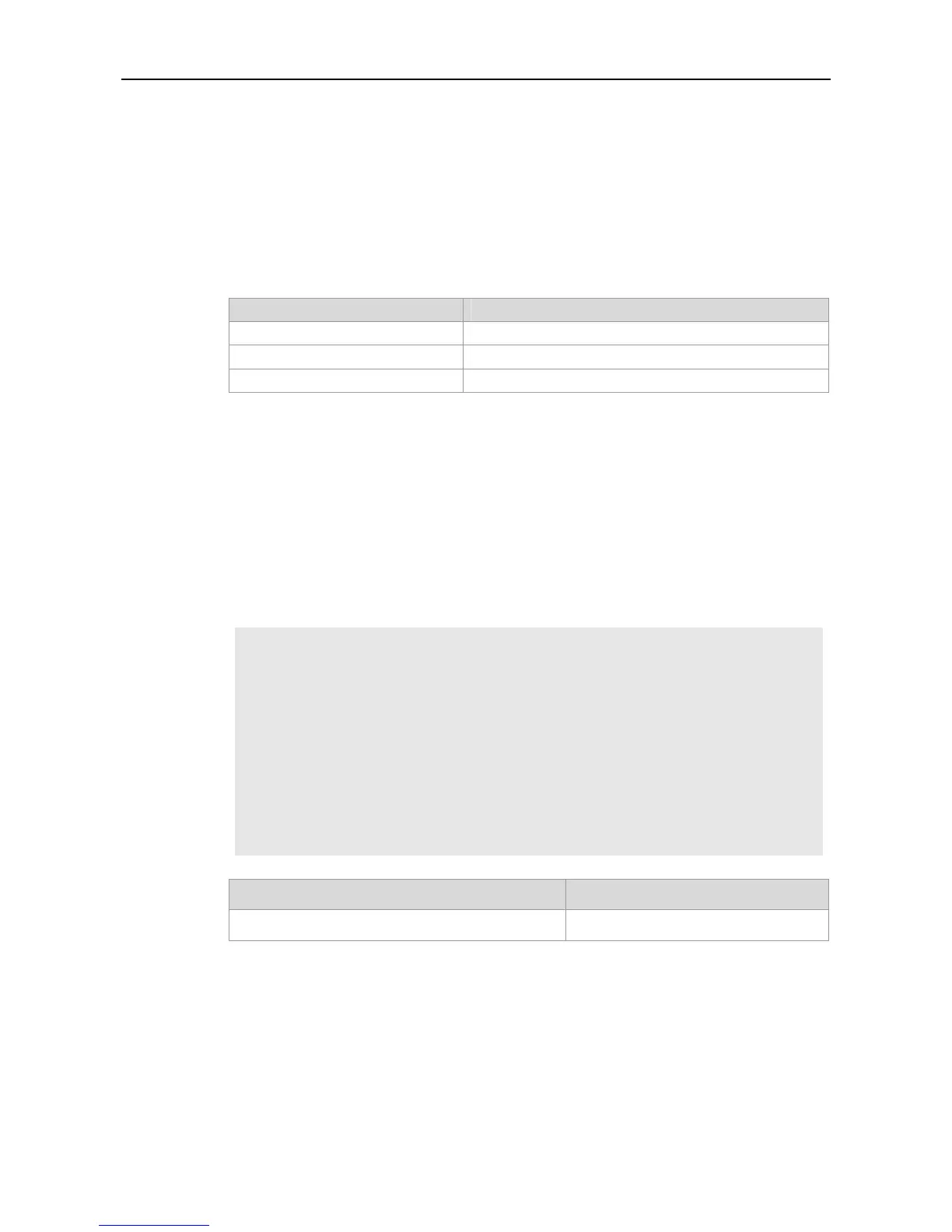Command Reference Basic Management Commands
Platform
Description
None
show version
To view information about the system, run the show version command in privileged EXEC mode.
show version [devices | module | slots]
Parameter Description
devices
Current information about the device.
module
Current information about the module.
Parameter
Description
slots
Current information about the slot.
Defaults
None
Command
Mode
Privileged mode
Usage Guide
This command is used to view current system information, including the system start time, version,
device information, and serial number.
Configuration
Examples
The following example shows system information.
Ruijie# show version
System description : Ruijie Dual Stack Multi-Layer Switch(S3760-24) By Ruijie
Network
System start time: 1970-6-14 11:49:53
System uptime: 3:17:1:17
System hardware version: 2.0
System software version: RGOS 10.3.00(4), Release(34679)
System boot version: 10.2.34077
System CTRL version: 10.2.24136
System serial number: 1234942570001
Command Description
Related
Commands
N/A N/A
Platform
Description
The parameters such as devices and module are only supported on some modular networking
devices.
