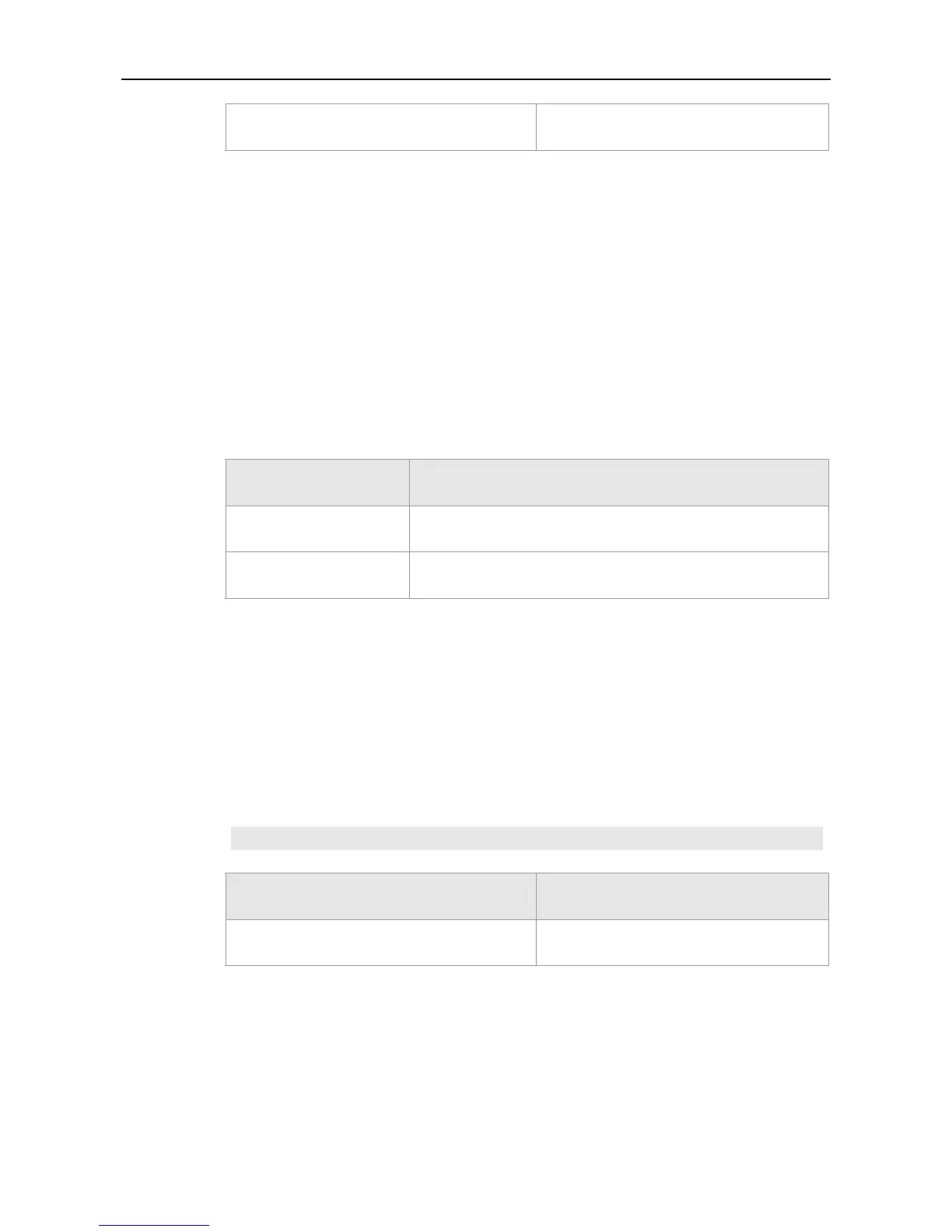Command Reference Web Authentication Commands
show web-auth httprd-guard user
Shows the redirection attack user and
configuration.
Platform
Description
N/A
web-auth offline-detect flow
Use this command to configure the traffic detection functionality. After the setting, if a user’s traffic in
the specified time is lower than a specified threshold value, the user will be assumed as not online
and forced to be offline. Use the no form of this command to restore the default value of the traffic
detection functionality.
web-auth offline-detect flow [ idle-timeout minutes ] [ threshold bytes ]
no web-auth offline-detect flow [ idle-timeout ] [ threshold ]
Parameter
Description
Parameter Description
bytes
This parameter specifies the detection threshold, which ranges from 0
to 4294967294 bytes. 0 byte is the default value.
bytes
This parameter specifies the detection threshold, which ranges from 0
to 4294967294 bytes. 0 byte is the default value.
Defaults
By default, when the traffic detection is enabled, the default parameters are 15 minutes and 0 byte.
Command
mode
Global configuration mode
Usage Guide
N/A
Configuration
Examples
#Enable the traffic detection function, and set the detection interval as 3 minutes, and the detection
threshold as 1024 bytes.
Ruijie(config)# web-auth offline-detect flow idle-timeout 3 threshold 1024
Related
Commands
Command Description
show web-auth user
Shows online information about all users or
specified users.
Platform
Description
N/A
