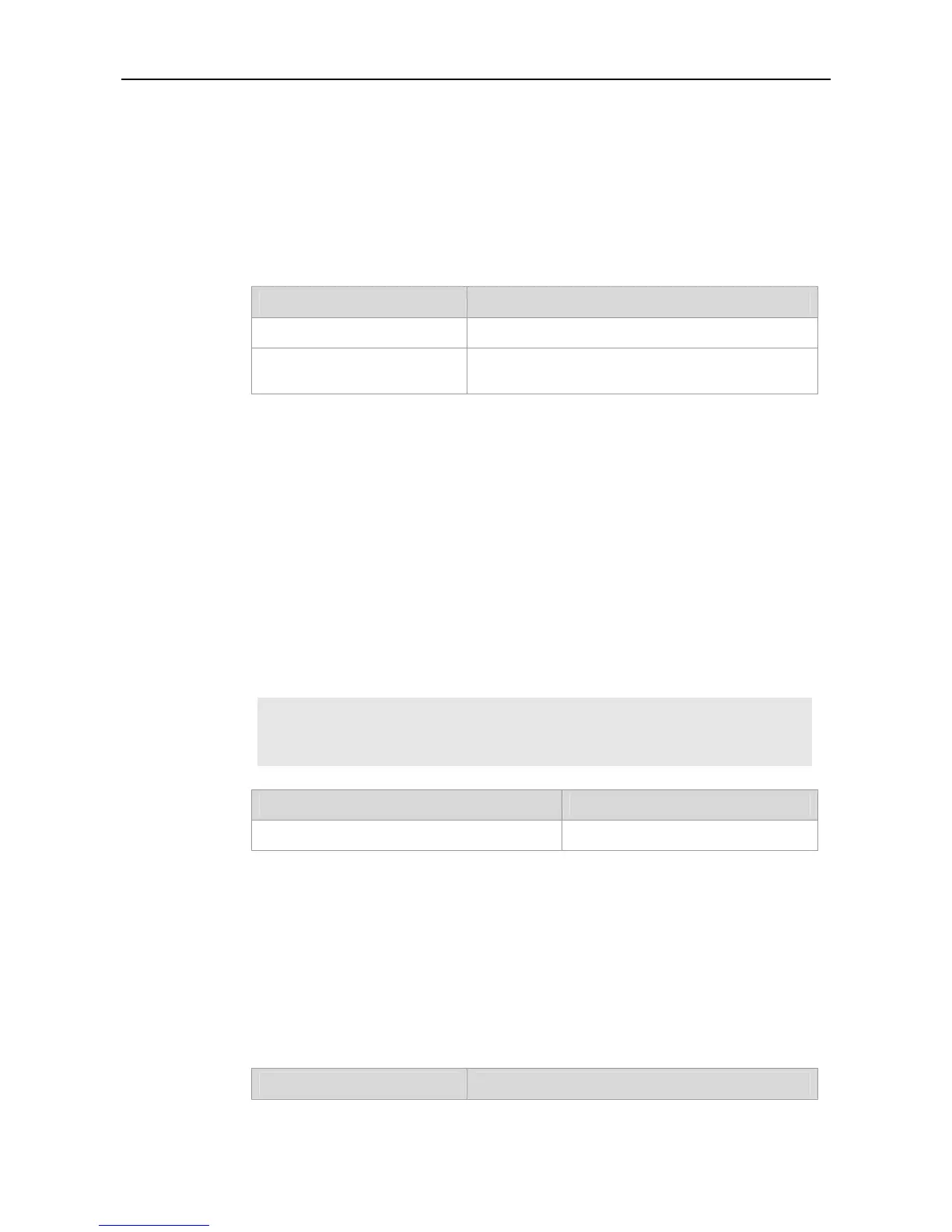Command Reference WLAN-VLAN Mapping Commands
encapsulation dot1Q
Use this command to configure encapsulation for a VLAN or VLAN group on the dot11 radio
sub-interface of an AP. Use the no form of this command to remove the configuration.
encapsulation dot1Q [group] {vlan-id | vlan-group-id}
no encapsulation dot1Q [group] {vlan-id | vlan-group-id}
Parameter Description
vlan -id
Specifies a VLAN ID.
Parameter
Description
vlan-group-id
Specifies the ID of a VLAN group, which ranges from 1 to
128.
Defaults
Packets of a VLAN or VLAN group are not encapsulated.
Configuration
Mode
Interface mode
Usage Guide
To configure VLAN encapsulation on a dot1q sub-interface, run the encapsulation dot1Q
vlan-id command.
To configure VLAN group encapsulation on a dot1q sub-interface, run the encapsulation
dot1Q group vlan-group-id command.
Configuration
Examples
The following example shows how to configure encapsulation for VLAN group 100 on the
sub-interface Dot11radio 1/0.1 on an AP:
Ruijie# configure terminal
Ruijie(config)# interface dot11radio 1/0.1
Ruijie(config-subif)# encapsulation dot1Q group 100
Command Description
Related
Commands
Platform
Description
This command is supported by the RGOS10.4 (1T17) or later versions.
show vlan-group
Use this command to display information about a VLAN group on an AP device.
show vlan-group [group-id]
Parameter
Parameter Description
