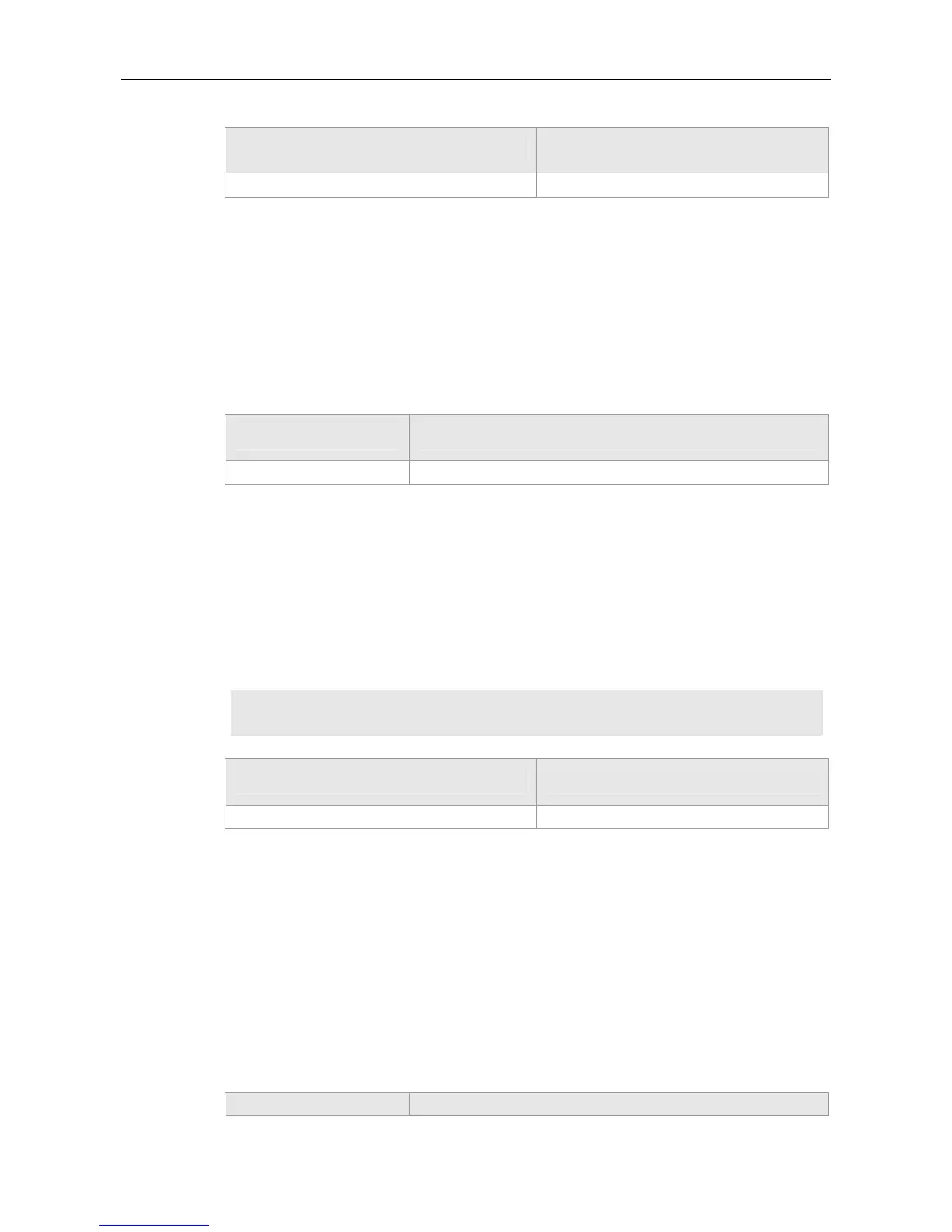Command Reference Interface Commands
Related
Commands
Command Description
show interfaces
Show the interface information.
Platform
Description
N/A
interface giagbitEthernet
Use this command to select a Gigabit Ethernet interface, and enter the interface configuration mode.
interface gigabitEthernet mod-num/port-num
Parameter
Description
Parameter Description
mod-num/port-num The range depends on the device and the extended module.
Defaults
N/A
Command
Mode
Global configuration mode.
Usage Guide The no form of the command is not available, and this interface type cannot be deleted. Use show
interfaces or show interfaces gigabitEthernet to display the interface configurations.
Configuration
Examples
Ruijie(config)# interface gigabitEthernet 1/2
Ruijie(config-if)#
Related
Commands
Command Description
show interfaces
Show the interface information.
Platform
Description
N/A
medium-type
Use this command to select the medium type for an interface. Use the no form of the command to
restore it to the default setting.
medium-type { auto-select [ prefer [ fiber | copper ] ] | fiber | copper }
no medium-type
Parameter Parameter Description
