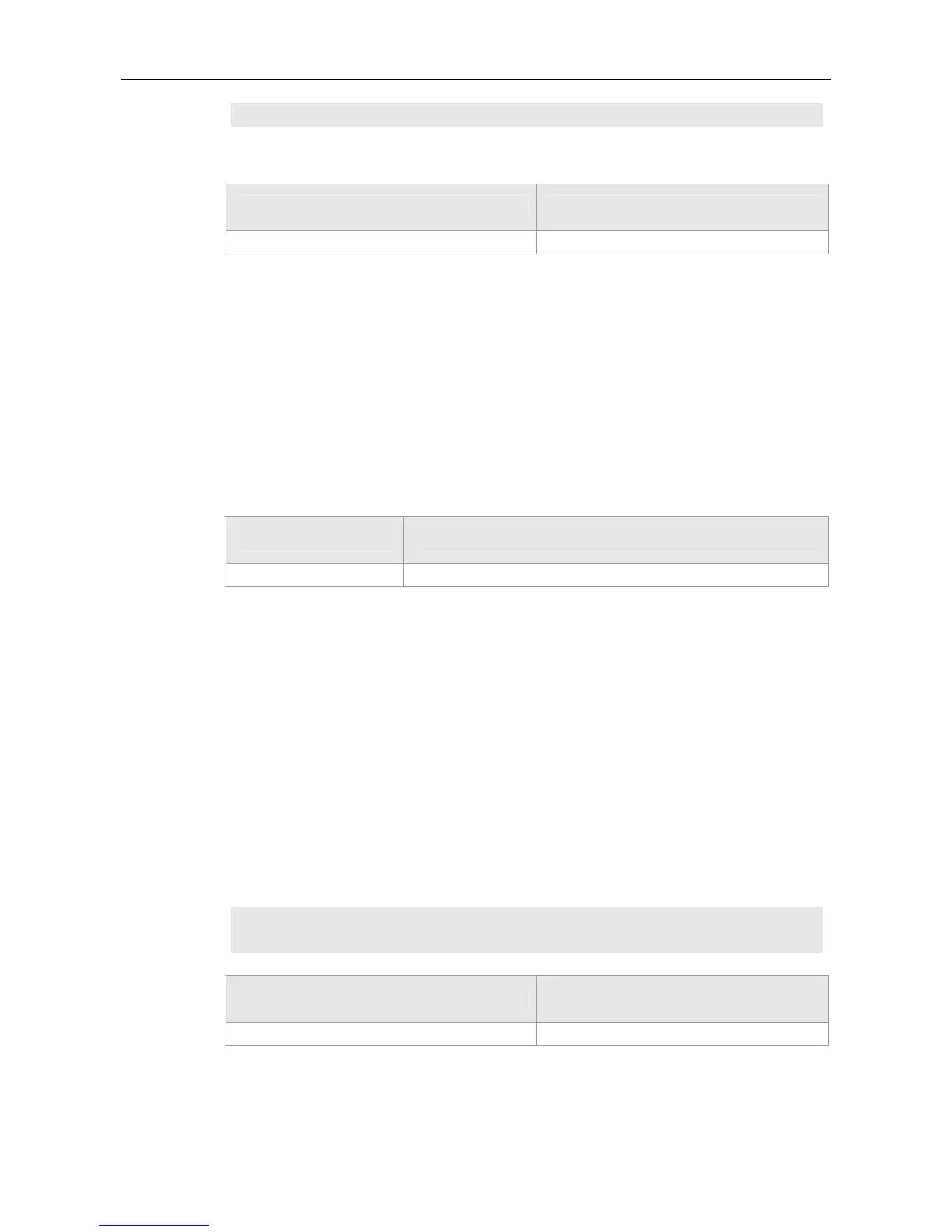Command Reference IP Address Commands
Examples
arp unresolve 500
Related
Commands
Command Description
N/A N/A
Platform
Description
N/A
ip proxy-arp
Use this command to enable the proxy ARP function on the interface. Use the no form of this
command to disable the proxy ARP function.
ip proxy-arp
no ip proxy-arp
Parameter
Description
Parameter Description
N/A N/A
Defaults
The proxy ARP function is disabled on L3 switches of 10.2(3) and later versions, but enabled on
routers.
Command
Mode
Interface configuration mode
Usage Guide
Proxy ARP helps hosts without routing information to obtain MAC addresses of other networks or
subnet IP addresses. For example, a device receives an ARP request. The IP addresses of the
request sender and receiver are in different networks. However, the device knows a route to the IP
address of the request receiver and sends an ARP response, in which the MAC address is the
Ethernet MAC address of the device itself. This process is known as proxy ARP.
Configuration
Examples
The following example enables proxy ARP on FE port 0/1.
interface fastEthernet 0/1
ip proxy-arp
Related
Commands
Command Description
N/A N/A
Platform
Description
This command is not supported on Layer 2 switches.
