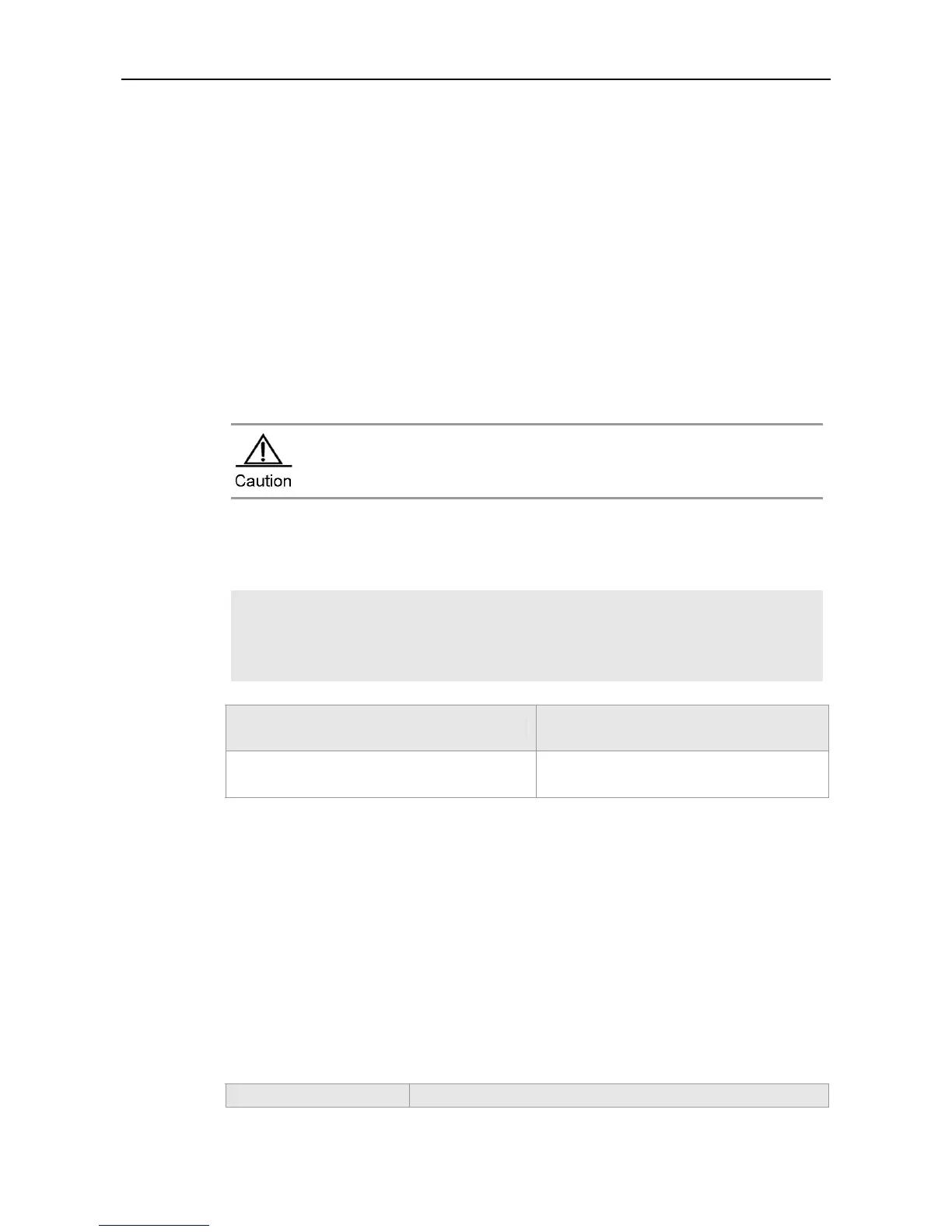Command Reference Web Authentication Commands
In the built-in authentication, the system uses the default page and default method list, and the default
HTTP port is 8081.
By default, there are different default names for different portal servers:
The name of V1 server: eportalv1
The name of V2 server: eportalv2
The name of built-in server: iportal
Although the parameters of the default server can be altered or reset, the parameters cannot be
deleted.
Command
mode
Global configuration mode.
Usage Guide
To successfully deploy Ruijie second-generation or built-in portal web authentication, you must
properly configure Ruijie second-generation or built-in portal server.
The no form of a single command is not supported currently.
Configuration
Examples
#Enable the second-generation web authentication and configure the second-generation portal
server named edu_portal, with 172.20.1.1 as the IPv4 address and http://172.20.1.1:7080/login.php
as the auth
entication page URL.
Ruijie# configure terminal
Enter configuration commands, one per line. End with CNTL/Z.
Ruijie(config)#portal-server edu_portal ip 172.20.1.1 url
http://172.20.1.1:7080/login.php
Related
Commands
Command Description
show web-auth portal
Shows the information about Ruijie
second-generation portal server.
Platform
Description
This command is only supported by wireless products.
web-auth accounting v2
Use this command to specify the accounting method list used for Ruijie second-generation web
authentication. This command is supported in both global mode and WLAN security mode. Use the
no form of this command to restore the default settings.
web-auth accounting v2 list-name
no web-auth accounting v2
Parameter
Parameter Description
