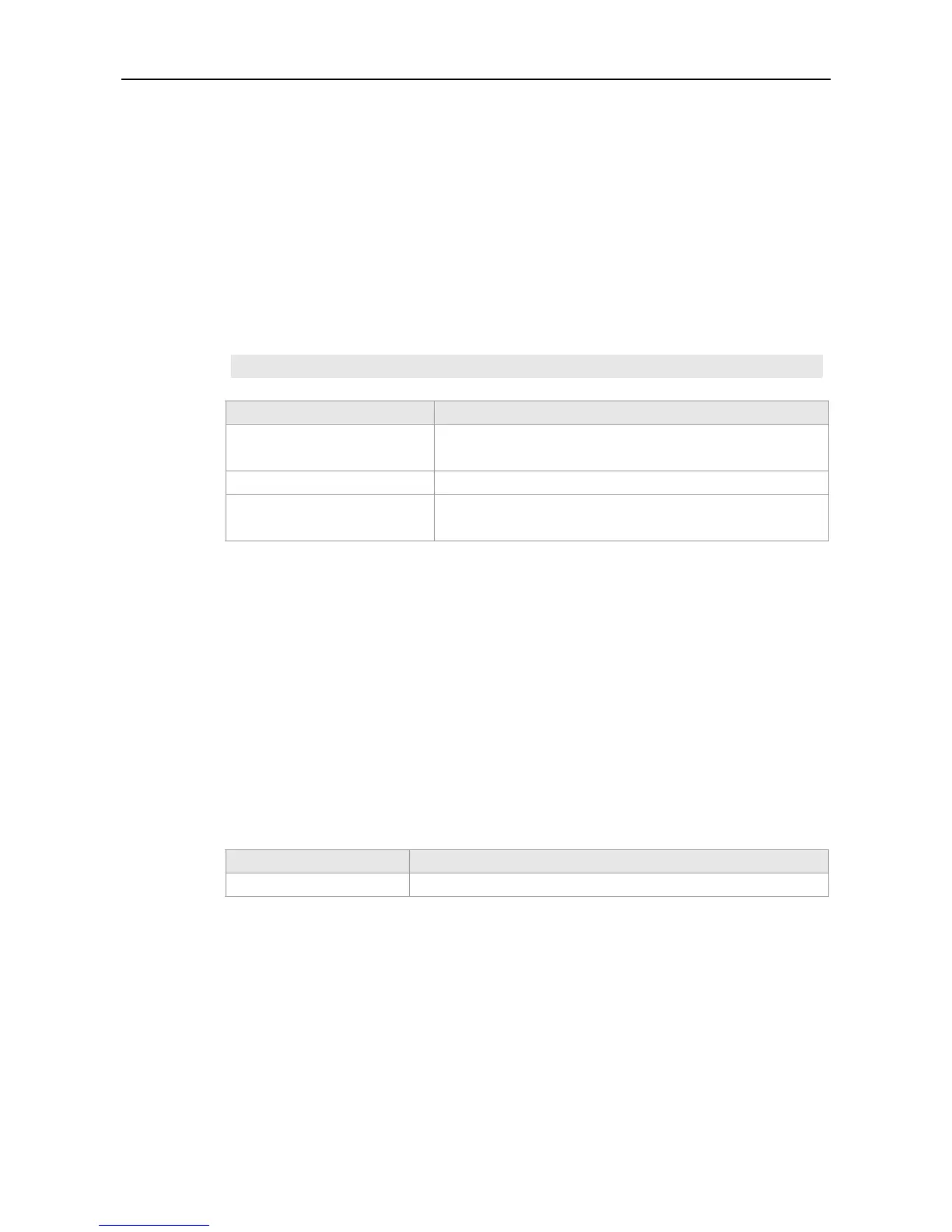Command Reference DHCP Commands
Command
Mode
DHCP address pool configuration mode
Usage Guide
If the network mask is not defined definitely, the DHCP server will use the natural network mask of
this IP address: 255.0.0.0 for class A IP address, 255.255.0 for class B IP address, and
255.255.255.0 for class C IP address.
This command can be used only when the DHCP is defined by manual binding.
Configuration
Examples
The following example sets the client IP address as 192.168.12.91, and the network mask as
255.255.255.240.
Ruijie(dhcp-config)# host 192.168.12.91 255.255.255.240
Command Description
client-identifier
Defines the unique ID of the DHCP client (Indicated in
hexadecimal separated by dot).
hardware-address
Defines the hardware address of DHCP client.
Related
Commands
ip dhcp pool
Defines the name of the DHCP address pool and enters DHCP
address pool configuration mode.
Platform
Description
N/A
ip address dhcp
Use this command to make the Ethernet interface or the Point-to-Point Protocol (PPP),
High-Level Data Link Control (HDLC) and Frame Relay (FR) encapsulated interface obtain the IP
address information by DHCP in interface configuration mode. Use the no form of this command to
cancel this configuration.
ip address dhcp
no ip address dhcp
Parameter Description Parameter
Description
N/A N/A
Defaults
The interface cannot obtain the ID address by the DHCP by default.
Command
Mode
Interface configuration mode
Usage Guide
When requesting the IP address, the DHCP client of the RGOS software also requires the DHCP
server to provide information about five configuration parameters: 1) DHCP option 1, indicates the
client subnet mask; 2) DHCP option 3, indicates the same as the gateway information of the same
subnet; 3) DHCP option 6, indicates the DNS server information; 4) DHCP option 15, indicates the
