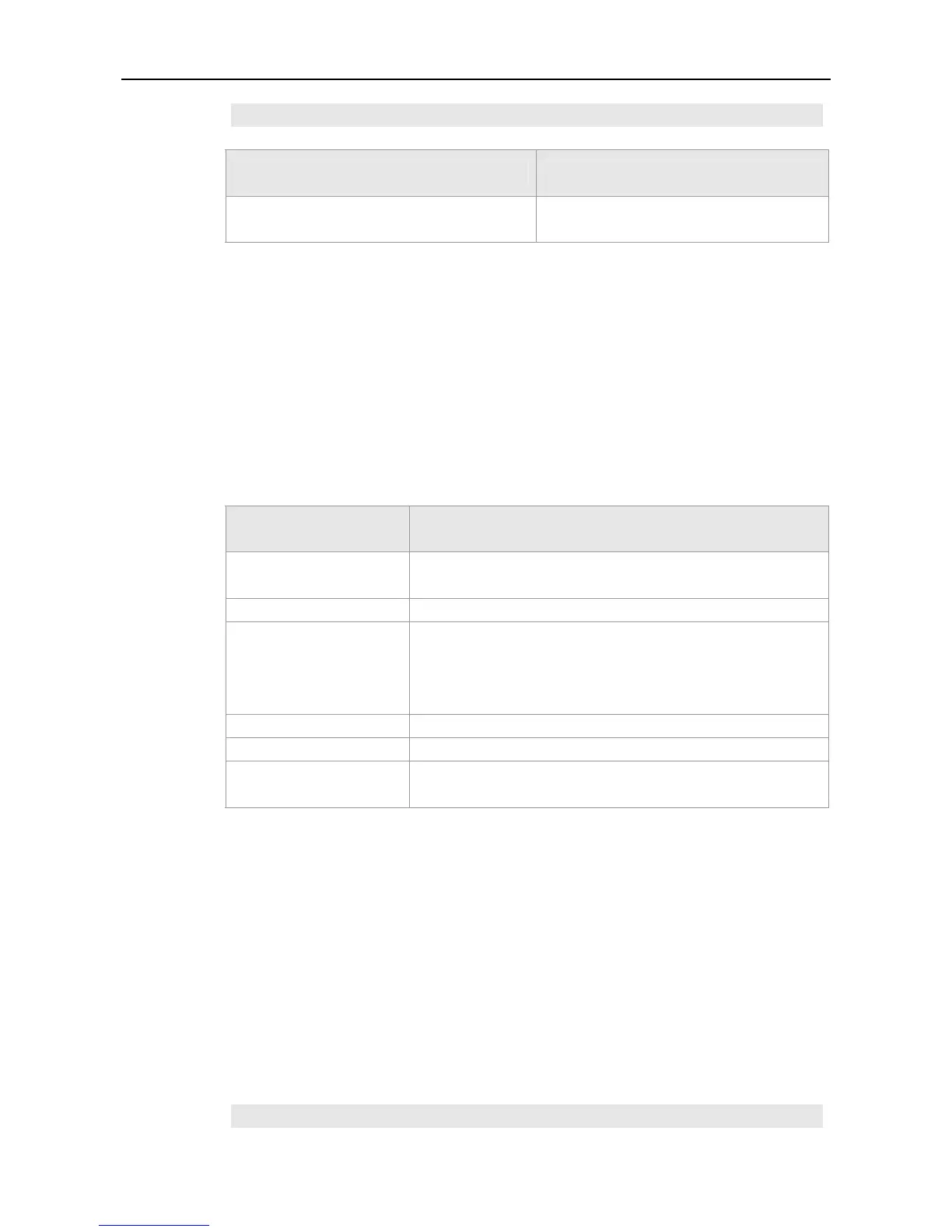Command Reference Wireless Security Commands
Ruijie(wlansec)# security static-wep-key authentication share-key
Related
Commands
Command Description
security static-wep-key encryption
Configures the static WEP key, and enable the
static WEP security mode.
Platform
Description
N/A
security static-wep-key encryption
The command is used to configure the static WEP key for a WLAN and configure the security mode of
this WLAN to static WEP. The no option of the command can be used to delete the configured key,
and restore the WLAN to the OPEN mode. The command format is:
[ no ]security static-wep-key encryption key-length { ascii|hex } key-index key
Parameter
Description
Parameter Description
key-length
The key length is measured by bit, which can be 40, 104, and 128
bits.
key-index
Indicates a key index number, ranging from 1 to 4.
key
Indicates key data. In the ascii mode, 5-byte, 13-byte, and 16-byte
data can serve as a key depending on the key-length parameter. In
the hex mode, 10-byte, 26-byte, and 32-byte data can serve as a key
depending on the key-length parameter.
ascii Indicates that the password takes the form of ASCII code.
hex Indicates that the password is hexadecimal.
no
As a command prefix, the parameter indicates cancellation of the
configured static key.
Defaults
N/A
Command
mode
WLAN security configuration mode.
Usage Guide
The prerequisite of configuring security mode for a WLAN is that this WLAN has been created.
Attention should be paid to the following points:
1. This command can be used repeatedly for configuration, and the last configuration will take
effect.
2. This command configures the static WEP key as well as the static-WEP security mode.
Configuration
Examples
The following example configures the static WEP key of WLAN 1 to 12345.
Ruijie (config)#wlansec 1