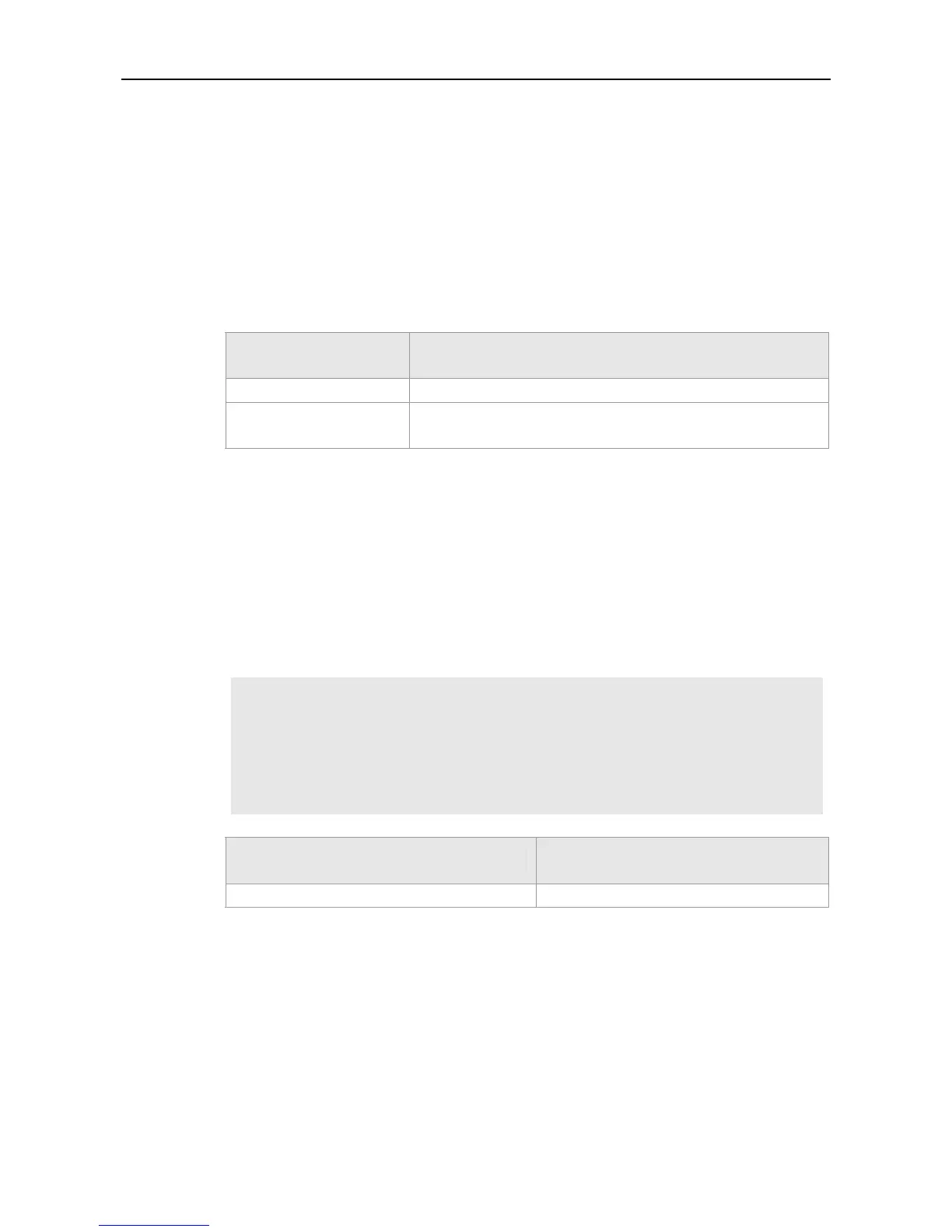Command Reference DHCPv6 Relay Agent Commands
DHCPv6 Relay Agent Commands
show ipv6 dhcp relay destination
Use this command to display the destination addresses of the DHCPv6 Relay Agent.
show ipv6 dhcp relay destination
Parameter
Description
Parameter Description
all
Displays all destination addresses and interfaces.
interface interface-type
interface-number
Displays the destination addresses and interfaces configured for a
specified interface.
Defaults
N/A
Command
Mode
Privileged EXEC mode
Usage Guide
You can use this command to check that DHCPv6 packets received by the DHCPv6 Relay interface
are forwarded to specified destination addresses.
Configuration
Examples
The following example displays the configuration of all destination addresses on the Relay Agent.
Ruijie# show ipv6 dhcp relay destination all
Interface: Vlan1 // Interface where DHCPv6 Relay is enabled
Destination address(es) Output Interface
3001::2
FF02::1:2 Vlan2
//Specify the destination address. //Specify the outbound interface.
Related
Commands
Command Description
N/A N/A
Platform
Description
N/A
show ipv6 dhcp relay statistics
Use this command to view the statistics on transmitted packets after DHCPv6 Relay is enabled on a
device.
show ipv6 dhcp relay statistics
