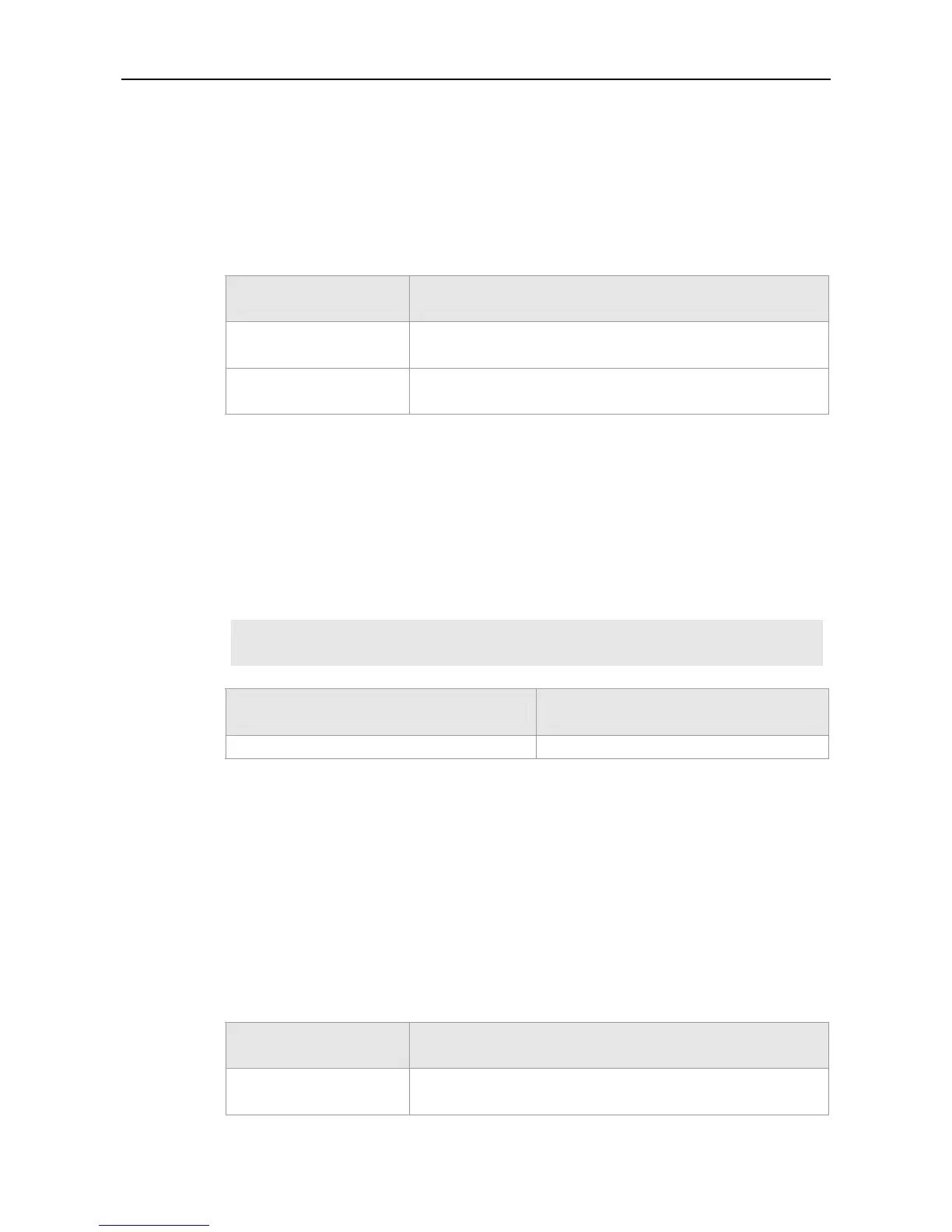Command Reference WIDS Commands
countermeasures ap-max
Use this command to configure the maximum number of APs for the countermeasures.
Use the no form of this command to restore the default setting.
countermeasures ap-max number
no countermeasures ap-max
Parameter
Description
Parameter Description
number
Specifies the maximum number of APs for the countermeasures.
Value range: 1 to 256
no
Restores the maximum number of APs for the countermeasures to
30.
Defaults
The maximum number of APs for the countermeasures is 30 by default.
Command
mode
WIDS configuration mode
Usage Guide
N/A
Configuration
Examples
#Set the maximum number of APs for the countermeasures to 100.
Ruijie(config)# wids
Ruijie(config-wids)# countermeasures ap-max 100
Related
Commands
Command Description
N/A N/A
Platform
Description
N/A
countermeasures enable
Use this command to enable the device countermeasures. Use the no form of this command to
disable the device countermeasures.
countermeasures enable
no countermeasure enable
Parameter
Description
Parameter Description
no
The parameter indicates that you disable the device
countermeasures.
