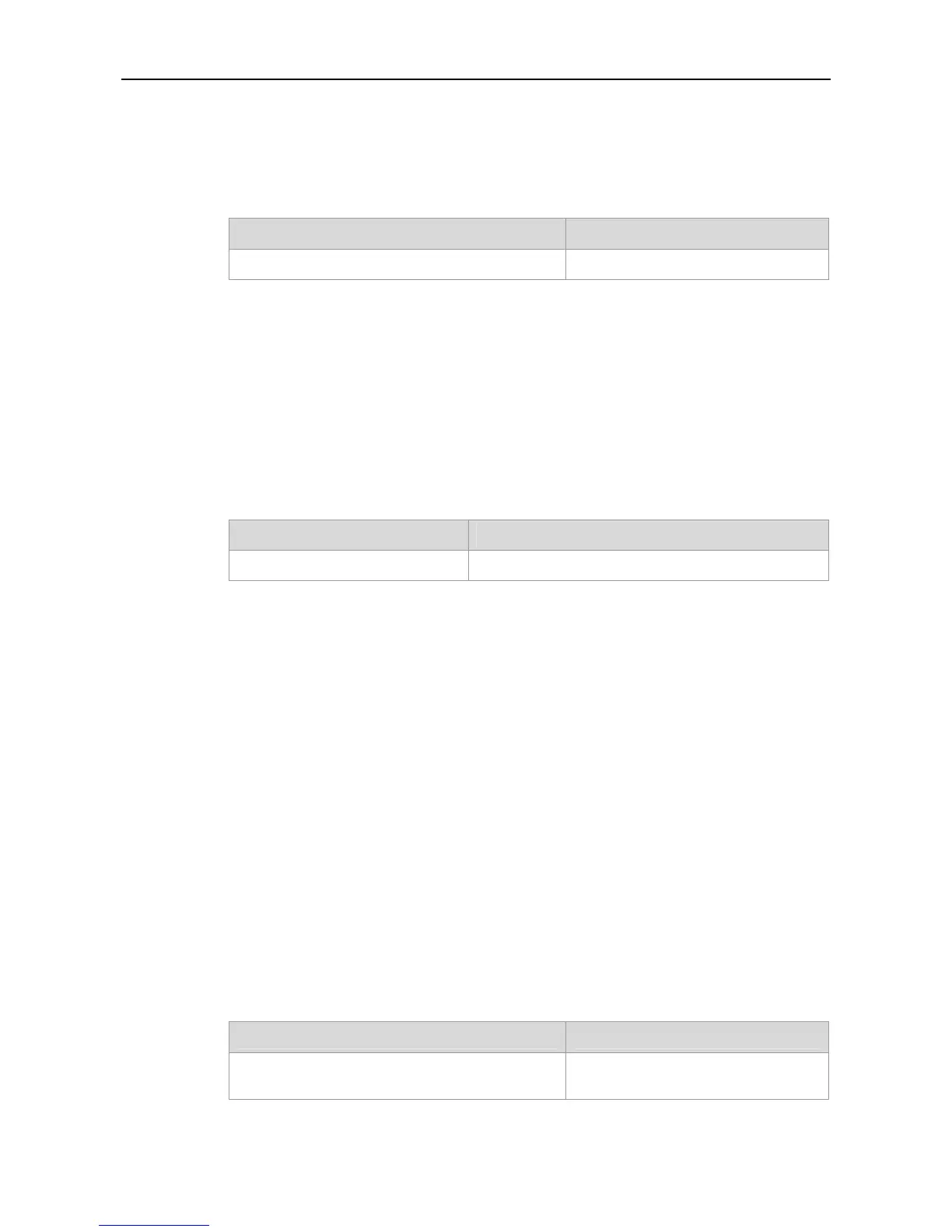Command Reference Basic Management Commands
Usage Guide
None
Configuration
Examples
None
Command Description
Related
Commands
N/A N/A
Platform
Description
None
show startup-config
To view the device configuration stored in the Non Volatile Random Access Memory (NVRAM), run
the show startup-config command in privileged user mode.
show startup-config
Parameter Description
Parameter
Description
N/A N/A
Defaults
None
Command
Mode
Privileged EXEC mode
Usage Guide
The device configuration stored in the NVRAM is executed while the device is starting.
On a device that does not support boot config, startup-config is contained in the default
configuration file /config.text in the built-in flash memory.
On a device that supports boot config, configure startup-config as follows:
If you have specified a boot configuration file using the boot config command and the file exists,
startup-config is stored in the specified configuration file.
If the boot configuration file you have specified using the boot config command does not exist or you
have not specified a boot configuration file using the command, startup-config is contained in
/config.text in the built-in flash memory.
Configuration
Examples
None
Command Description
Related
Commands
boot config
Sets the name of the boot configuration
file.
