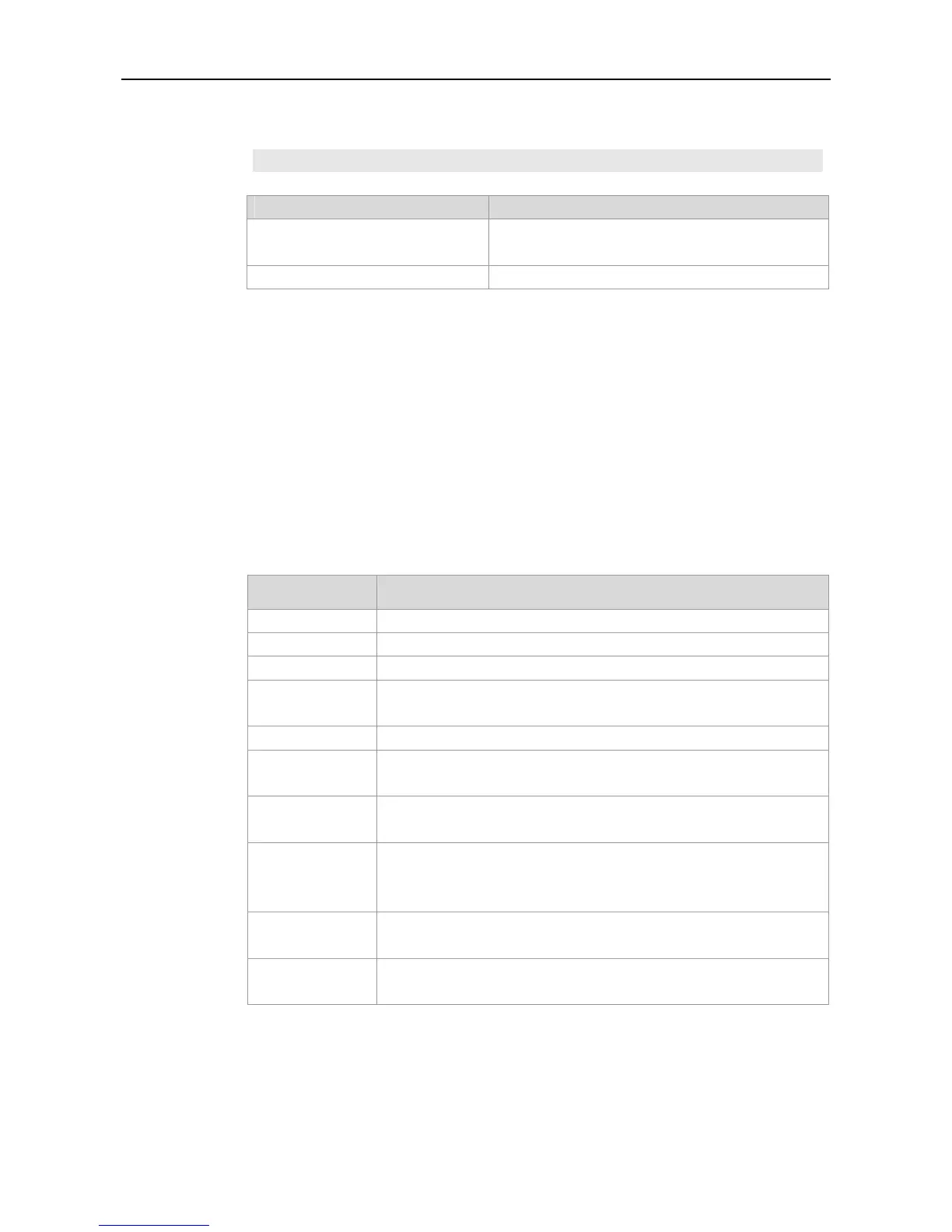Command Reference RADIUS Commands
Configuration
Examples
The following example sets the duration when a device stops sending requests to a RADIUS
server to 1 minute.
Ruijie(config)# radius-server deadtime 1
Command Description Related
Commands
radius-server dead-criteria
Defines the criteria of determining that a RADIUS
server is unreachable.
radius-server host
Defines host information of the RADIUS security server.
Platform
Description
N/A
radius-server host
Use this command to specify a RADIUS security server host in global configuration mode.
Use the no form of this command to delete the RADIUS security server host.
radius-server host { ipv4-address | ipv6-address} [auth-port port-number] [acct-port
port-number] [test username name [idle-time time] [ignore-auth-port] [ignore-acct-port]]
no radius-server host { ipv4-address | ipv6-address}
Parameter Description
ipv4-address
IPv4 address of the RADIUS security server host
ipv6-address
IPv6 address of the RADIUS security server host
auth-port
UDP port for RADIUS authentication
port-number Number of the UDP port used for RADIUS authentication. If it is set to 0,
the host does not perform authentication.
acct-port
UDP port for RADIUS accounting
port-number
Number of the UDP port for RADIUS accounting. If it is set to 0, the host
does not perform accounting.
test username
name
(Optional) Enables active detection of the RADIUS security server and
specifies the user name used by active detection.
idle-time time (Optional) Sets the interval of sending test packets to the reachable
RADIUS security server, which is 60 minutes by default and in minute the
range from 1 to 1440 minutes (namely 24 hours).
ignore-auth-port
(Optional) Disables detection of the authentication port on the RADIUS
security server. It is enabled by default.
Parameter
Description
ignore-acct-port
(Optional) Disables detection of the accounting port on the RADIUS
security server. It is enabled by default.
Defaults
No RADIUS host is specified by default.
Command
Mode
Global configuration mode
