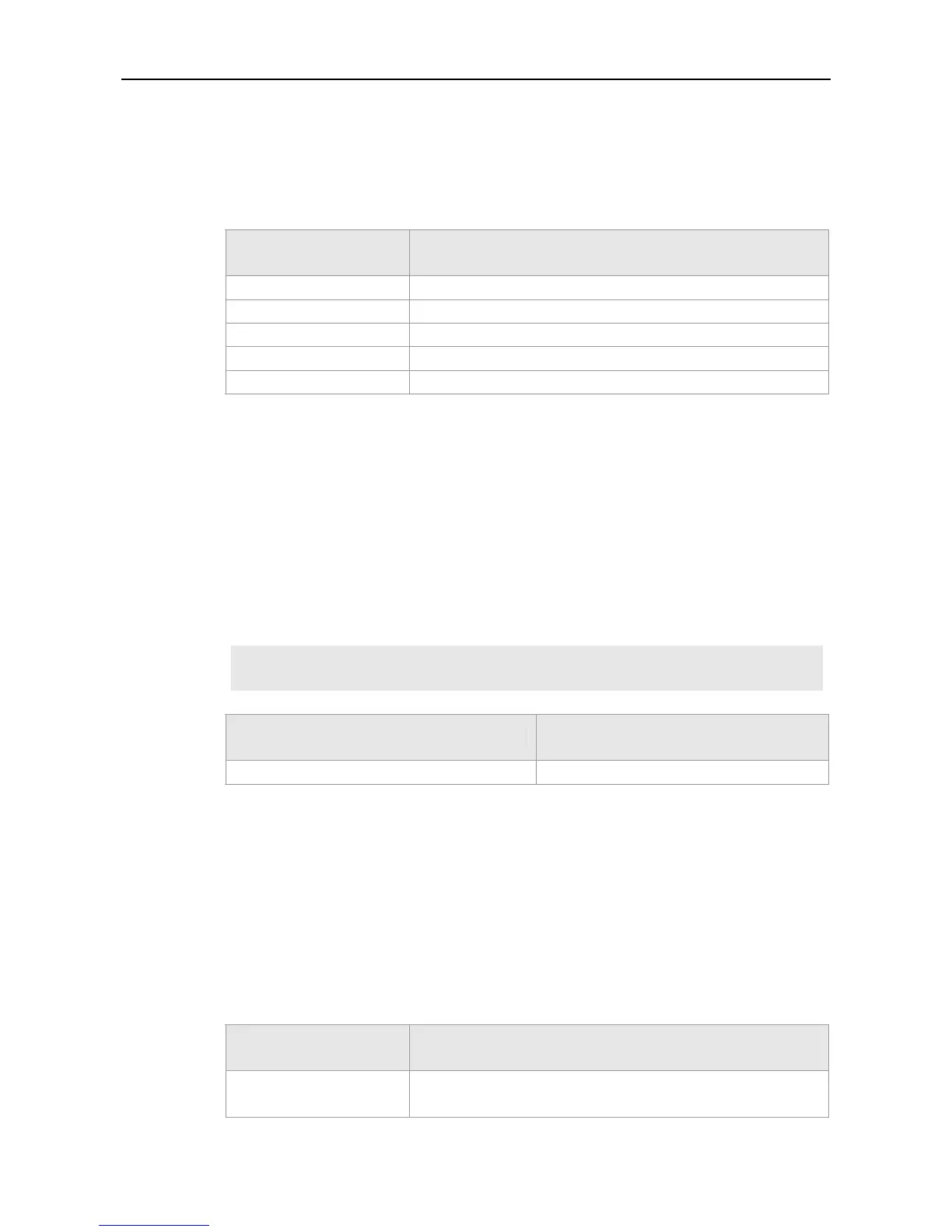Command Reference Interface Commands
speed
Use this command to configure the speed on the port. Use the no form of the command to restore it to
the default setting.
Parameter
Description
Parameter Description
10
Means that the transmission rate of the interface is 10Mbps.
100
Means that the transmission rate of the interface is 100Mbps.
1000
Means that the transmission rate of the interface is 1000Mbps.
10G
Means that the transmission rate of the interface is 10Gbps.
auto
Self-adaptive
Defaults
Auto.
Command
Mode
Interface configuration mode.
Usage Guide
If an interface is the member of an aggregate port, the rate of the interface depends on the rate of the
aggregate port. You can set the rate of the interface, but it does not take effect until the interface exits
the aggregate port. Use show interfaces to display configuration. The rate varies by interface types.
For example, you cannot set the rate of a SFP interface to 10M or 100M.
Configuration
Examples
Ruijie(config)# interface gigabitethernet 1/1
Ruijie(config-if)# speed 100
Related
Commands
Command Description
show interfaces
Show the interface information.
Platform
Description
N/A
show interfaces
Use this command to show the interface information and optical module information.
show interfaces [interface-id] [counters | description | status | switchport | trunk | transceiver
[alarm | diagnosis] | mtu | usage]
Parameter
Description
Parameter Description
interface-id
Interface (including Ethernet interface, aggregate port, SVI or
loopback interface).
