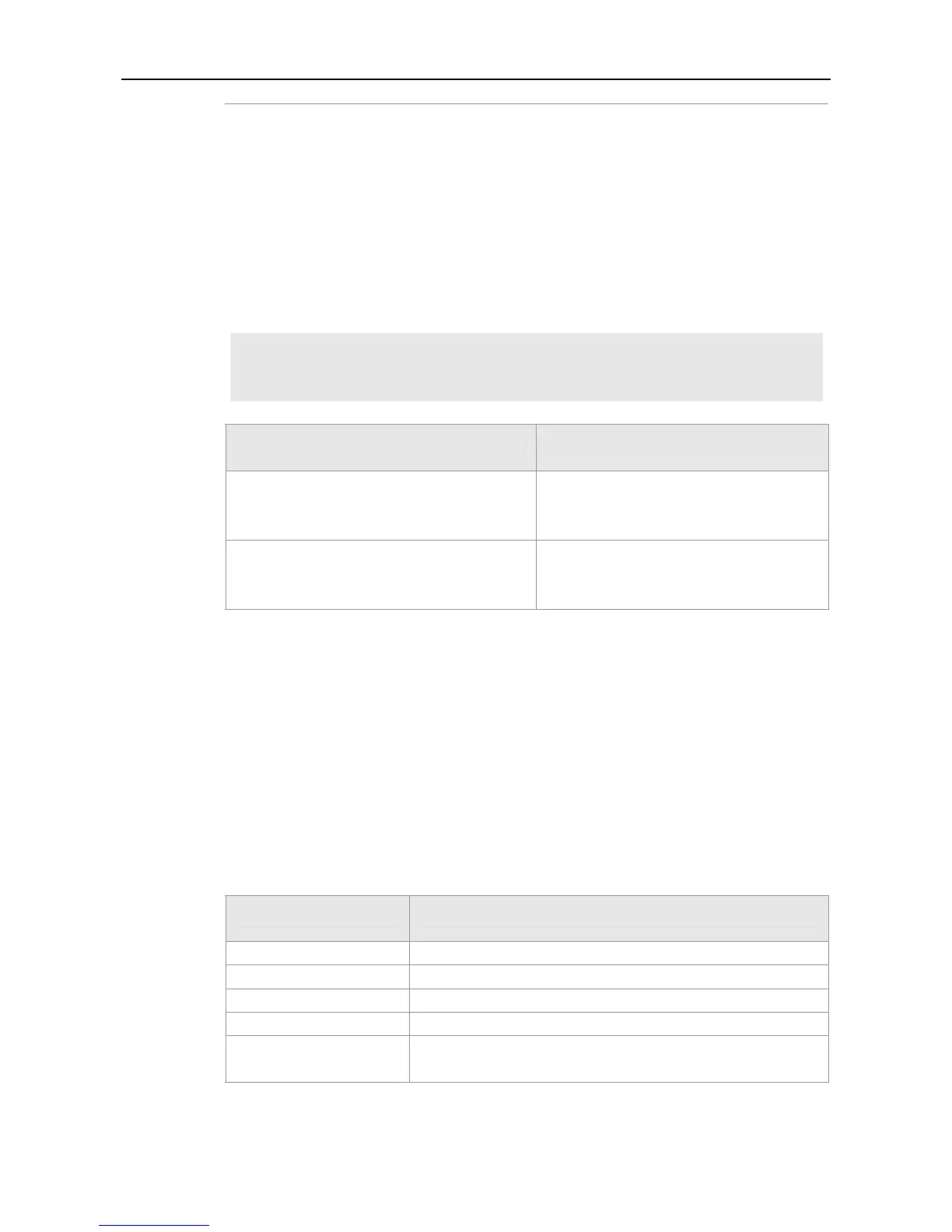Command Reference WLAN QoS Commands
Defaults
No traffic limit is set by default.
Command
mode
WLAN configuration mode.
Usage Guide
N/A
Configuration
Examples
Example 1: Configure the average downstream rate of WLAN 1 to 800Kbps and burst rate to
1600Kbps.
Ruijie(config)# wlan-config 1
Ruijie(wids-config)# wlan-based down-streams average-data-rate 800
burst-data-rate 1600
Related
Commands
Command Description
ap-based { down-streams | up-streams }
average-data-rate average-data-rate
burst-data-rate burst-data-rate
Configures the AP-based in-band and
out-of-band traffic rate limit.
netuser H.H.H { inbound | outbound }
average-data-rate average-data-rate
burst-data-rate burst-data-rate
Configures the Client-based in-band and
out-of-band traffic rate limit.
Platform
Description
This command is supported on ACs.
wlan-qos ap-based
Use this command to configure the upstream and downstream traffic limit of the current AP.
Use the no form of this command to restore the default value.
wlan-qos ap-based { per-user-limit | total-user-limit } { down-streams | up-streams }
average-data-rate average-data-rate burst-data-rate burst-data-rate
no ap-based { per-user-limit | total-user-limit } { down-streams | up-streams }
Parameter
Description
Parameter Description
per-user-limit
Limit for each user on the AP
total-user-limit
Limit for the entire AP
down-streams
Total downstream traffic limit of the AP
up-streams
Total upstream traffic limit of the AP
average-data-rate
average-data-rate
Average rate limit, ranging from 1 to 819200 in 8Kbps
