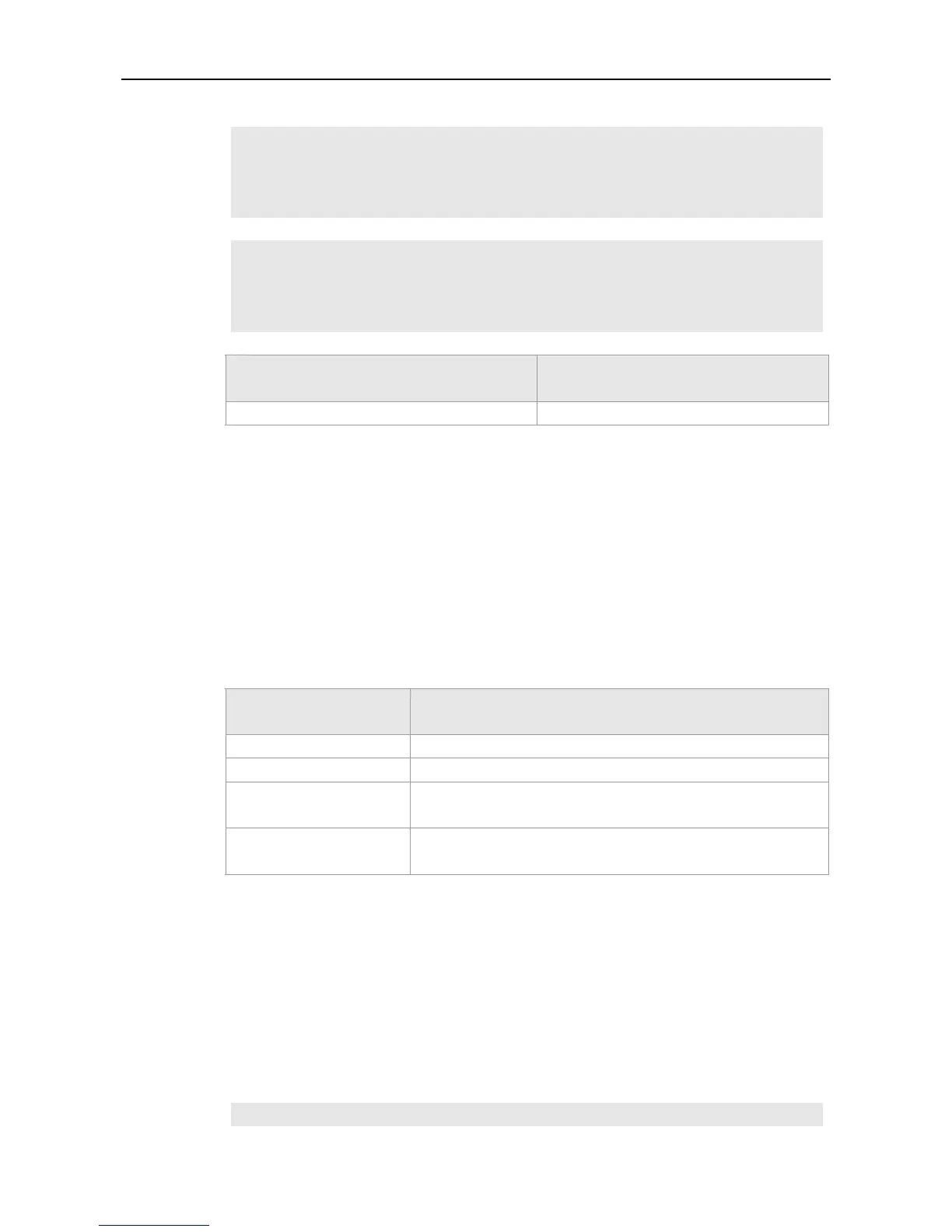Command Reference ACL Commands
Configuration
Examples
Create a standard ACL:
Ruijie(config)# ip access-list extended 123
Ruijie(config-ext-nacl)# show access-lists
ip access-list extended 123
Ruijie(config-ext-nacl)#
Create an extended ACL:
Ruijie(config)# ip access-list standard std-acl
Ruijie(config-std-nacl)# show access-lists
ip access-list standard std-acl
Ruijieconfig-std-nacl)#
Related
Commands
Command Description
show access-lists
Show the ACLs.
Platform
Description
N/A
ip access-list resequence
Use this command to rearrange entries of an IP ACL and enter the configuration mode. Use the no
form of this command to restore the default setting.
ip access-list resequence {id | name} start-sn inc-sn
no ip access-list resequence {id | name}
Parameter
Description
Parameter Description
id
It indicates the number of the ACL.
name
It indicates the name of the ACL.
start-sn
It indicates the start value of the sequence number, from 1 to
2147483647.
inc-sn
It indicates the increment of the sequence number, from 1 to
2147483647.
Defaults
start-sn: 10
inc-sn: 10
Command
mode
Global configuration mode
Usage Guide Use the show access-lists command to view the configuration of this command.
Configuration
Examples
The following example rearranges the ACL entries:
Ruijie# show access-lists
