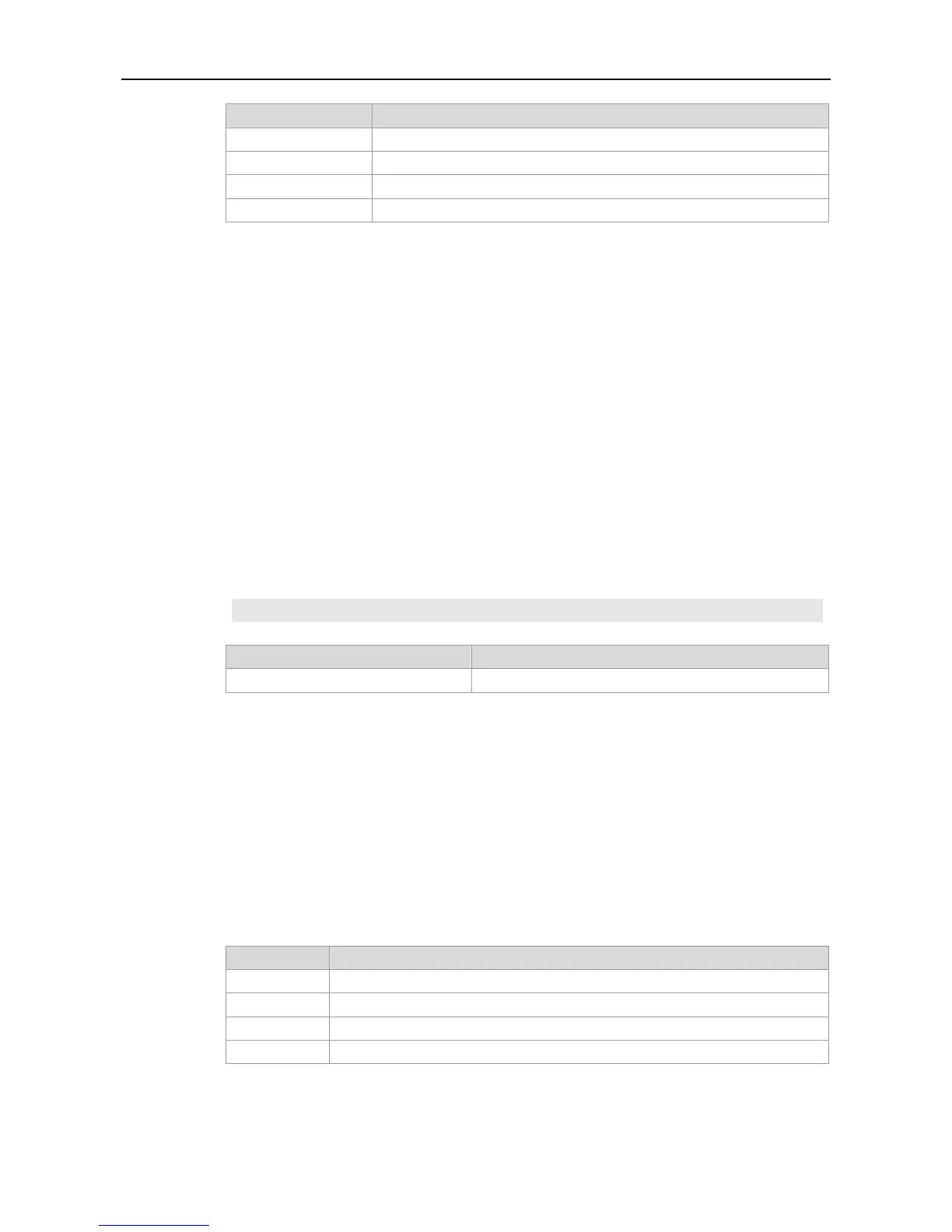Command Reference Basic Management Commands
Parameter Description
secret
Password for the user to enter the EXEC configuration layer
level
User's level.
0|5
Password encryption type, "0" for no encryption, "5" for security encryption
Parameter
Description
encrypted-password
Password text
Defaults
None
Command
Mode
Global configuration mode
Usage Guide
A password comes under two caetgories: "password" and "security". "Password" indicates a simple
password, which can be set only for level 15. "Security" means a security password, which can be set
for levels 0-15. If both types of passwords coexist in the system, no "password" type is allowed. If a
"password" type password is set for a level other than 15, the system gives an alert and the password
is automatically converted into a "security" password. If a "password" type password is set for level 15
and the same as a "security" password, an alert is given. The password must be encrypted, with
simple encryption for "password" type passwords and security encryption for "security" type
passwords.
Configuration
Examples
The following example configures the security password as pw10:
Ruijie(config)# enable secret 0 pw10
Command Description Related
Commands
enable password
Sets passwords for different privilege levels.
Platform
Description
None
enable service
To enable or disable a specified service such as SSH Server/Telnet Server/Web Server/SNMP
Agent, use the enable service command in global configuration mode:
enable service { ssh-sesrver | telnet-server | web-server | snmp-agent}
Keyword Description
ssh-server
Enables SSH Server. IPv4 and IPv6 services are enabled at the same time.
telnet-server
Enables Telnet Server. IPv4 and IPv6 services are enabled at the same time.
web-server
Enables HTTP Server. IPv4 and IPv6 services are enabled at the same time.
Parameter
Description
snmp-agent
Enables SNMP Agent. IPv4 and IPv6 services are enabled at the same time.
Defaults
None
