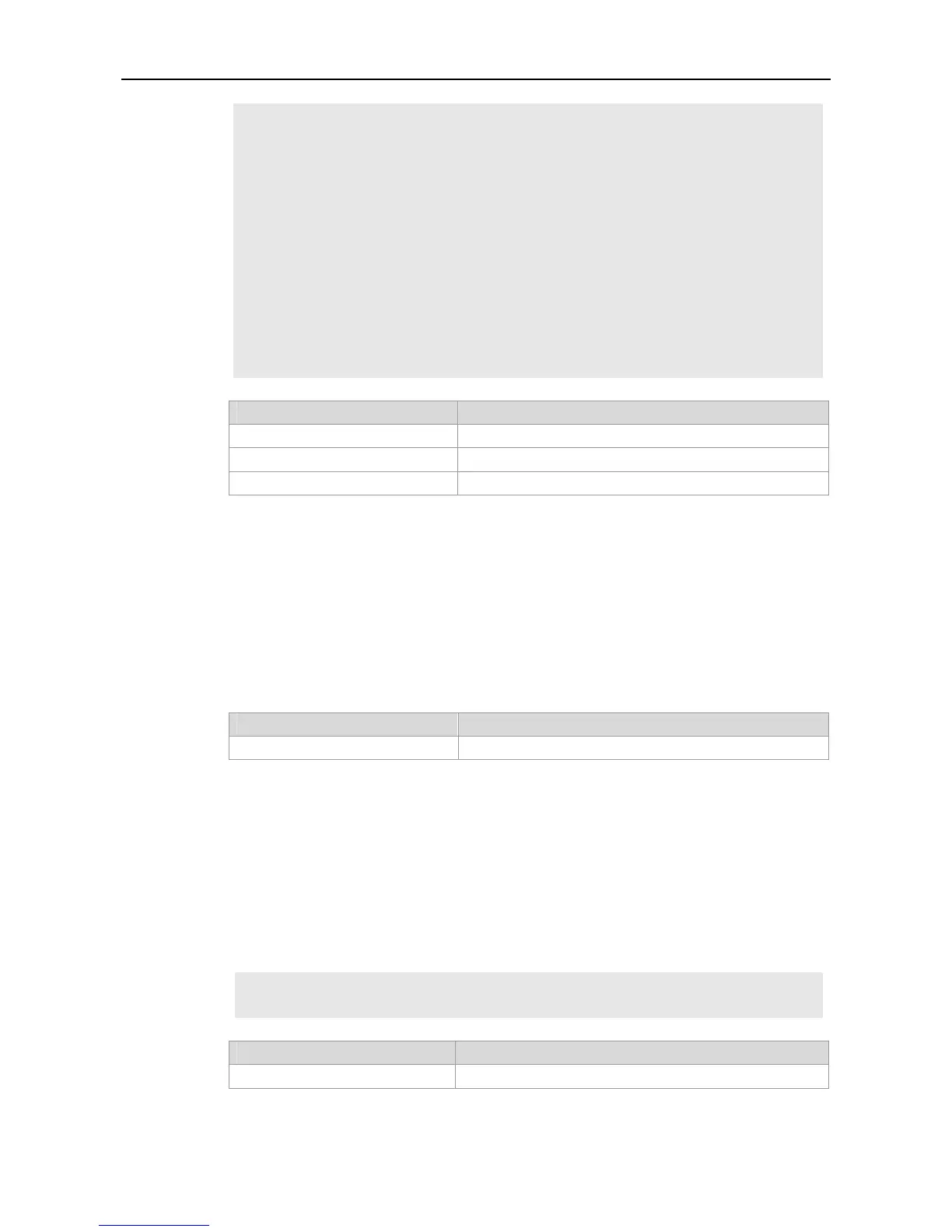SB Device <USB Mass Storage Device>
Removed!
Ruijie# write
Building configuration...
Write to boot config file: [/mnt/usb1/config.text]
[Failed]
The device [usb1] does not exist, write to the default config file
[/config.text]? [no] yes
Write to the default config file: [/config.text]
[OK]
Command Description
boot config
Names the boot configuration file on the device.
copy
Copies device configuration files.
Related
Commands
show running-config
Views the system configuration.
Platform
Description
None
show clock
To view the system time, run the show clock command in privileged user mode.
show clock
Parameter Description Parameter
Description
N/A N/A
Defaults
None
Command
Mode
Privileged EXEC mode
Usage Guide
This command is used to view the current system clock.
Configuration
Examples
The following example shows a result of the show clock command:
Ruijie# show clock
clock: 2003-3-17 10:27:21
Command Description Related
Commands
clock set
Sets the system clock.
