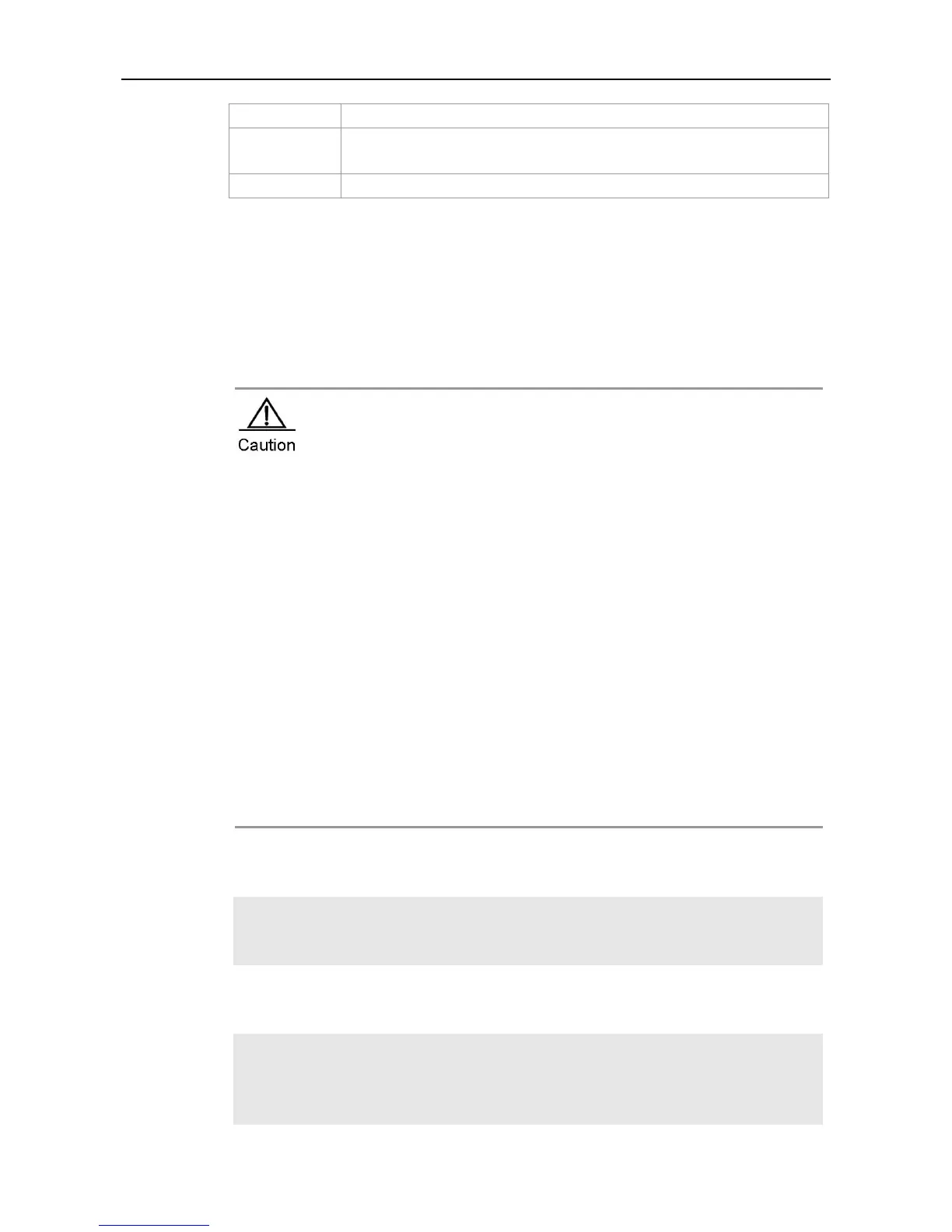Command Reference Basic Management Commands
to copy running-config startup-config.
network
Saves the system configuration to the TFTP server, which is equivalent to copy
running-config tftp.
terminal Shows the system configuration, which is equivalent to show running-config.
Defaults
Command
Mode
Privileged EXEC mode
Usage Guide
Despite the presence of alternative commands, these commands are widely used and accepted.
Therefore, they are reserved to facilitate user operations.
On a device that enables you to specify a boot configuration file, use the write [memory]
command to do the following:
● If you have not specified a boot configuration file using the boot config command, the
system stores configurations in /config.text in the built-in flash memory by default.
● If you have specified a boot configuration file using the boot config command, the
system stores configurations in the file.
● If you have used the boot config command to specify a boot configuration file but the
file does not exist:
■ The system automatically creates the specified file and writes it into system
configuration if the device that stores the file exists;
■ The system will ask you whether to save the current configuration in the default
boot configuration file /config and perform an action as required if the device
that stores the file does not exist possibly because the boot configuration file is
stored on a removable storage device such as USB drive or SD card, and the
device has not been loaded when you run the write [memory] command.
The boot config command is supported only on the RSR10, RSR20, R2700 V5.0,
RSR50, and NPE50 series of routers.
Configuration
Examples
Example 1: The following example shows how to save system configuration on a device that does not
support boot config.
Ruijie# write
Building configuration...
[OK]
Example 2: The following example shows how to use the write command on a device that supports
boot config before and after removing a USB drive you have set up to store the boot configuration
file:
Ruijie(config)# boot config /mnt/usb1/config.text
Ruijie# write
Building configuration...
Write to boot config file: [/mnt/usb1/config.text]