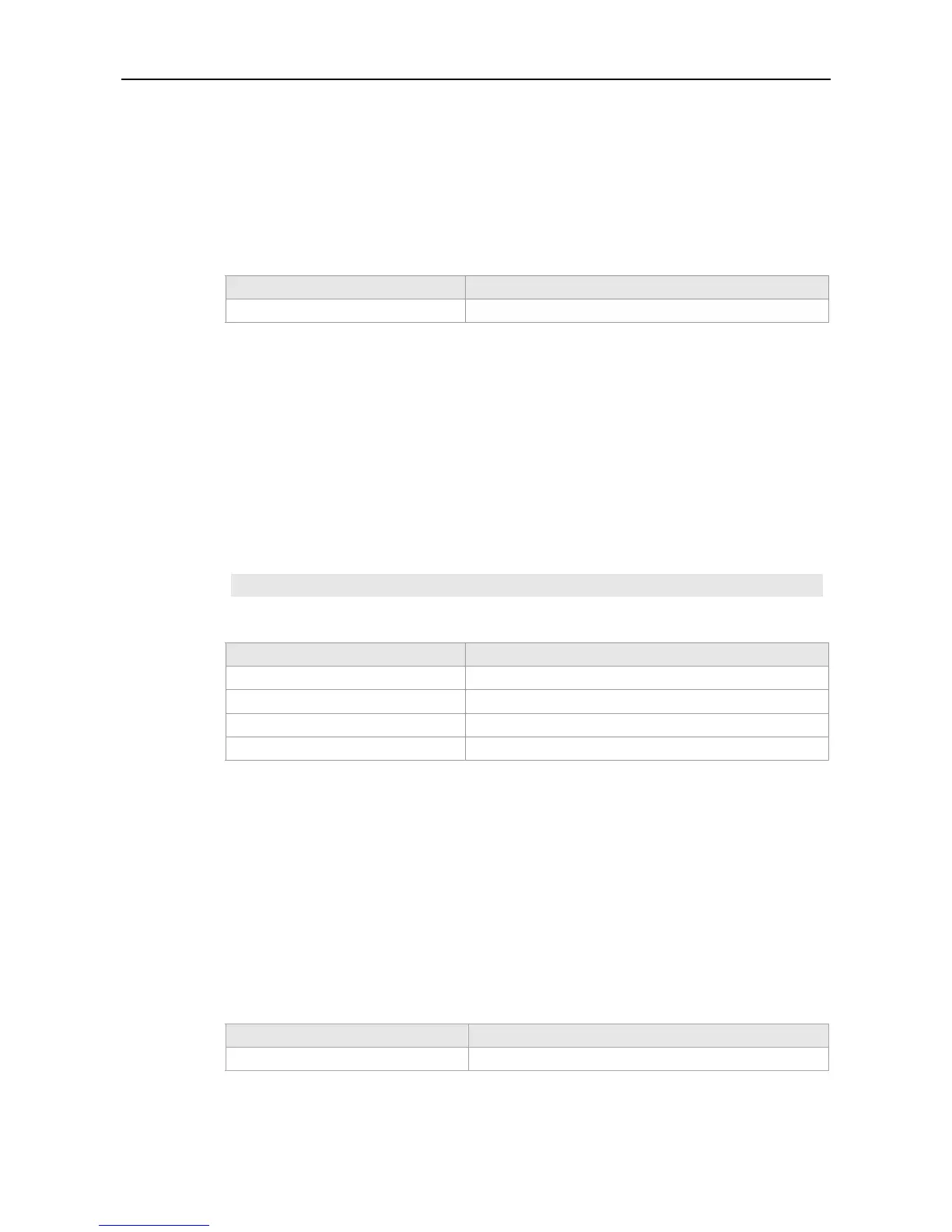Command Reference IPv6 Commands
ipv6 nd ra-lifetime
Use this command to set the device lifetime of the RA sent on the interface. Use the no form of this
command to restore it to the default setting.
ipv6 nd ra-lifetime seconds
no ipv6 nd ra-lifetime
Parameter Description Parameter
Description
seconds
Default life time of the device on the interface, 0-9000.
Defaults
1800s.
Command
Mode
Interface configuration mode.
Usage Guide
The router lifetime field is available in each RA. It specifies the time during which the hosts along the
link of the interface can select the device as the default device. If the value is set to 0, the device will
not serve as the default device any longer. If it is not set to 0, it shall be larger than or equal to the
interval of sending the RA (ra-interval
Configuration
Examples
Ruijie(conifig-if)# ipv6 nd ra-lifetime 2000
Command Description
show ipv6 interface
Show the interface information.
ipv6 nd ra-interval
Set the interval of sending the RA.
ipv6 nd ra-hoplimit
Set the hopcount of the RA.
Related
Commands
ipv6 nd ra-mtu
Set the MTU of the RA.
Platform
Description
N/A
ipv6 nd ra-mtu
Use this command to set the MTU of the RA message. Use the no form of this command to restore it
to the default setting.
ipv6 nd ra-mtu value
no ipv6 nd ra-mtu
Parameter Description
value
MTU value, 0-4294967295.
Parameter
Description
Defaults
IPv6 MTU value of the network interface.