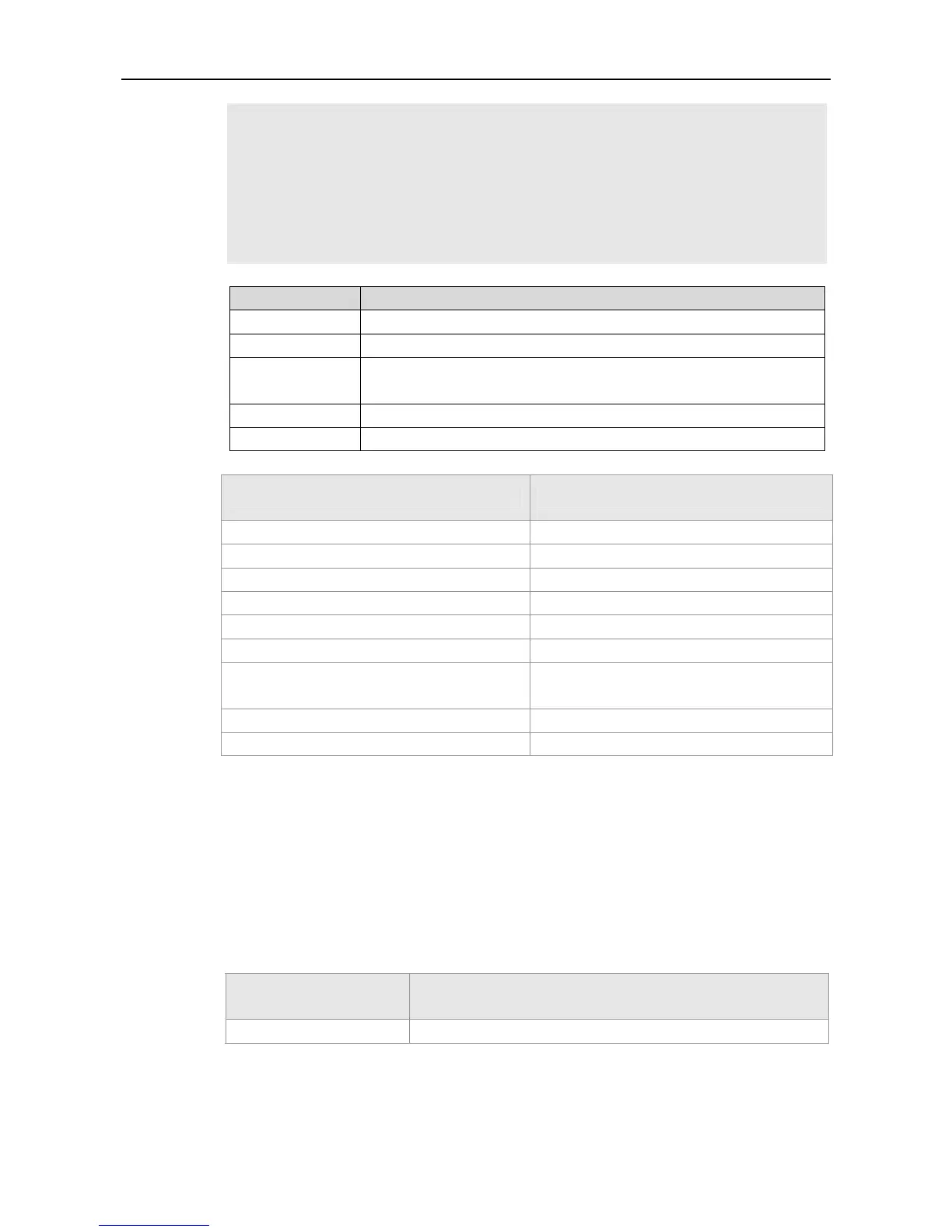Command Reference NFPP Commands
Interface Status Isolate-period Rate-limit Attack-threshold
Global Enable 300 4/-/60 8/-/100
Gi 0/1 Enable 180 5/-/- 8/-/-
Gi 0/2 Disable 200 4/-/60 8/-/100
Maximum count of monitored hosts: 1000
Monitor period:300s
Field Description
Interface(Global) Global configuration
Status Enable/Disable the anti-attack function.
Rate-limit In the format of the rate-limit threshold for the source IP address/ the rate-limit
threshold for the source MAC address/ the rate-limit threshold for the port
Attack-threshold In the same format as the rate-limit.
- No configuration.
Related
Commands
Command Description
icmp-guard attack-threshold
Set the global attack threshold.
icmp-guard enable
Enable the ICMP anti-attack function.
icmp-guard isolate-period
Set the global isolate time.
icmp-guard monitor-period
Set the monitor period.
icmp-guard monitored-host-limit
Set the maximum number of the monitored hosts.
icmp-guard rate-limit
Set the global rate-limit threshold.
nfpp icmp-guard enable
Enable the ICMP anti-attack function on the
interface.
nfpp icmp-guard isolate-period
Set the isolate time.
nfpp icmp-guard policy
Set the rate-limit threshold and attack threshold.
Platform
Description
N/A
show nfpp icmp-guard trusted-host
Use this command to show the trusted host free from being monitored.
show nfpp icmp-guard summary
Parameter
Description
Parameter Description
N/A N/A
Defaults
N/A
