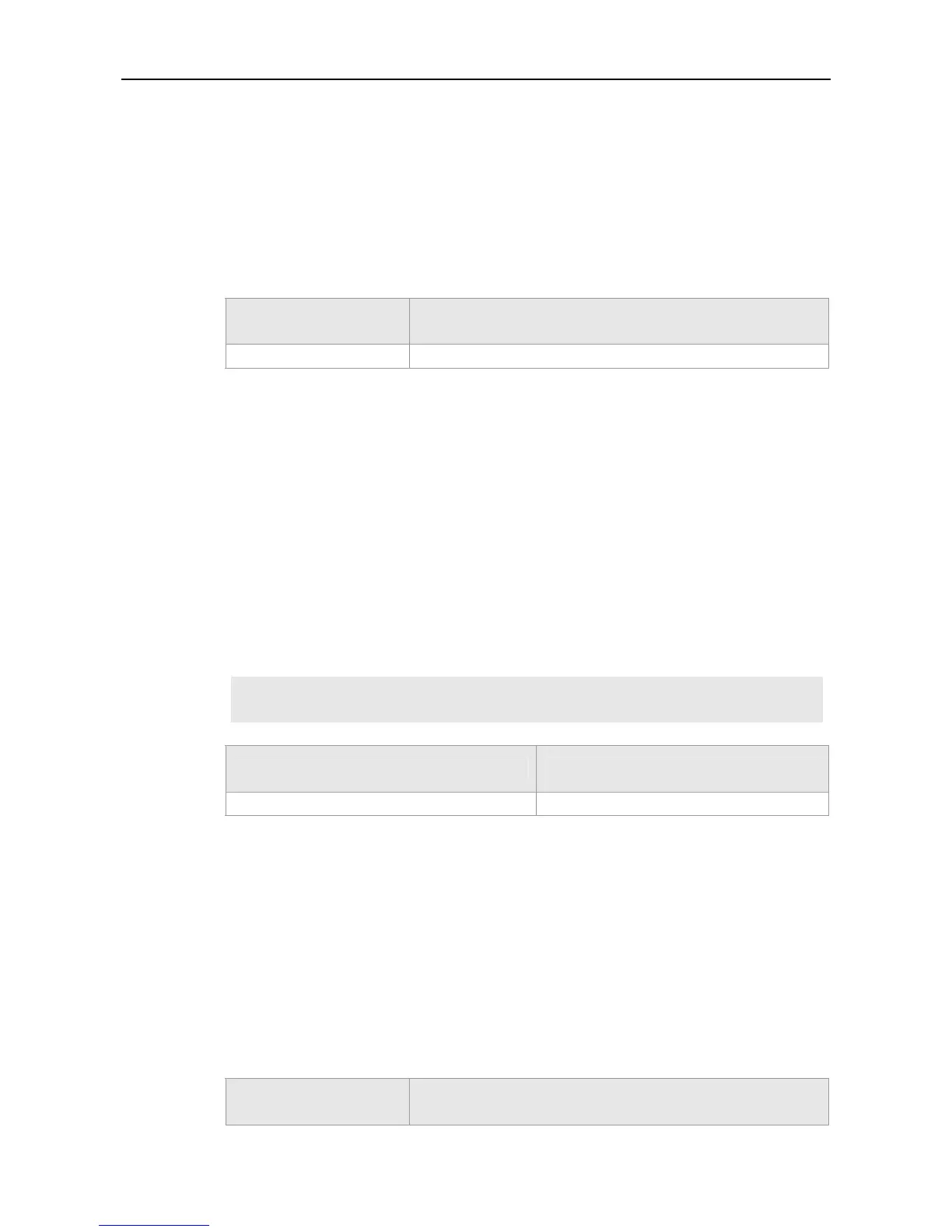Command Reference IP Address Commands
ip mask-reply
Use this command to configure the RGOS software to respond to the ICMP mask request and send
an ICMP response message in interface configuration mode. Use the no form of this command to
disable the sending of the ICMP mask response message.
ip mask-reply
no ip mask-reply
Parameter
Description
Parameter Description
N/A N/A
Defaults
No ICMP mask response message is sent.
Command
Mode
Interface configuration mode
Usage Guide
Sometimes a network device needs to know the subnet mask of a subnet on the Internet. To obtain
such information, the network device can send an ICMP mask request message, and the network
device that receives this message will return a mask response message.
Configuration
Examples
The following example sets the FE interface 0/1 of a device to respond to the ICMP mask request
message.
interface fastEthernet
0/1
ip mask-reply
Related
Commands
Command Description
N/A N/A
Platform
Description
This command is not supported on Layer 2 switches.
ip mtu
Use this command to set the Maximum Transmission Unit (MTU) for IP packets in interface
configuration mode. Use the no form of this command to restore the default settings.
ip mtu bytes
no ip mtu
Parameter
Description
Parameter Description
