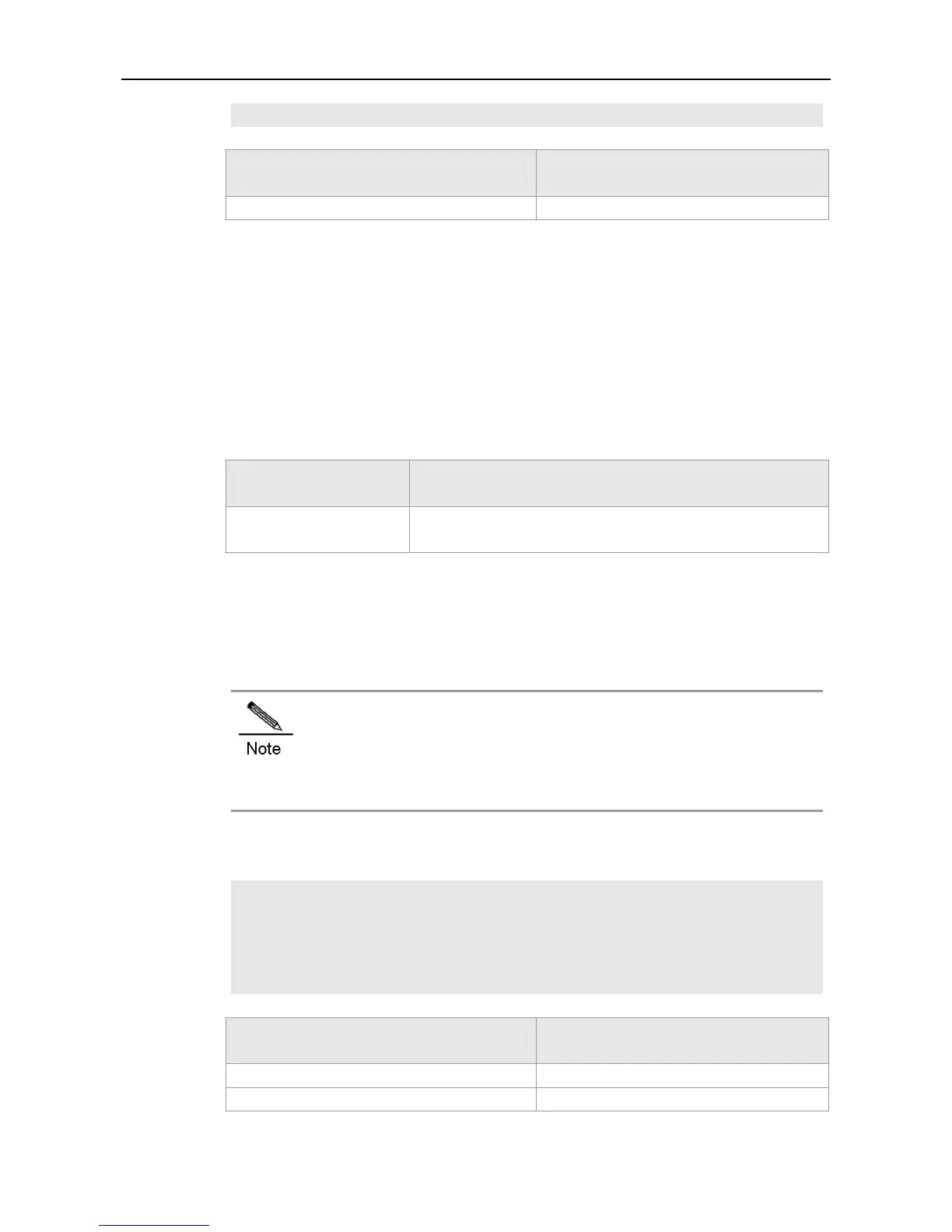Command Reference WLAN Capture Commands
Ruijie(wlan-cap)#exit
Related
Commands
Command Description
show wlan-cap config
Shows the WLAN capture configuration.
Platform
Description
This command is supported only on the AC and fat AP.
wlan-cap channel
Use this command to enable AP sniffing all channels.Use the no form of this command to restore the
preceding configuration.
wlan-cap channel all radio-id
no wlan-cap channel all radio-id
Parameter
Description
Parameter Description
radio-id
The parameter indicates the ID of the radio to be configured, which
ranges from 1 to 31.
Defaults
By default, an terminal can only captures and forwards all the packets on current channel.
Command
mode
AP configuration mode
Usage Guide
Configuration to a non-existent Radio is invalid.
This command is invalid in ap-config all mode.
Configuration
Examples
Example 1: Configure the online AP (1414.4b61.09c7) to capture packets on all channels in the
monitor mode of the radio 1.
Ruijie# configure terminal
Ruijie(config)#ap-config 1414.4b61.09c7
You are going to config AP(1414.4b61.09c7), which is on line now.
Ruijie(config-ap)#wlan-cap channel all 1
Ruijie(config-ap)#exit
Related
Commands
Command Description
service enable
Enables the WLAN capture service.
show wlan-cap config
Shows the WLAN capture configuration.
