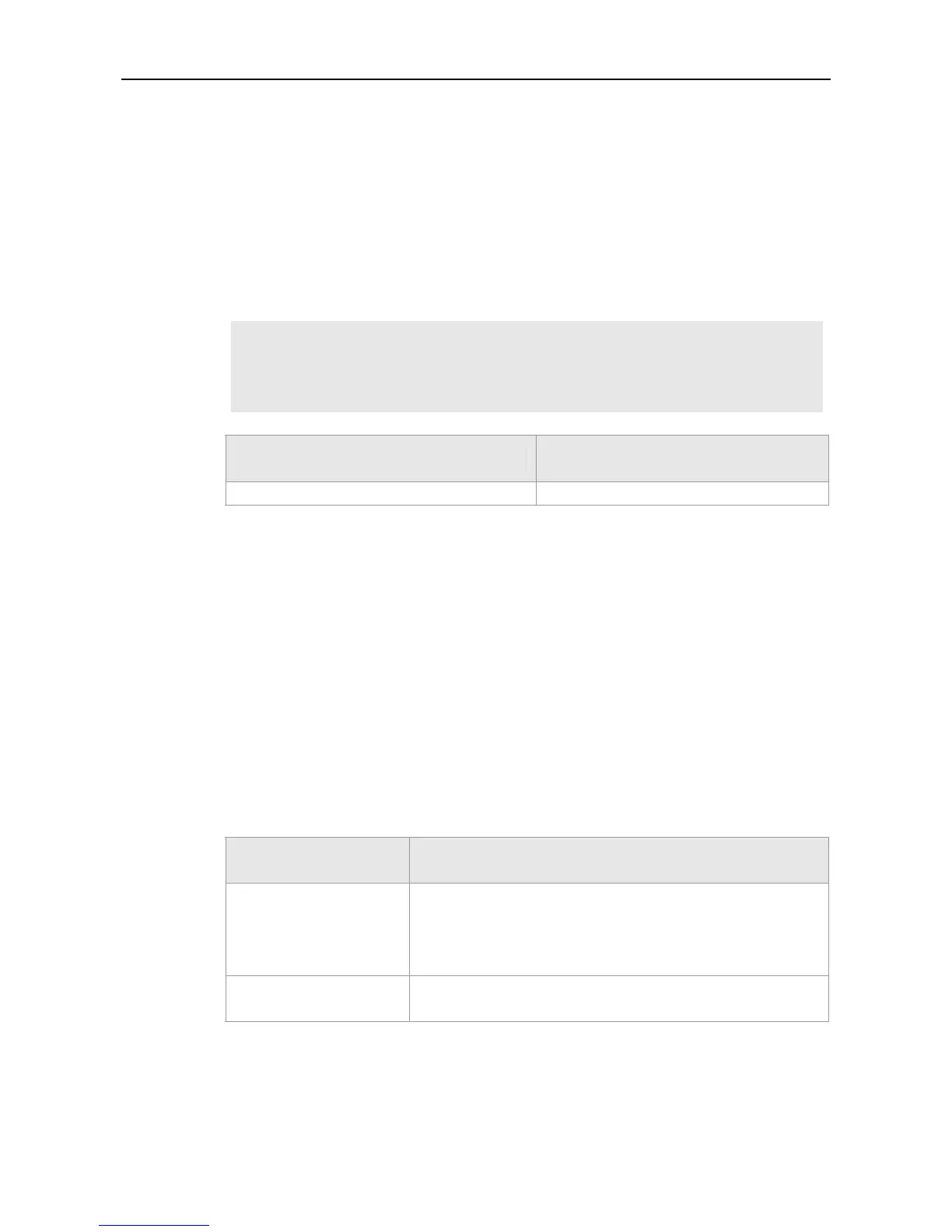Command Reference Syslog Commands
Defaults
N/A
Command
Mode
Privileged user mode
Usage Guide
In the extended FLASH, the log file indicates the files with the prefix “//f2/”, “//f3/’. This command only
allows you to view the log files. You cannot use this command to view other non-log files.
Configuration
Examples
The following example shows the results of the log files in the extended FLASH:
Ruijie# more flash://f2/log.txt
look up file in the extended flash://f2/log.txt
00004 2004-11-17 4:1:32 Ruijie: %5:Reload requested by Administrator. Reload
Reason :Reload command
Related
Commands
Command Description
logging file flash
Records the logs to the extended FLASH.
Platform
Description
N/A
logging buffered
Use this command to set the memory buffer parameters (log severity, buffer size) for logs at global
configuration layer. Use the no form of the command to disable recording logs in the memory buffer.
Use the default form of this command to restore the memory buffer size to the default value.
logging buffered [buffer-size | level]
no logging buffered
default logging buffered
Parameter
Description
Parameter Description
bufferN/Asize
Size of the buffer is related to the specific device type:
1. For the kernel / aggregation switches, 4 K to 10 M bytes.
2. For the access switches, 4 K to 1 M.
3. For other devices, 4 K to 128 K Bytes.
level
Severity of logs, from 0 to 7. The name of the severity or the numeral
can be used.
Defaults
The buffer size is related to the specific device type.
1. kernel switches: 1 M Bytes;
2. aggregation switches: 256 K Bytes;
