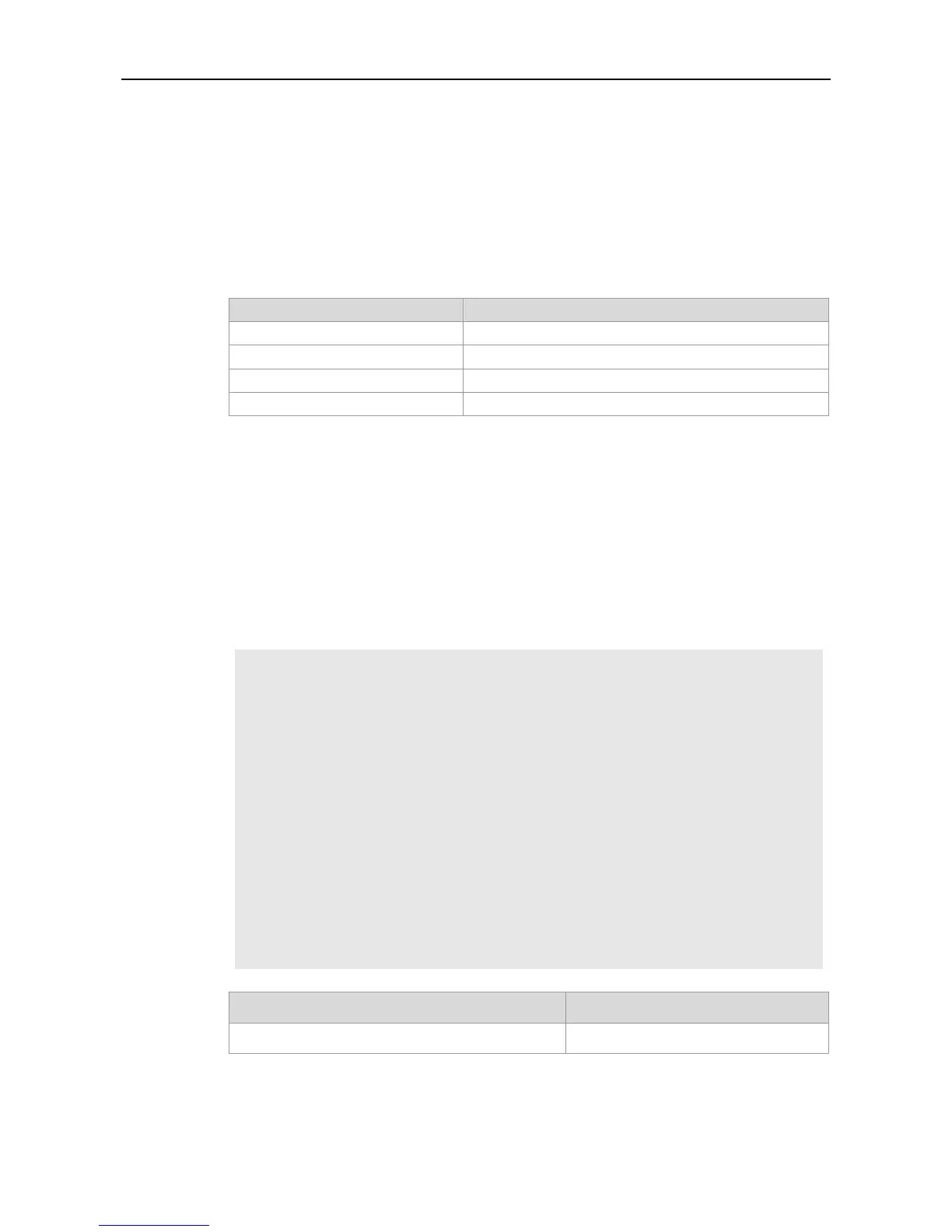Command Reference Basic Management Commands
Platform
Description
None
show line
To show the configuration of a line, run the show line command in privileged EXEC mode.
show line {console line-num | vty line-num | line-num}
Parameter Description
console
Shows the configuration of a console line.
aux
Checks configuration information relating to the aux line.
vty
Shows the configuration of a vty line.
Parameter
Description
line-num
Number of the line.
Defaults
None
Command
Mode
Privileged EXEC mode
Usage Guide
This command shows the configuration of a line.
Configuration
Examples
The following example shows the configuration of a console port:
Ruijie# show line console 0
CON Type speed Overruns
* 0 CON 9600 45927
Line 0, Location: "", Type: "vt100"
Length: 24 lines, Width: 79 columns
Special Chars: Escape Disconnect Activation
^^x none ^M
Timeouts: Idle EXEC Idle Session
never never
History is enabled, history size is 10.
Total input: 53564 bytes
Total output: 395756 bytes
Data overflow: 27697 bytes
stop rx interrupt: 0 times
Command Description
Related
Commands
N/A N/A
Platform
Description
None
