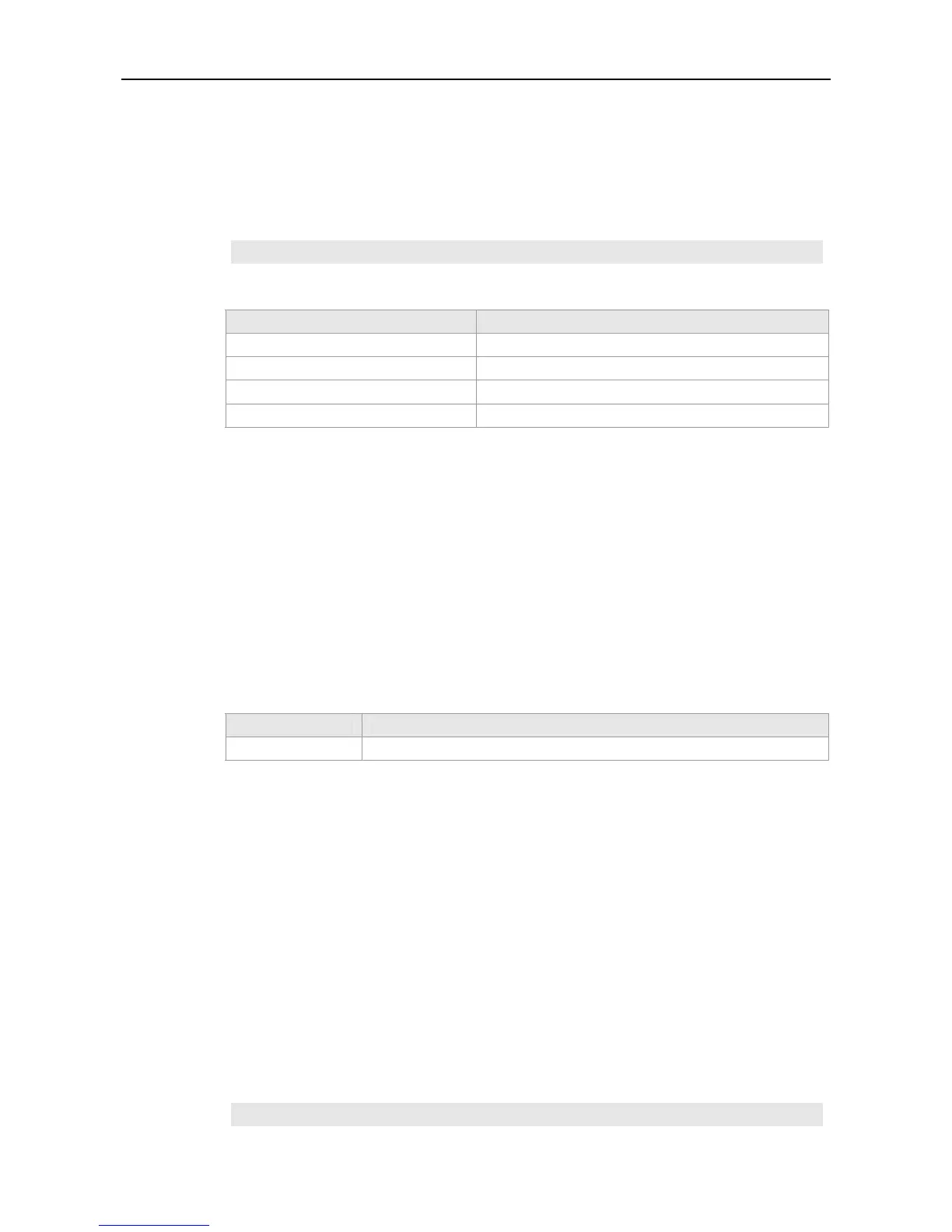Command Reference IPv6 Commands
Command
Mode
Interface configuration mode.
Usage Guide
If it is specified as 0, the RA will not have the MTU option
Configuration
Examples
Ruijie(config -if)# ipv6 nd ra-mtu 1400
Command Description Related
Commands
show ipv6 interface
Show the interface information.
ipv6 nd ra-lifetime
Set the lifetime of the device.
ipv6 nd ra-interval
Set the interval of sending the RA message.
ipv6 nd ra-hoplimit
Set the hopcount of the RA message.
Platform
Description
N/A
ipv6 nd reachable-time
Use this command to set the reachable time after the interface checks the reachability of the neighbor
dynamically learned through NDP. Use the no form of this command to restore it to the default
setting.
ipv6 nd reachable-time milliseconds
no ipv6 nd reachable-time
Parameter Description Parameter
Description
milliseconds
Reachable time for the neighbor in the range 0 to 3600000 milliseconds.
Defaults
The default value in RA is 0 (unspecified); the reachable time for the neighbor is 30000ms(30s) when
the device discovers the neighbor.
Command
Mode
Interface configuration mode.
Usage Guide
The device checks the unreachable neighbor through the set time. A shorter time means that the
device can check the neighbor failure more quickly, but more network bandwidth and device resource
will be occupied. Therefore, it is not recommended to set a too short reachable time.
The configured value will be advertised through RA and will be used by the device itself. If the value is
set to 0, it indicates that the time is not specified, that is, the default value is used.
According to RFC4861, the actual time to reach neighbor is not consistent with the configured value,
ranging from 0.5*configured value to 1.5*configured value.
Configuration
Ruijie(config-if)# ipv6 nd reachable-time 1000000
