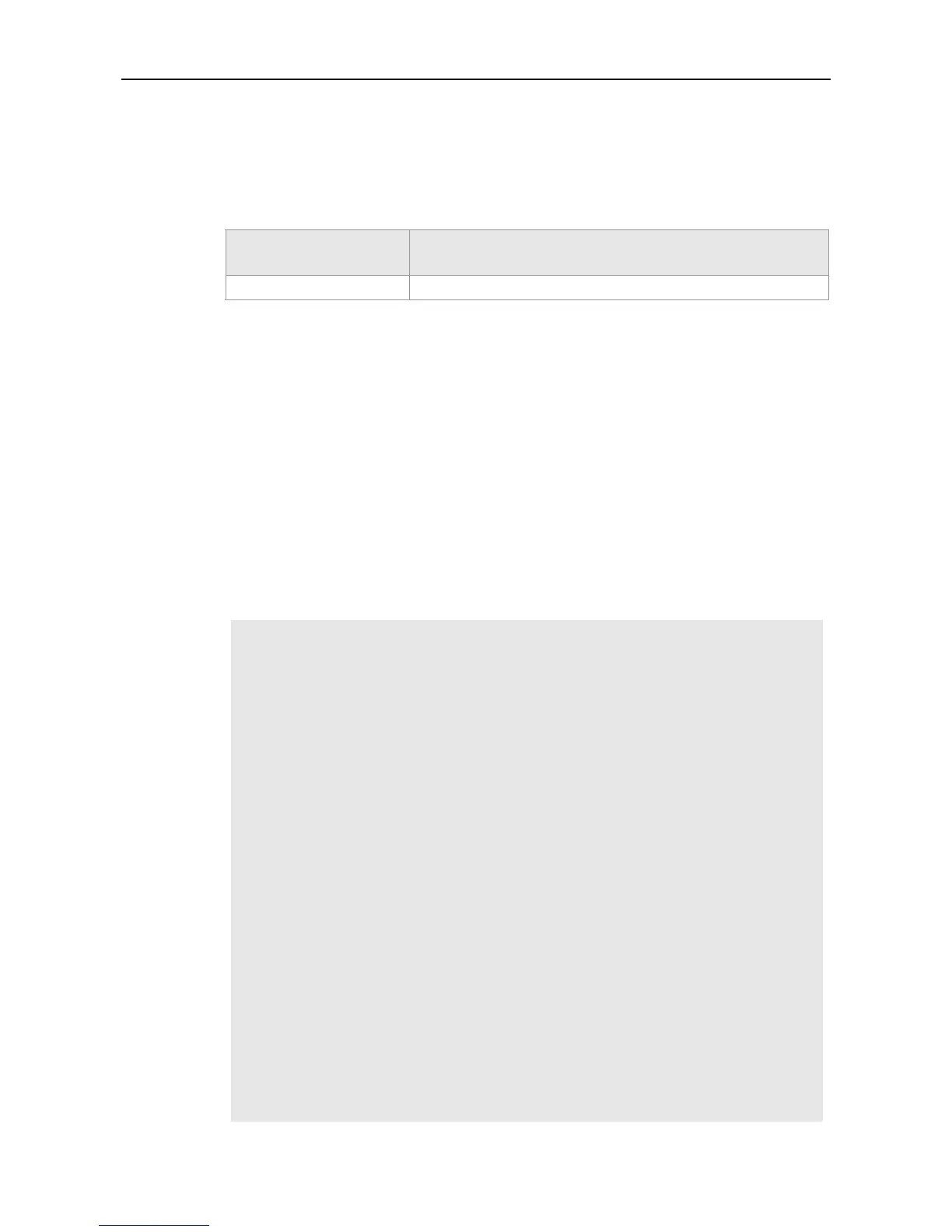Command Reference SNMP Commands
show snmp
Use this comand to show the SNMP status information in privileged user mode.
show snmp [ mib | user | view | group | host ]
Parameter
Description
Parameter Description
N/A N/A
Defaults
N/A
Command
mode
Privileged user mode
Usage Guide show snmp: Show the SNMP statistics.
show snmp mib: Show the SNMP MIBs supported in the system.
show snmp user: Show the SNMP user information.
show snmp view: Show the SNMP view information.
show snmp group: Show the SNMP user group information.
Show snmp host: show the display information configured by users.
Configuration
Examples
The following example shows an SNMP statistics:
Ruijie# show snmp
Chassis: 60FF60
0 SNMP packets input
0 Bad SNMP Version errors
0 Unknown community name
0 Illegal operation for community name supplied
0 Encoding errors
0 Number of requested variables
0 Number of altered variables
0 Get-request PDUs
0 Get-next PDUs
0 Set-request PDUs
0 SNMP packets output
0 Too big errors (Maximum packet size 1500)
0 No such name errors
0 Bad values errors
0 General errors
0 Response PDUs
0 Trap PDUs
SNMP global trap: disabled
SNMP logging: disabled
SNMP agent: enabled
