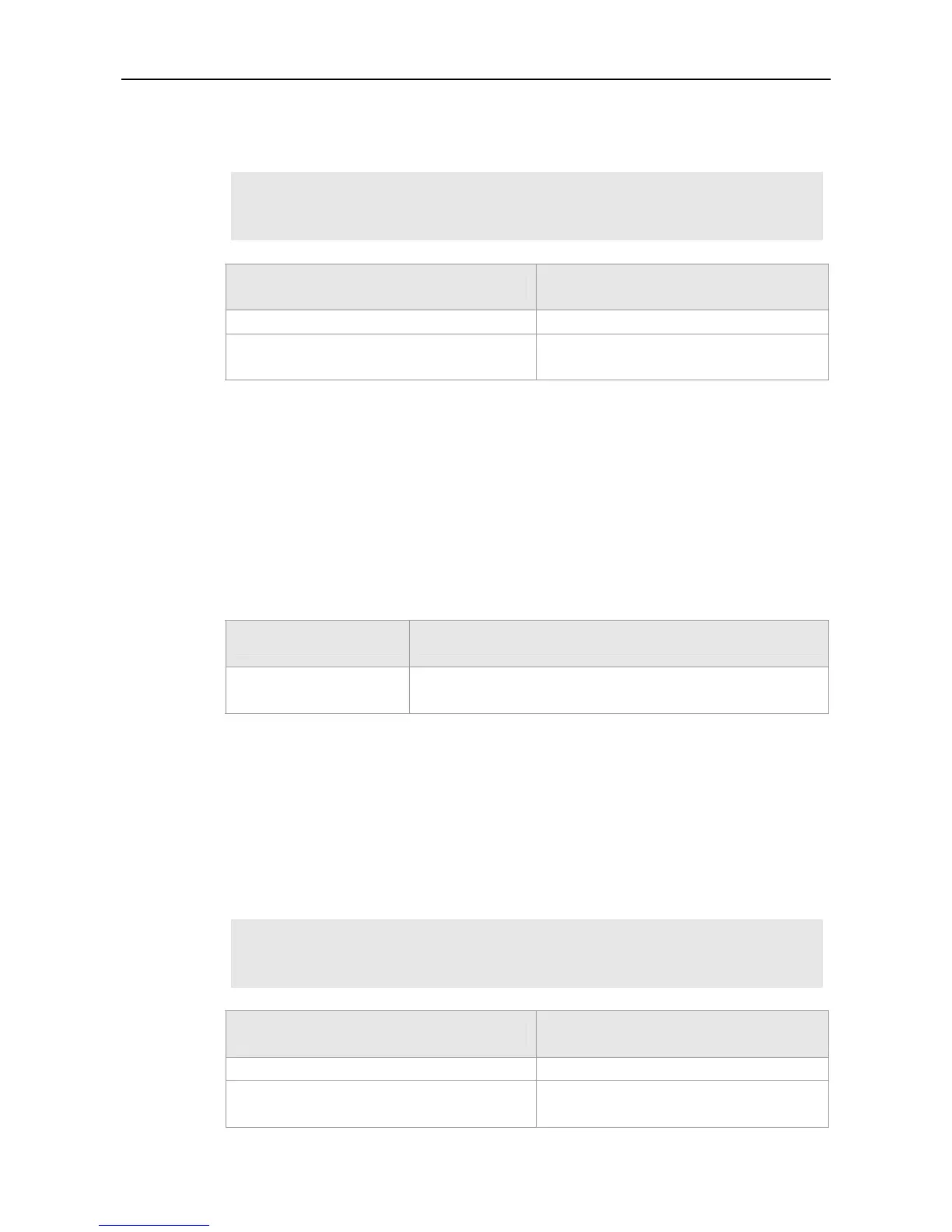Command Reference HTTP Service Commands
Usage Guide
Use this command to configure the HTTP port number.
Configuration
Examples
The following example configures the HTTP port number as 8080:
Ruijie#configure terminal
Enter configuration commands, one per line. End with CNTL/Z.
Ruijie(config)#ip http port 8080
Related
Commands
Command Description
enable service web-server
Enables the HTTP service function.
show web-server status
Displays the configuration information and
status of the web service.
Platform
Description
N/A
ip http secure-port
Use this command to configure the HTTPS port number.
Use the no form of this command to restore the HTTPS port number to the default value.
ip http secure-port port-number
no ip http secure-port
Parameter
Description
Parameter Description
port-number
Configures the HTTPS port number, the value includes 443,
1025-65535.
Defaults
The default HTTP port number is 443.
Command
mode
Global configuration mode.
Usage Guide
Use this command to configure the HTTPS port number.
Configuration
Examples
The following example configures the HTTPS port number as 4443:
Ruijie#configure terminal
Enter configuration commands, one per line. End with CNTL/Z.
Ruijie(config)#ip http secure-port 4443
Related
Commands
Command Description
enable service web-server
Enables the HTTP service function.
show web-server status
Displays the configuration information and
status of the web service.
