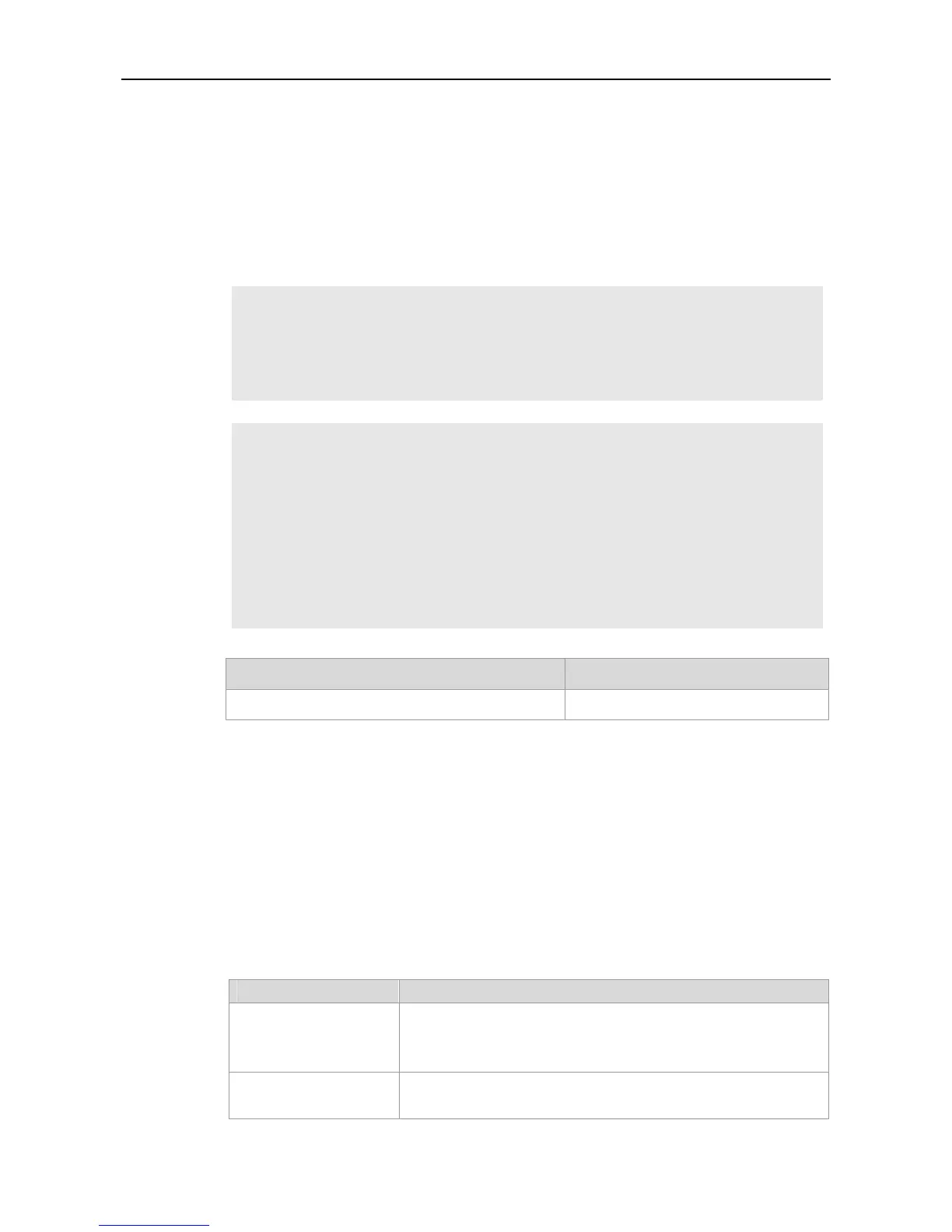Command Reference Basic Management Commands
user input, so you should edit the content in the order of CLI command configuration. For some
interactive commands, the response message should be pre-written into the batch files to ensure the
commands can be normally rund.
Caution: The size of each batch file must not exceed 128 KB. Otherwise, the execution may fail. For
over-sized batch files, you can divide them into several files smaller than 128 KB.
Configuration
Examples
The following example runs the batch file line_rcms_script.text, which is used to enable the reverse
Telnet function for all asynchronous interfaces with contents as follows:
configure terminal
line tty 1 16
transport input all
no exec
end
The execution result is as follows:
Ruijie# execute flash:line_rcms_script.text
executing script file line_rcms_script.text ......
executing done
Ruijie# configure terminal
Enter configuration commands, one per line. End with CNTL/Z.
Ruijie(config)# line tty 1 16
Ruijie(config-line)# transport input all
Ruijie(config-line)# no exec
Ruijie(config-line)# end
Command Description
Related
Commands
N/A N/A
Platform
Description
None
ip http authentication
An Http Server requires logon authentication for access to a Web page. Use this command to set
Web logon authentication mode.
ip http authentication {enable | local }
Keyword Description
enable
Uses the password set by the enable password or enable command.
The password must be level 15.
The system performs enable authentication by default.
Parameter
Description
local
Uses the username and password set by the local username
command. The user must be bound to the privileges of level 15.