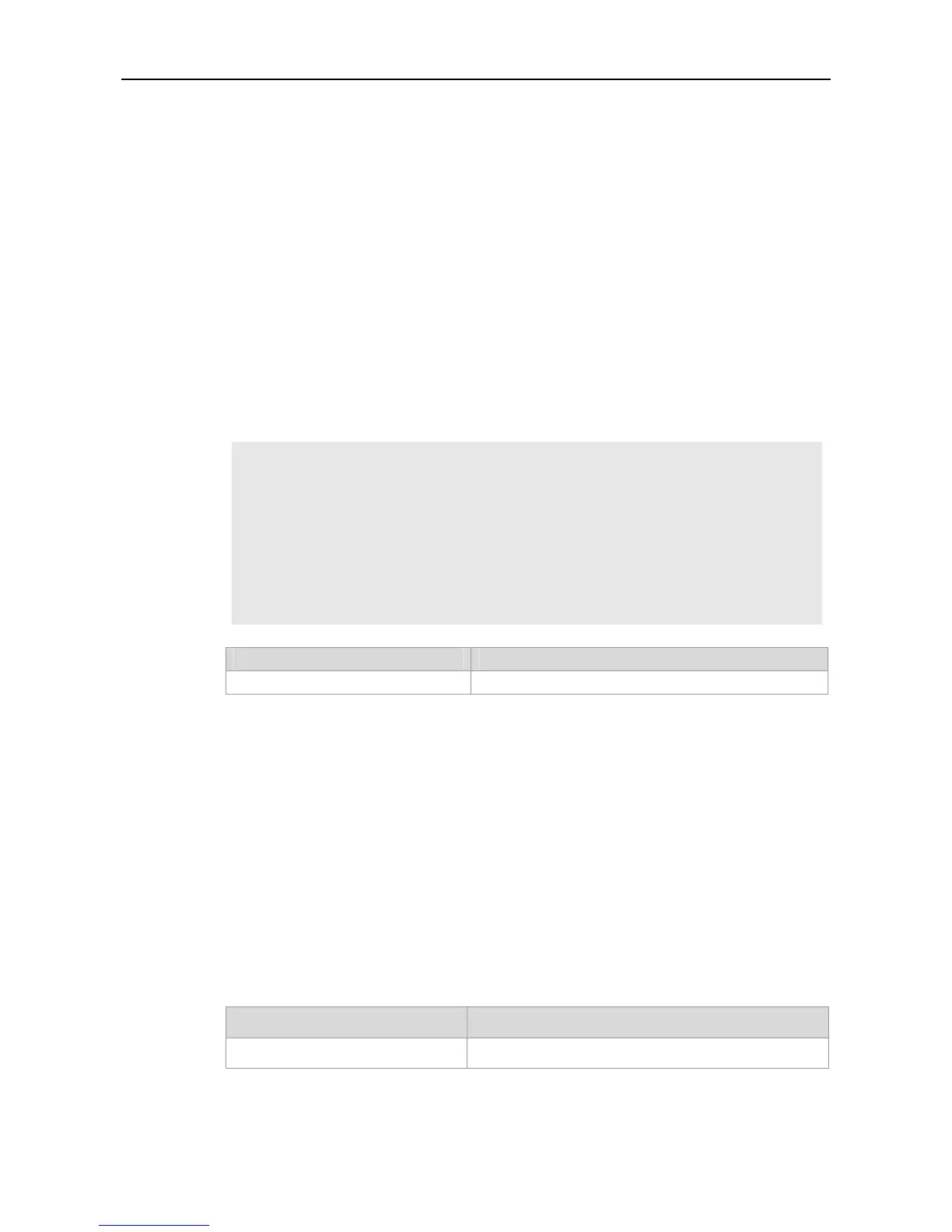Command Reference Basic Management Commands
Command
Mode
Privileged EXEC mode
Usage Guide
You can lock the terminal interface and maintain the session continuity to prevent access to the
interface by setting a temporary password. Take the following steps to lock the terminal interface:
Enter the lock command, and the system will prompt you for a password:
Enter the password, which can be any character string. The system will prompt you to confirm
the password, clear the screen, and show the "Locked" information.
To access the terminal, enter the preset temporary password.
To lock the terminal, run the lockable command in line configuration mode and enable terminal
locking in the corresponding line.
Configuration
Examples
The following example locks a terminal interface:
Ruijie(config-line)# lockable
Ruijie(config-line)# end
Ruijie# lock
Password: <password>
Again: <password>
Locked
Password: <password>
Ruijie#
Command Description Related
Commands
lockable
Supports terminal locking in the line.
Platform
Description
None
lockable
To support the lock command at the terminal, run the lockable command in line configuration mode.
The terminal does not support the lock command by default. Use the no command to cancel the
setting.
lockable
no lockable
Parameter Description
Parameter
Description
N/A N/A
Defaults
None
