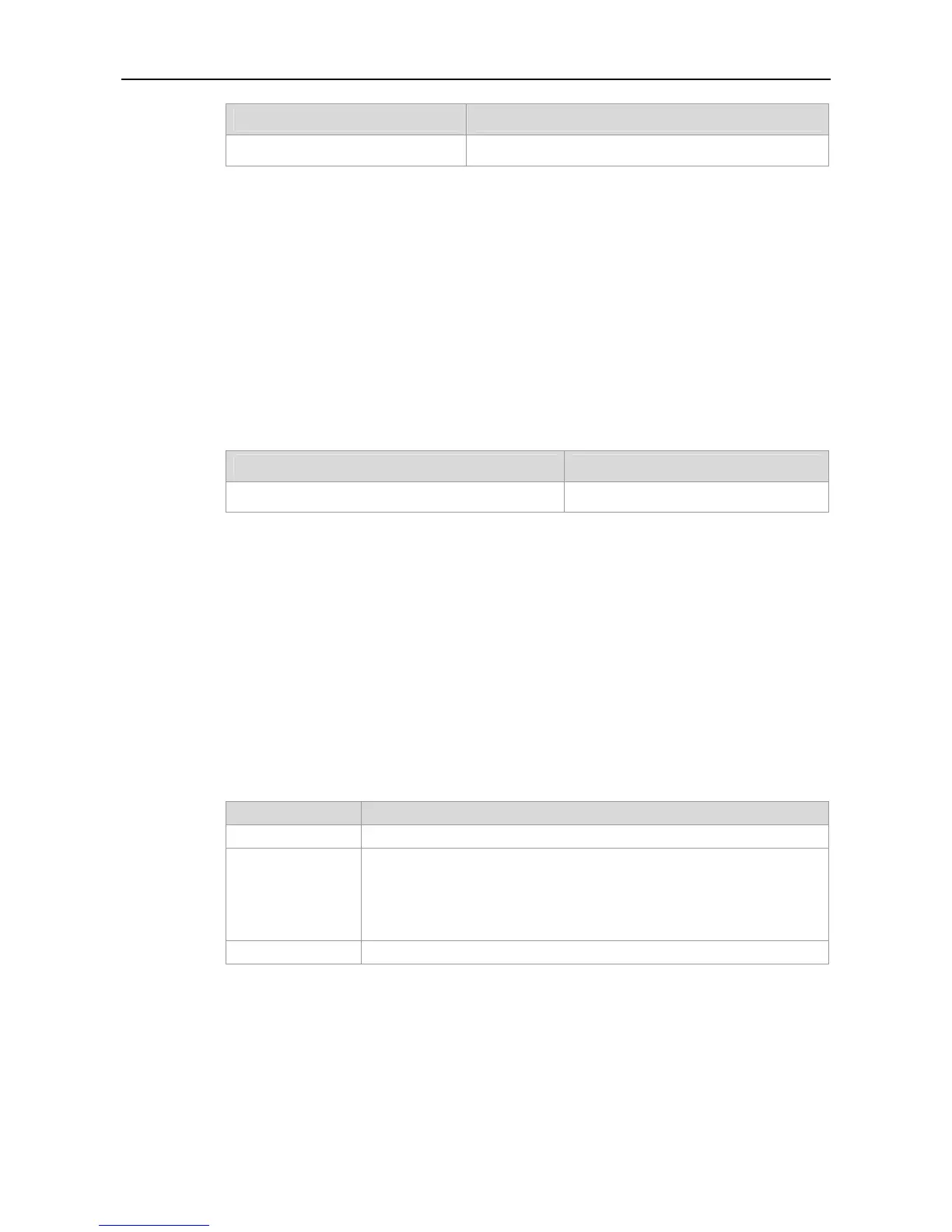Command Reference Basic Management Commands
Parameter Description
Parameter
Description
N/A N/A
Defaults
See the “Configuring CLI Authorization Commands” chapter.
Command
Mode
See the “Configuring CLI Authorization Commands” chapter.
Usage Guide
See the “Configuring CLI Authorization Commands” chapter.
Configuration
Examples
See the “Configuring CLI Authorization Commands” chapter.
Command Description
Related
Commands
N/A N/A
Platform
Description
None
password
To configure a password for line login, run the password command. The no form of this command is
used to delete the line login password.
password {password | [0|7] encrypted-password}
no password
Parameter Description
password
Password for remote line login
0|7
Password encryption type, "0" for no encryption, "7" for simple encryption
(Optional) Ruijie’s private algorithm will be used for password encryption. If
the password type is 0, the password is in plain text. If the type is 7, the
password is encrypted by a Ruijie device.
Parameter
Description
encrypted-password
Password text
Defaults
None
Command
Mode
Line configuration mode
