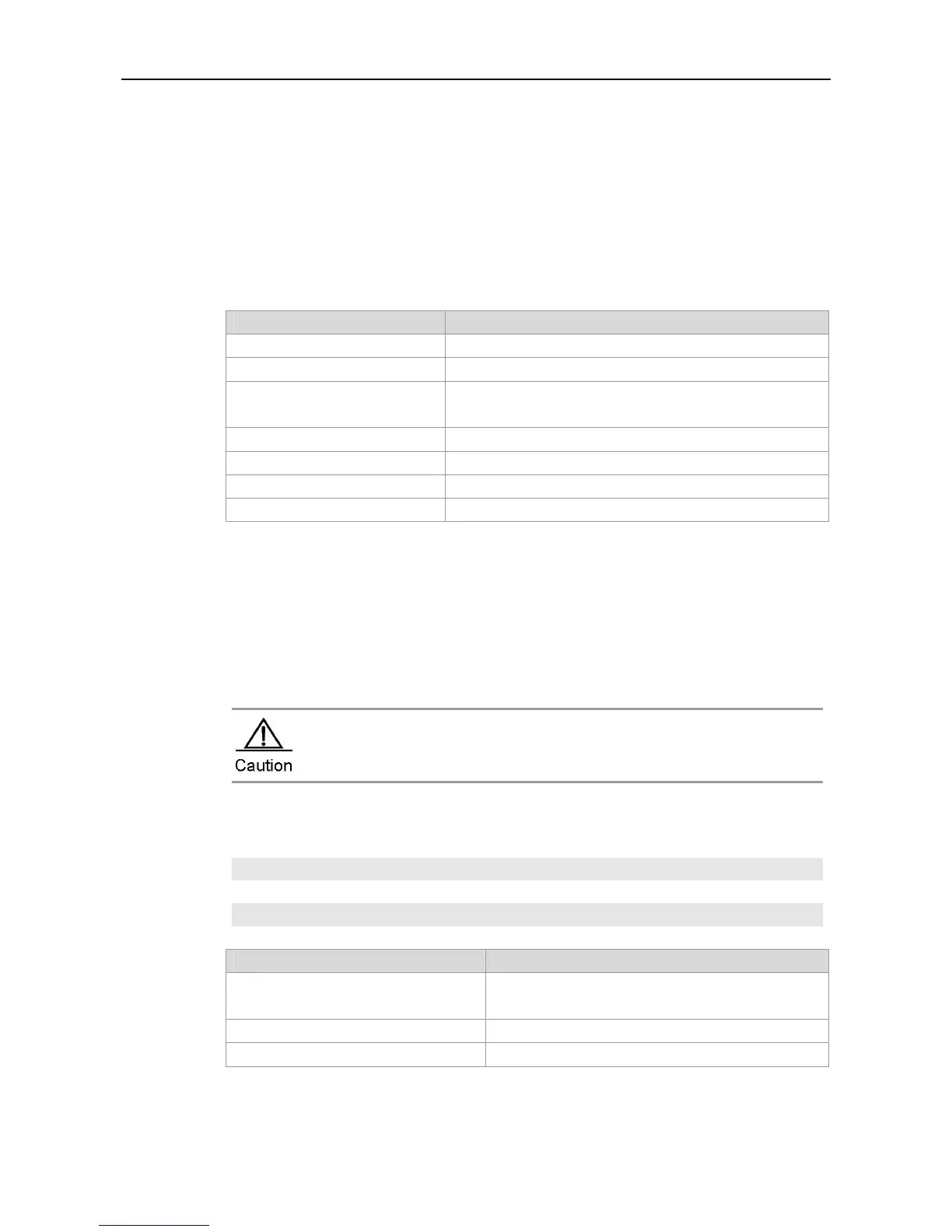Command Reference Basic Management Commands
Description
telnet
To log in a server that supports telnet connection, use the telnet command in EXEC (privileged)
mode.
telnet host [port] [/source {ip A.B.C.D | ipv6 X:X:X:X::X | interface interface-name}] [/vrf vrf-name]
Parameter Description
Host
The IP address of the host or host name you want to log in.
Port
Selects the TCP port number for login, 23 by default.
/source
Specifies the source IP address or source interface used by the
Telnet client.
ip A.B.C.D
Specifies the source IPv4 address used by the Telnet client.
ipv6 X:X:X:X::X
Specifies the source IPv6 address used by the Telnet client.
interface interface-name
Specifies the source interface used by the Telnet client.
Parameter
Description
/vrf vrf-name
Specifies the VRF routing table you want to query.
Defaults
None
Command
Mode
Privileged mode
Usage Guide
This command is used to log in a telnet server.
The /vrf keyword only applies to the RSR series of routers.
Configuration
Examples
Example 1: The following example sets telnet to 192.168.1.11. The port number is the default, and
the source interface is Gi 0/1. The queried VRF routing table is vpn1.
Ruijie# telnet 192.168.1.11 /source-interface gigabitEthernet 0/1 /vrf vpn1
Example 2: The following example sets telnet to 2AAA:BBBB::CCCC
Ruijie# telnet 2AAA:BBBB::CCCC
Command Description
ip telnet source-interface
Specifies the IP address of the interface as the source
address for Telnet connection.
show sessions
Shows the currently established Telnet sessions.
Related
Commands
exit
Exits current connection.
Platform
None
