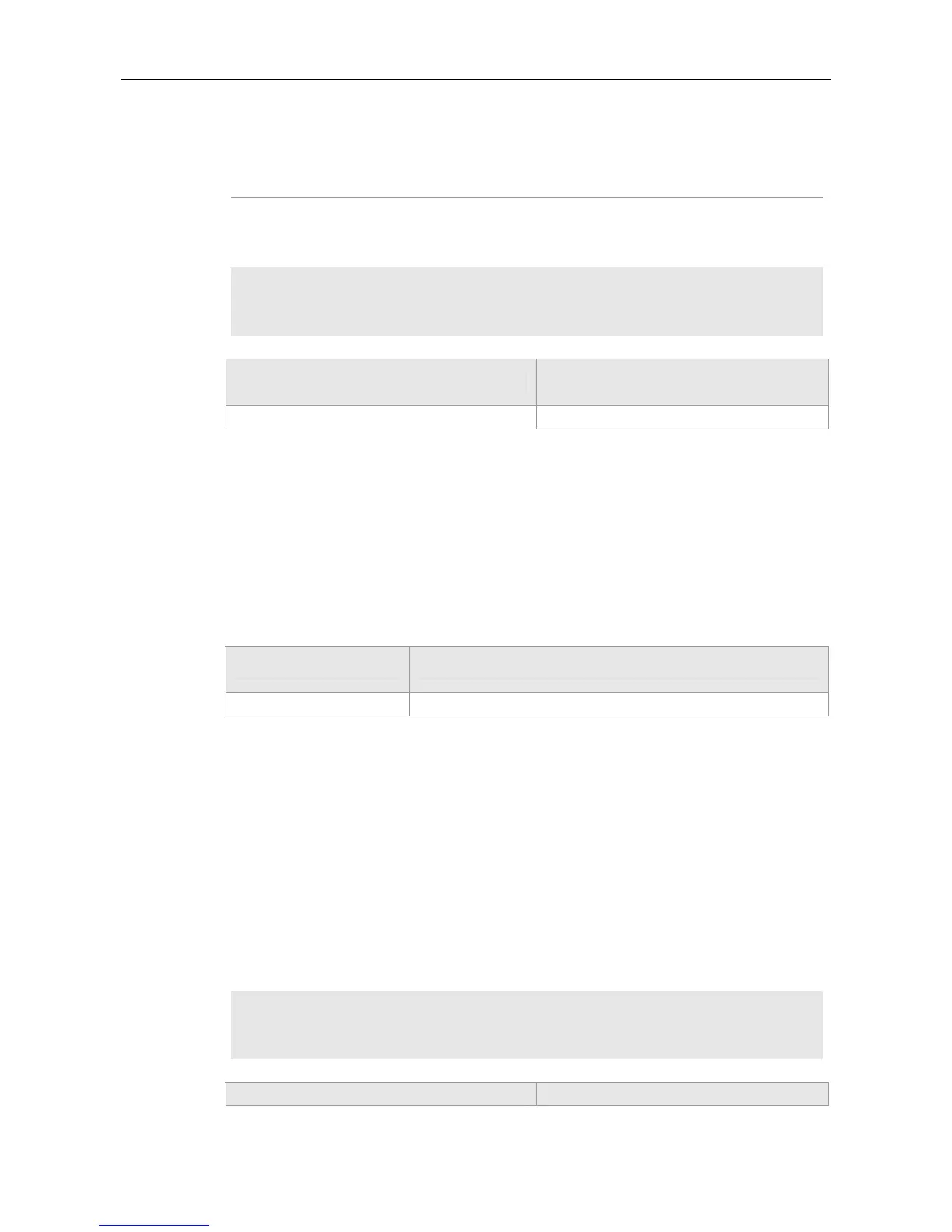Command Reference HTTP Service Commands
If the server domain needs to be configured, enable the DNS function on the device and
configure the DNS server address.
The server IP address cannot be an IPv6 address.
Configuration
Examples
The following example configures the IP address and the HTTP port number of the HTTP upgrade
server:
Ruijie#configure terminal
Enter configuration commands, one per line. End with CNTL/Z.
Ruijie(config)#http update server 10.83.132.1 port 90
Related
Commands
Command Description
N/A N/A
Platform
Description
N/A
http update time
Use this command to configure the HTTP auto-detection time
http update time daily hh:mm
no http update time
Parameter
Description
Parameter Description
hh:mm Specific auto-detection time; (24-hour system); accurate to minute.
Defaults
By default, the remote HTTP auto-detection time is random.
Command
mode
Global configuration mode.
Usage Guide
Use this command to configure the HTTP auto-detection time. The device detects the files available
for upgrade on the server at the specified detection time. Use can read these detected file information
through Web interface.
Use the no form of this command to reset the auto-detection time as random.
Configuration
Examples
The following example configures the HTTP auto-detection time:
Ruijie#configure terminal
Enter configuration commands, one per line. End with CNTL/Z.
Ruijie(config)#http update time daily 23:40
Related
Command Description
