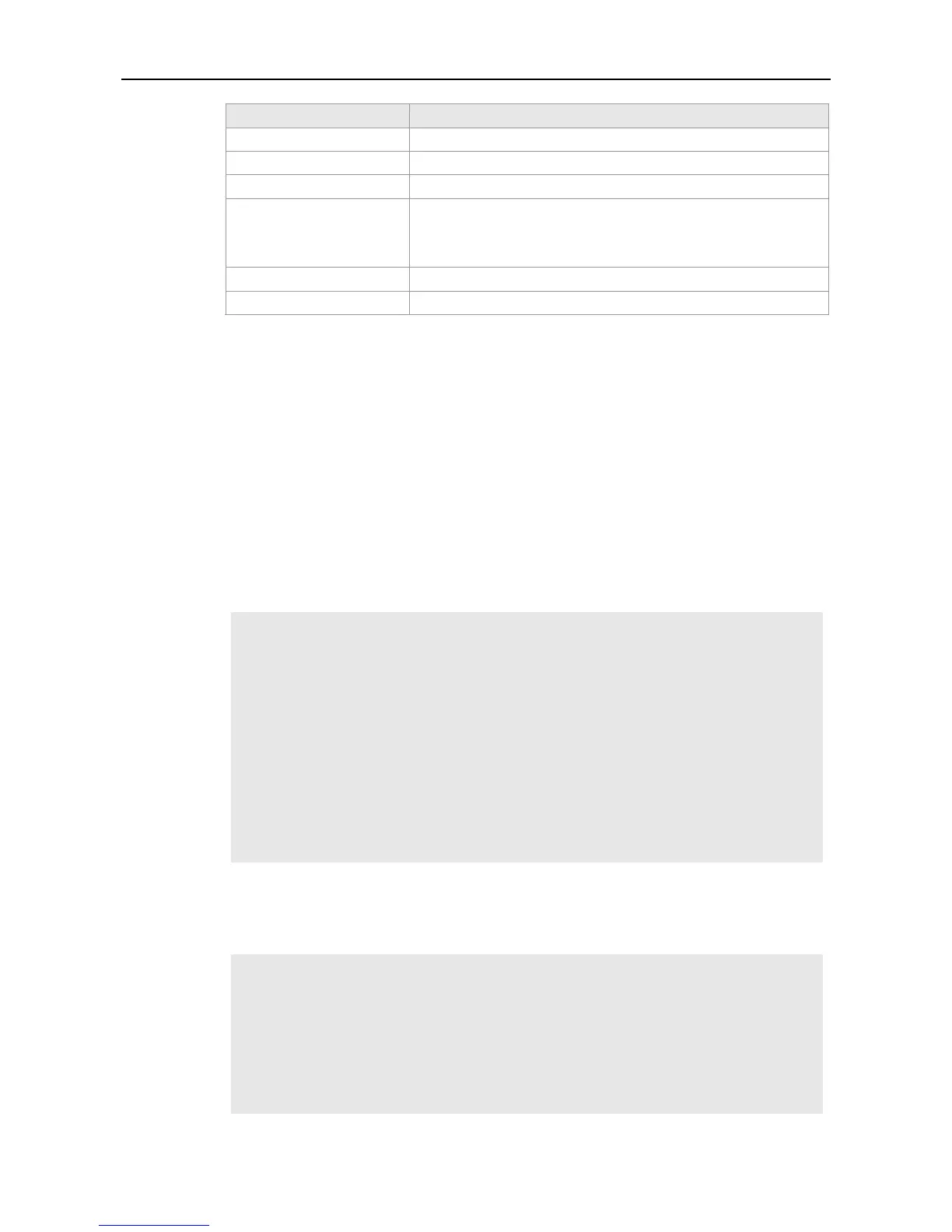Command Reference Network Connectivity Test Tool Commands
Description
vrf-name
VRF name
ip-address
Specifies an IPv4 address.
number
Specifies the number of probe packets to be sent.
source
Specifies the source IPv4 address or the source interface. The
loopback interface address (for example: 127.0.0.1) is not allowed to
be the source address.
seconds
Specifies the timeout time.
minimum maximum
Specifies the minimum and maximum TTL values.
Defaults
N/A
Command
Mode
Privileged EXEC mode.
Usage Guide Use the traceroute command to test the connectivity of a network to exactly locate the network
connectivity problem when the network failure occurs. To use the function domain name, configure
the domain name server. For the concrete configuration, refer to the DNS Configuration part.
Configuration
Examples
The following is two examples of the application bout traceroute, the one is of the smooth network,
and the other is the network in which some gateways aren’t connected successfully.
1. When the network is connected smoothly:
Ruijie# traceroute 61.154.22.36
< press Ctrl+C to break >
Tracing the route to 61.154.22.36
1 192.168.12.1 0 msec 0 msec 0 msec
2 192.168.9.2 4 msec 4 msec 4 msec
3 192.168.9.1 8 msec 8 msec 4 msec
4 192.168.0.10 4 msec 28 msec 12 msec
5 192.168.9.2 4 msec 4 msec 4 msec
6 202.101.143.154 12 msec 8 msec 24 msec
7 61.154.22.36 12 msec 8 msec 22 msec
From above result, it’s clear to know that the gateways passed by the packets sent to the host with an
IP address of 61.154.22.36 (gateways 1~6) and the spent time are displayed. Such information is
helpful for network analysis.
2. When some gateways in the network fail:
Ruijie# traceroute 202.108.37.42
< press Ctrl+C to break >
Tracing the route to 202.108.37.42
1 192.168.12.1 0 msec 0 msec 0 msec
2 192.168.9.2 0 msec 4 msec 4 msec
3 192.168.110.1 16 msec 12 msec 16 msec
