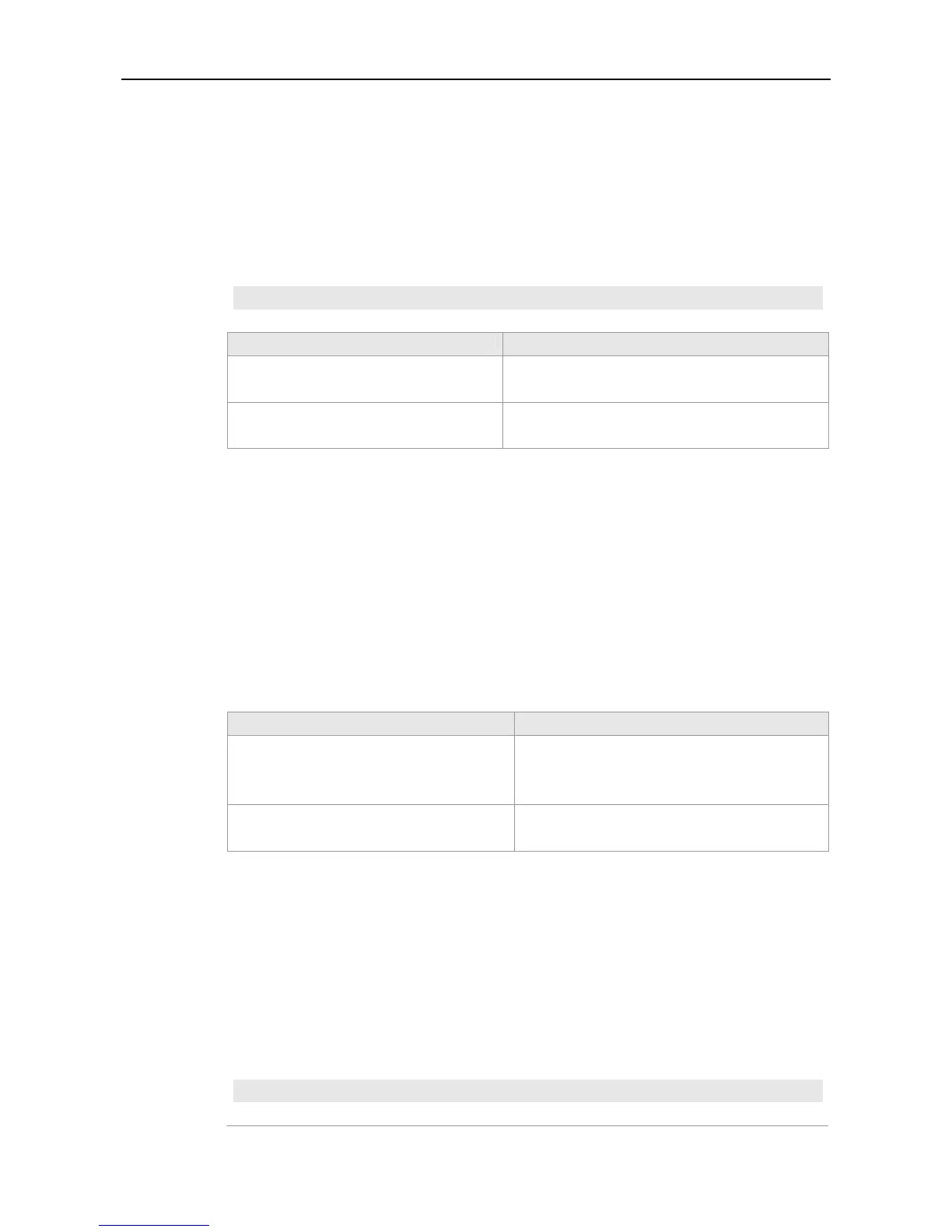Command Reference DHCP Commands
clients. The DHCP server assigns the addresses in the address pool in priority order. If the DHCP
server found an IP address is in the DHCP binding table or in the network segment, it checks the next
until it assigns an effective IP address.
The show ip dhcp binding command can be used to view the address assignment, and the show ip
dhcp conflict command can be used to view the address conflict detection.
Configuration
Examples
The following example defines the network number of the DHCP address pool as 192.168.12.0, and
the network mask as 255.255.255.240.
Ruijie(dhcp-config)# network 192.168.12.0 255.255.255.240
Command Description
ip dhcp excluded-address
Defines the IP addresses that the DHCP server
cannot assign to the clients.
Related
Commands
ip dhcp pool
Defines the name of the DHCP address pool and
enters DHCP address pool configuration mode.
Platform
Description
N/A
next-server
Use this command to define the startup sever list that the DHCP client accesses during startup. Use
the no form of this command to delete the definition of the startup server list.
next-server ip-address [ ip-address2…ip-address8 ]
no next-server
Parameter Description Parameter
Description
ip-address
Defines the IP address of the startup server, which
is usually the TFTP server. It is required to
configure one IP address at least.
ip-address2…ip-address8
(Optional) Configures IP addresses of up to eight
startup servers.
Defaults
N/A
Command
Mode
DHCP address pool configuration mode
Usage Guide
When multiple servers are defined, the former will possess higher priory. The DHCP client will select
the next startup server only when its communication with the former startup server fails.
Configuration
Examples
The following example specifies the startup server 192.168.12.4 for the DHCP client.
Ruijie(dhcp-config)# next-server 192.168.12.4
