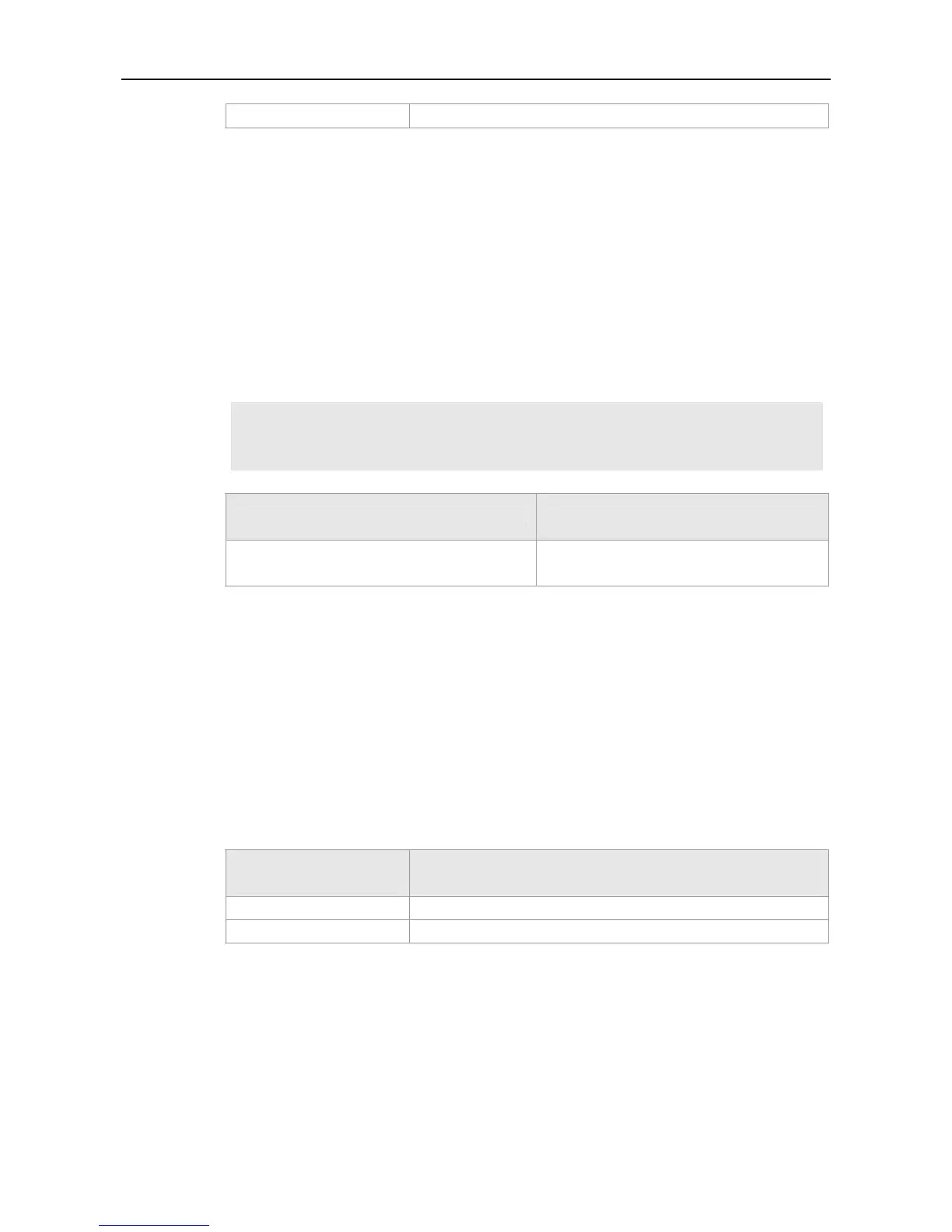Command Reference DNS Module Commands
ipv6-address
The IPv6 address of the domain name server.
Defaults
N/A
Command
Mode
Global configuration mode.
Usage Guide
Add the IP address of the DNS server. Once this command is executed, the equipment will add a
DNS server. When the device cannot obtain the domain name from a DNS server, it will attempt to
send the DNS request to subsequent servers until it receives a response.
Up to 6 DNS servers are supported. You can delete a DNS server with the ip-address option or all the
DNS servers.
Configuration
Examples
Ruijie(config)# ip name-server 192.168.5.134
Ruijie(config)# ip name-server
2001:0DB8::250:8bff:fee8:f800 2001:0DB8:0:f004::1
Related
Commands
Command Description
show hosts
Shows the DNS related configuration
information.
Platform
Description
N/A
ip host
Use this command to configure the mapping of the host name and the IP address by manual. Use the
no form of the command to remove the host list.
ip host host-name ip-address
no ip host host-name ip-address
Parameter
Description
Parameter Description
host-name
The host name of the equipment, in the maximum of 255 characters.
ip-address
The IP address of the equipment
Defaults
N/A
Command
Mode
Global configuration mode.
Usage Guide To delete the host list, use the no ip host host-name ip-address command.
