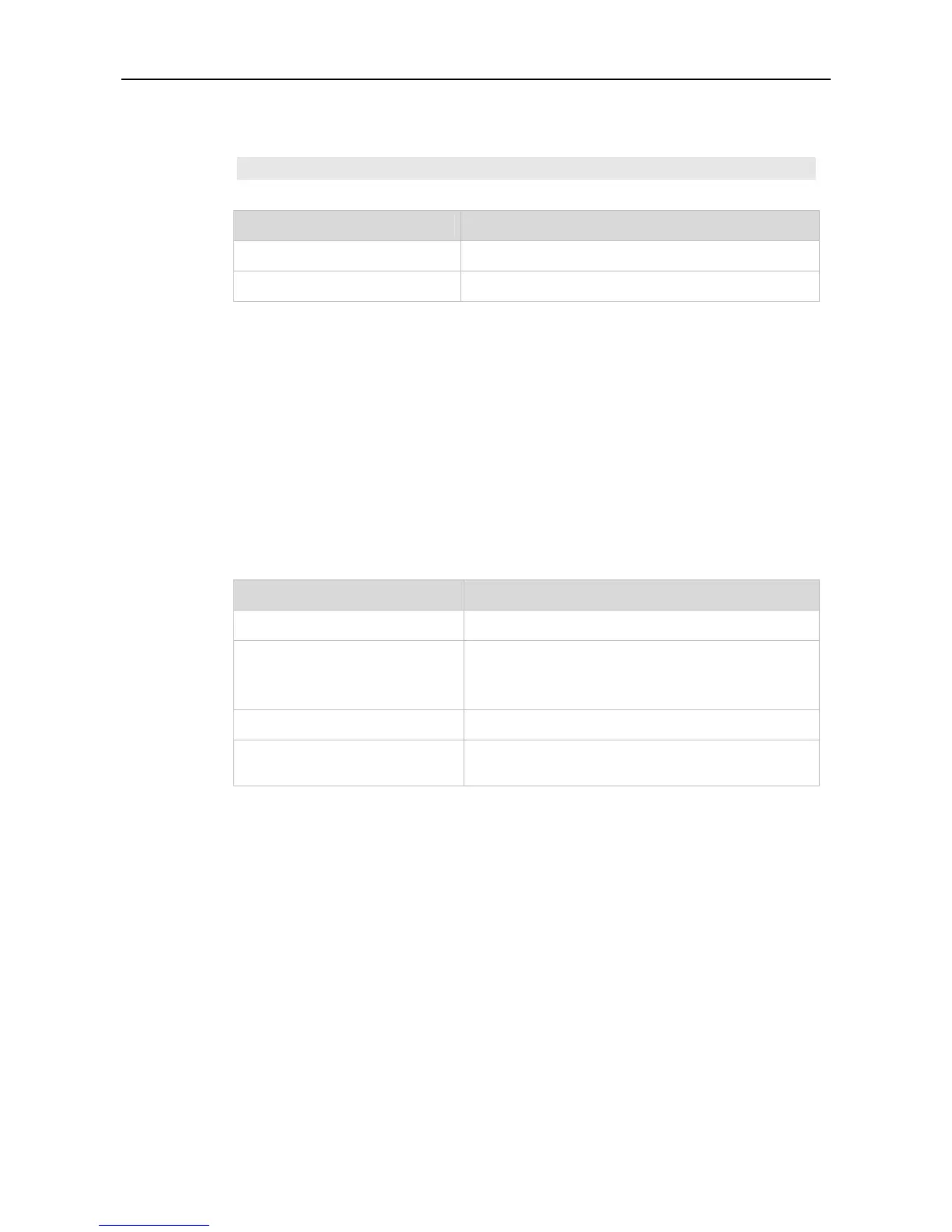Command Reference DHCPv6 Server Commands
Configuration
Examples
The following example creates a domain name.
Ruijie(config-dhcp)# domain-name example.com
Command Description
Related
Commands
dns-server
Configures a DNS server list for the DHCPv6 server.
ipv6 dhcp pool
Configures a DHCPv6 pool.
Platform
Description
N/A
iana-address prefix
Use this command to configure an IA_NA address prefix for a DHCPv6 server.
Use the no form of this command to delete an IA_NA address prefix.
iana-address prefix ipv6-prefix/prefix-length [lifetime {valid-lifetime | preferred-lifetime}]
no iana-address prefix
Parameter Description
ipv6-prefix/prefix-length
Prefix and prefix length of an IPv6 address
lifetime
Validity time of the address assigned to a client. This
keyword must be configured together with valid-lifetime
and preferred-lifetime.
valid-lifetime
Remaining validity time of an address
Parameter
Description
preferred-lifetime
Time, in which an address is preferentially assigned to a
client
Default
Configuration
The IA_NA address prefix is not configured by default.
The default value of valid-lifetime is 3600(s) (an hour).
The default value of preferred-lifetime is 3600(s) (an hour).
Command
Mode
DHCPv6 pool configuration mode
Function
Description
You can use the iana-address prefix command to configure IA_NA address prefixes for a
DHCPv6 server, some of which are assigned to clients.
When receiving an IA_NA address request from a client, the DHCPv6 server selects an available
address according to the IA_NA address prefix range to the client. When the client does not use
this address, the DHCPv6 server assigns the address to another client.