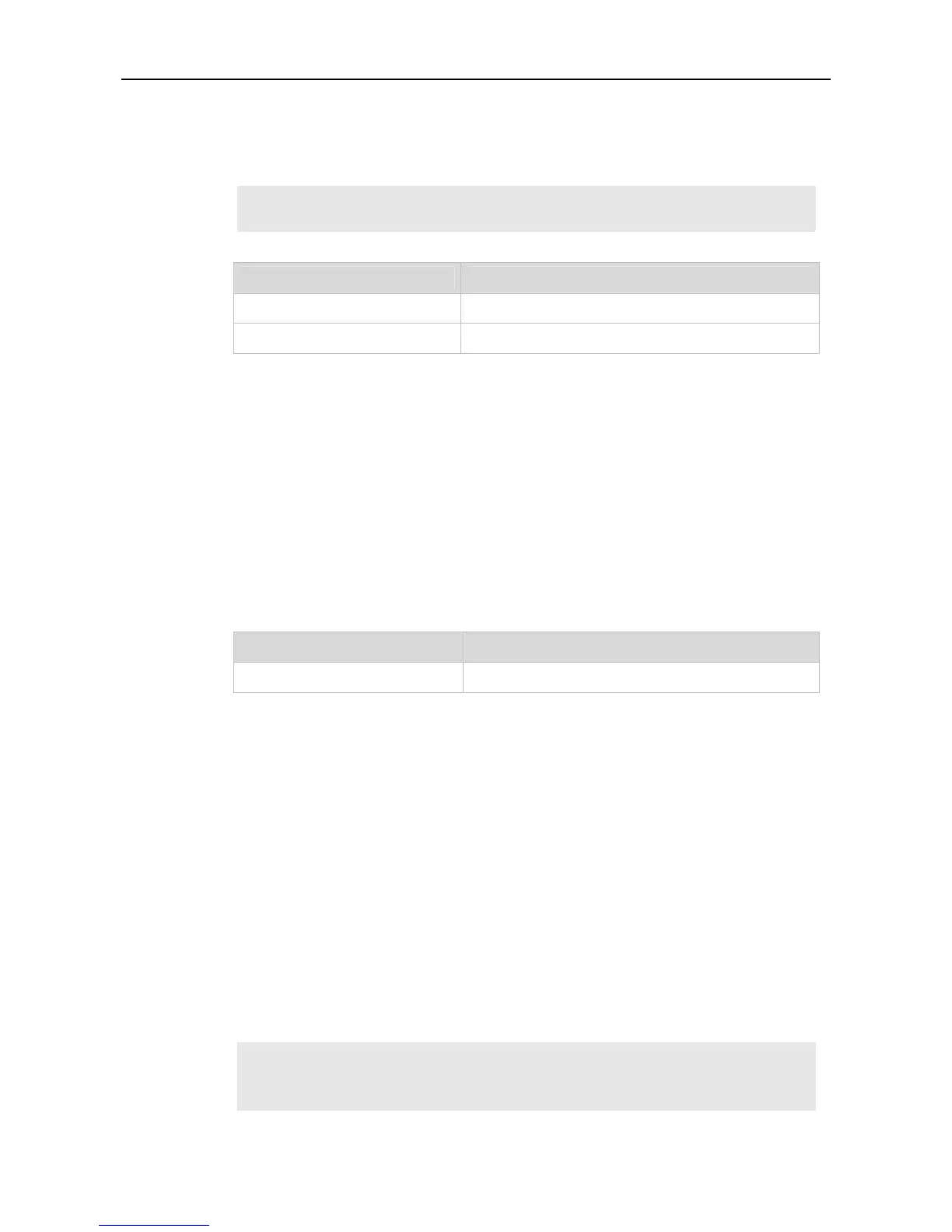Command Reference DHCPv6 Server Commands
mode at the same time.
Configuration
Examples
The following example configures the DHCPv6 Server service on an interface.
Ruijie(config)# interface fastethernet 0/1
Ruijie(config-if)# ipv6 dhcp server pool1
Command Description
Related
Commands
ipv6 dhcp pool
Configures a DHCPv6 pool.
show ipv6 dhcp interface
Displays the DHCPv6 interface information.
Platform
Description
N/A
ipv6 dhcp pool
Use this command to configure a DHCPv6 server configuration pool.
Use the no form of this command to delete a configuration pool.
ipv6 dhcp pool poolname
no ipv6 dhcp pool poolname
Parameter Description
Parameter
Description
poolname
Name of a DHCPv6 pool
Default
Configuration
No DHCPv6 server configuration pool is configured by default.
Command
Mode
Global configuration mode
Function
Description
You can use the ipv6 dhcp pool command to create a DHCPv6 server configuration pool. After
using this command, you may enter DHCPv6 pool configuration mode, in which you can set the
pool parameters such as the prefix and DNS server.
After creating a DHCPv6 server configuration pool, you can use the ipv6 dhcp server command to
associate the pool with the DHCPv6 Server service on an interface.
Configuration
Examples
The following example creates a DHCPv6 server configuration pool.
Ruijie# configure terminal
Ruijie(config)# ipv6 dhcp pool pool1
Ruijie(config-dhcp)#
