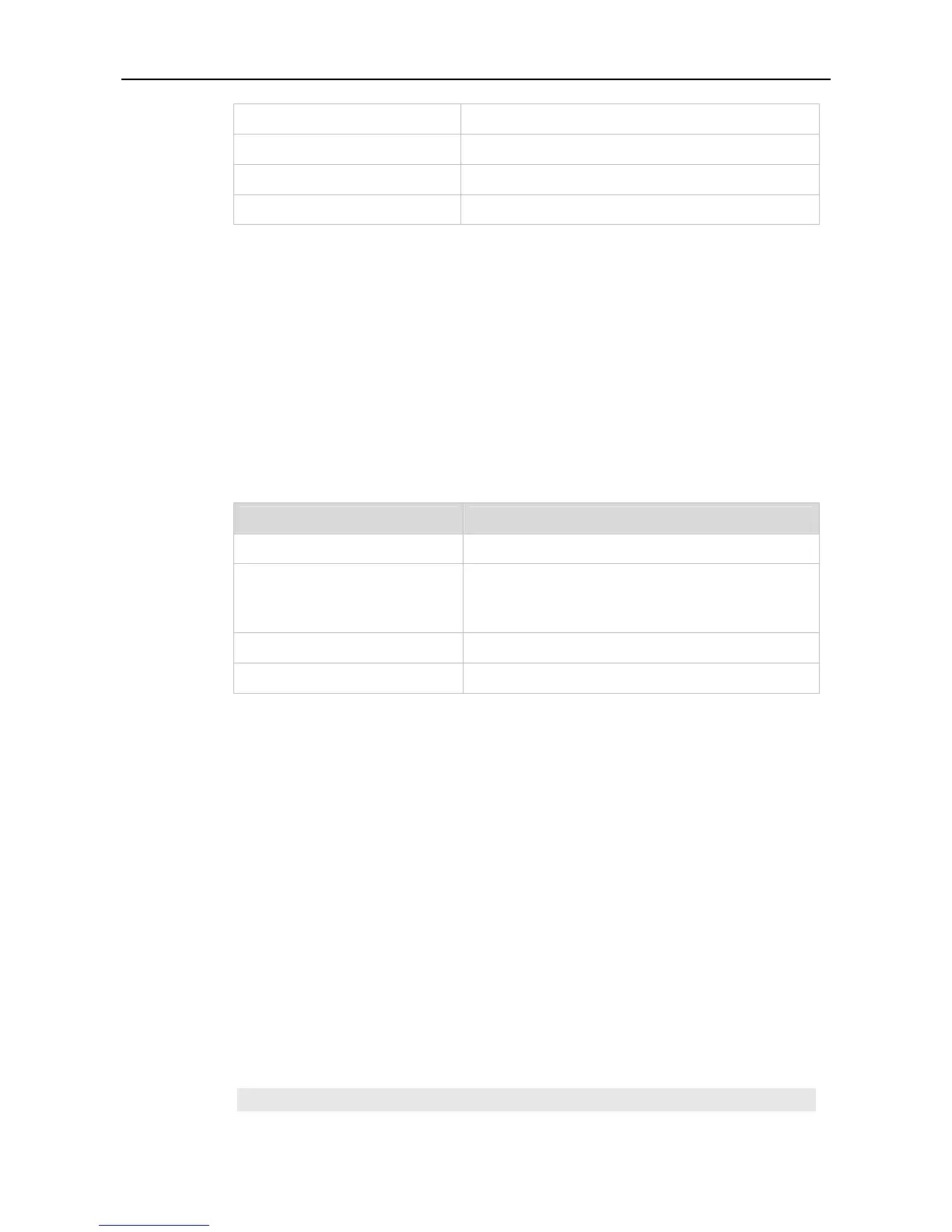Command Reference DHCPv6 Server Commands
Commands
ipv6 dhcp pool
Configures a DHCPv6 pool.
ipv6 local pool
Configures a local prefix pool.
prefix-delegation pool
Assigns a local prefix pool for a DHCPv6 client.
show ipv6 dhcp pool
Displays the information of the DHCPv6 pool.
Platform
Description
N/A
prefix-delegation pool
Use this command to specify a local prefix pool for a DHCPv6 server.
Use the no form of this command to delete a local prefix pool.
prefix-delegation pool poolname [lifetime {valid-lifetime | preferred-lifetime}]
no prefix-delegation pool poolname
Parameter Description
poolname
Name of a user-defined local prefix pool
lifetime
Validity time of the prefix assigned to a client. This keyword
must be configured together with valid-lifetime and
preferred-lifetime.
valid-lifetime
Remaining validity time of a prefix
Parameter
Description
preferred-lifetime
Time, in which a prefix is preferentially assigned to a client
Default
Configuration
No address prefix pool is configured by default.
The default value of valid-lifetime is 3600(s) (an hour).
The default value of preferred-lifetime is 3600(s) (an hour).
Command
Mode
DHCPv6 pool configuration mode
Function
Description
You can use prefix-delegation pool command to configure a prefix pool for a DHCPv6 server.
Then the DHCPv6 server assigns prefixes to clients. The ipv6 local pool command is used to
configure a prefix pool.
When receiving a prefix request from a client, the DHCPv6 server selects an available prefix from
the prefix pool and assigns it to the client. When the client does not use this prefix, the DHCPv6
server assigns the prefix to another client.
Configuration
Examples
The following example configures a prefix pool for a DHCPv6 server.
Ruijie(config-dhcp)# prefix-delegation pool client-prefix-pool lifetime
