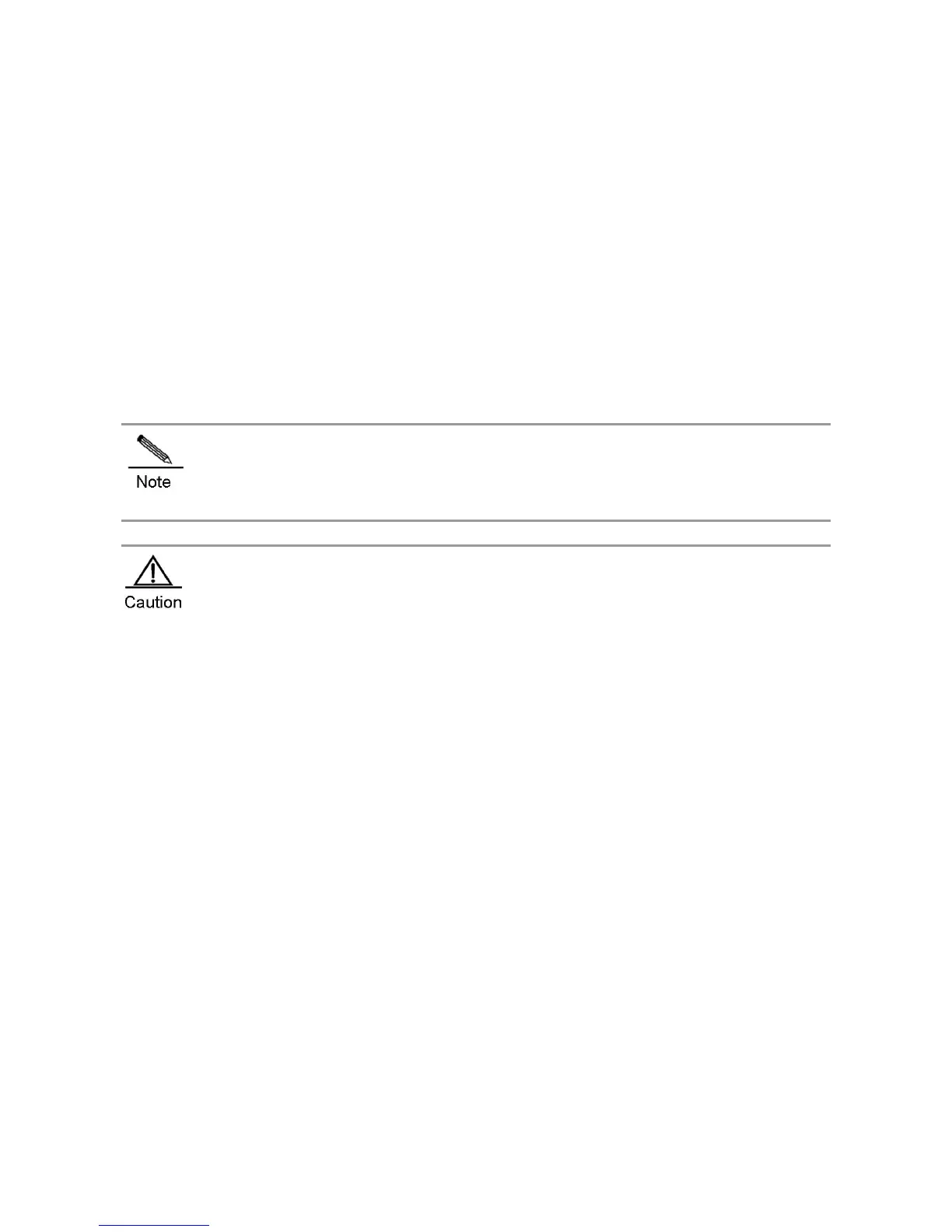Bold: Key words in the command line, which shall be entered exactly as they are displayed, shall be indicated with bolded
characters.
Italic: Parameters in the command line, which must be replaced with actual values, shall be indicated with italic
characters.
[ ]: The part enclosed with [ ] means optional in the command.
{ x | y | ... }: It means one shall be selected among two or more options.
[ x | y | ... ]: It means one or none shall be selected among two or more options.
//:Lines starting with an exclamation mark "//" are annotated.
3. Signs
Various striking identifiers are adopted in this manual to indicate the matters that special attention should be paid in the
operation, as detailed below:
Descript, prompt, tip or any other necessary supplement or explanation for the operation.
The port types mentioned in the examples of this manual may not be consistent with the actual ones. In real network
environments, you need configure port types according to the support on various products.
The display information of some examples in this manual may include the information on other series
products, like model and description. The details are subject to the used equipments.
Warning, danger or alert in the operation.
