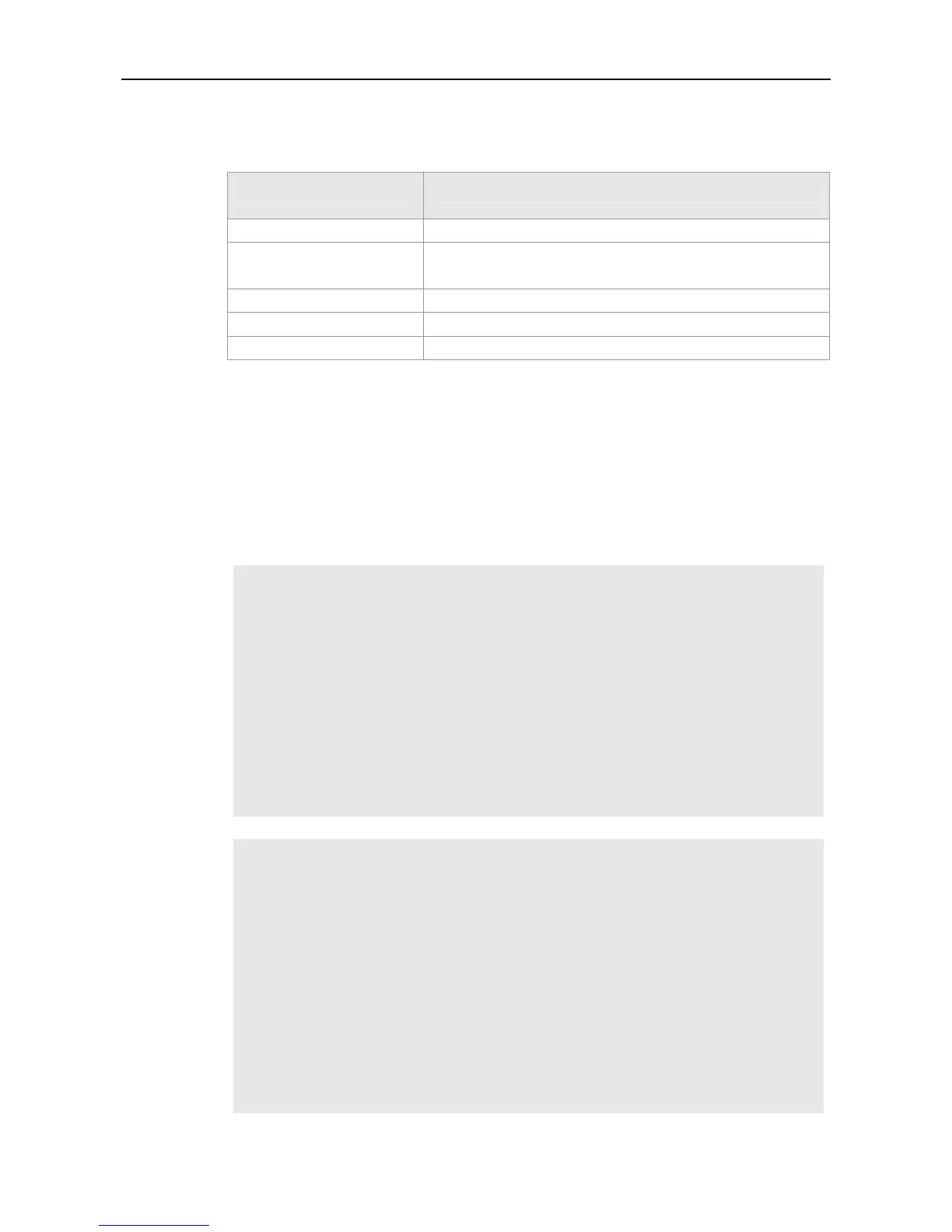Command Reference WLAN-WLOG Commands
Use the following command to display terminal statistics on an AP:
show wlan diag sta [ sta-mac STA_MAC ] [ number NUMBER ]
Parameter
Description
Parameter Description
STA_MAC
Specifies the MAC address of an STA.
IP_PREFIX
Specifies the range of IP addresses for the STA, which is limited by
an IP prefix.
ACTION
Specifies the type of STA action records.
RESULT
Specifies the result of STA action records.
NUMBER
Specifies the maximum number of records to be displayed.
Defaults
N/A
Command
mode
Privileged EXEC mode
Usage Guide
N/A
Configuration
Examples
This example shows how to display terminal statistics on an AC:
Ruijie# show wlan diag sta
sta_record: c83a.35c6.0c72
TIME IP Address Rssi Link Rate AP MAC SSID
RADIO Action Result Reason
------------------- --------------- ------- ----------- --------------
---------------------------------- --------- -----------------------------
------ ------------------------------
09:59:28 192.168.248.2 0 0 00d0.f822.33b0 lxh-
sid
1 STA DOWN BY RSNA SUCCESS AP circular AC user is offline
This example shows how to Display terminal statistics on an AP:
Ruijie# show wlan diag sta
sta mac: c83a.35c6.0c72
==========================================================================
===============================================================
2012-05-28 19:31:08
wlan id state rssi_rt rs_rate_mcs tx_frm_cnts rx_frm_cnts tx_frm_flow
rx_frm_flow tx_cnts_error tx_flow_error mgmt_cnts mgmt_flow
-------- -------- -------- ----------- ----------- ----------- -----------
----------- ------------- ------------- --------- ---------
1 3 23 80 18 59 4384 5967
0 0 3 381
