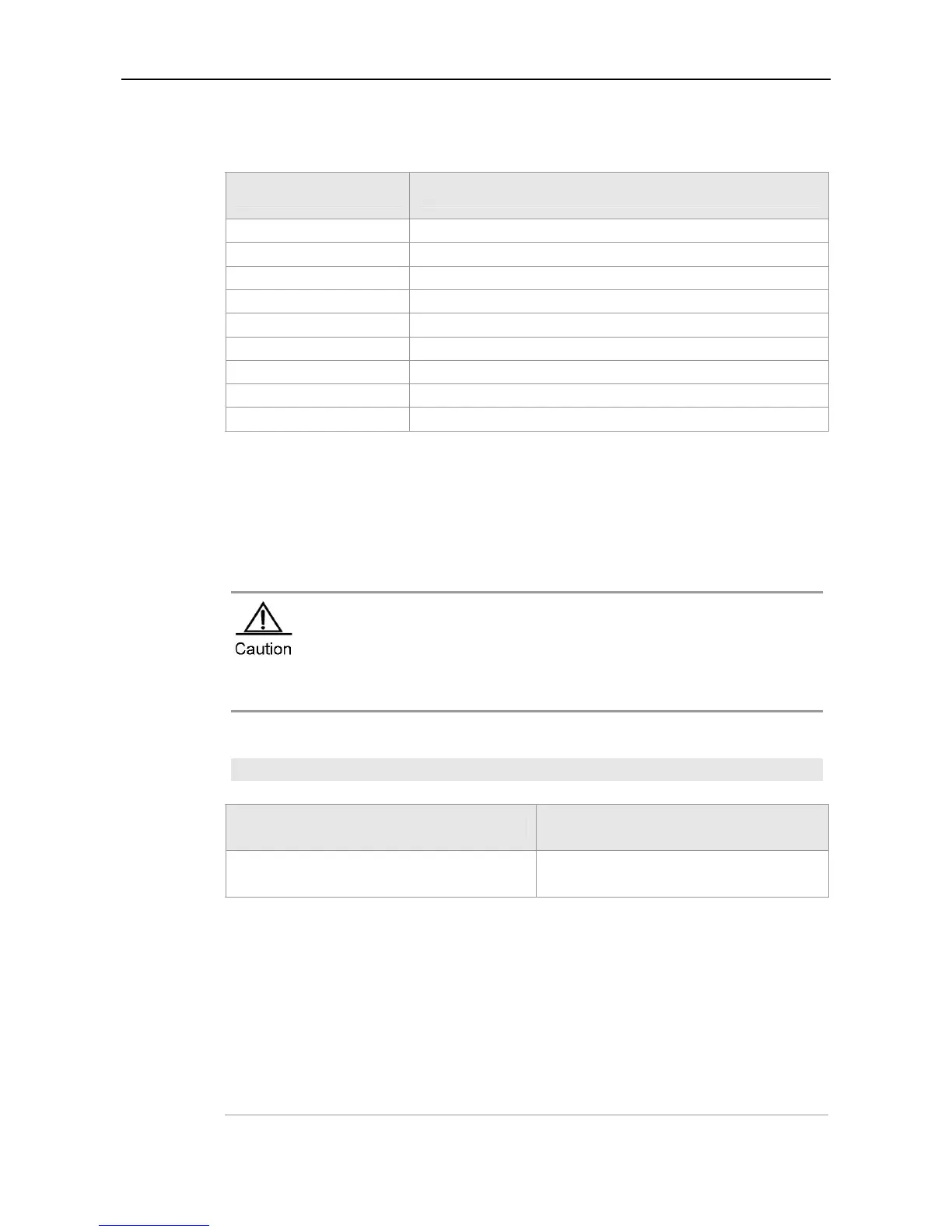Command Reference Web Authentication Commands
clear web-auth user by { ip { ip-address | ipv6-address } | mac mac-address | name name-string | id
id }
Parameter
Description
Parameter Description
ip
Logs out the user through IP address.
ip-address
Specifies the IPv4 address.
ipv6-address
Specifies the IPv6 address.
mac
Logs out the user through MAC address.
mac-address
Specifies user's MAC address.
name
Logs out the user through username.
name-string
Specifies the username.
aaa-id
Logs out the online user through AAA session identifier.
id
AAA session ID.
Defaults
N/A
Command
mode
Privileged EXEC mode
Usage Guide
The administrator can log out the online user through the above commands.
If the server allows users with different IP addresses to get authenticated with the same
username, then using the username to log out the user may cause multiple online users
with the specified username to be forced to log out.
Configuration
Examples
#Log out the web authenticated user with the IP address 172.250.22.14.
Ruijie# clear web-auth user by ip 172.250.22.14
Related
Commands
Command Description
show web-auth user
Shows the information about a Web
authenticated user.
Platform
Description
N/A
show http redirect
Use this command to show the configuration of HTTP redirection.
display http redirect
